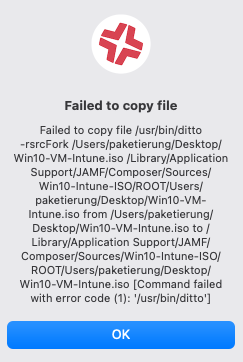- Jamf Nation Community
- Products
- Jamf Pro
- Re: Composer problem: can´t drag & drop files from...
- Subscribe to RSS Feed
- Mark Topic as New
- Mark Topic as Read
- Float this Topic for Current User
- Bookmark
- Subscribe
- Mute
- Printer Friendly Page
- Mark as New
- Bookmark
- Subscribe
- Mute
- Subscribe to RSS Feed
- Permalink
- Report Inappropriate Content
Posted on 08-06-2021 12:17 AM
Hello,
we use Jamf Pro Cloud 10.30 at the moment. With Jamf Pro Tools (Composer 10.31) and even older Composer versions, it is apparently no longer possible for me to include files on the user's desktop in the package, so that I can deploy these files to the user desktops via DMG and fut. The error message as shown in the picture always appears. Does anyone know the problem or has a workaround?
Thank you!
Solved! Go to Solution.
- Mark as New
- Bookmark
- Subscribe
- Mute
- Subscribe to RSS Feed
- Permalink
- Report Inappropriate Content
Posted on 08-06-2021 12:38 AM
- Mark as New
- Bookmark
- Subscribe
- Mute
- Subscribe to RSS Feed
- Permalink
- Report Inappropriate Content
Posted on 08-06-2021 12:38 AM
Fixed with terminal command:
xattr -dr com.apple.FinderInfo *
- Mark as New
- Bookmark
- Subscribe
- Mute
- Subscribe to RSS Feed
- Permalink
- Report Inappropriate Content
Posted on 08-07-2021 03:36 PM
Can you explain what this solution does and why it worked? Many novices as myself appreciate context for solutions that might apply to other scenarios.
- Mark as New
- Bookmark
- Subscribe
- Mute
- Subscribe to RSS Feed
- Permalink
- Report Inappropriate Content
Posted on 08-26-2021 01:54 AM
@TSOAFTVPPCsorry for late answer... what i´ve found is, that this terminal command is updating the file attributes... does that help you?
- Mark as New
- Bookmark
- Subscribe
- Mute
- Subscribe to RSS Feed
- Permalink
- Report Inappropriate Content
Posted on 10-19-2021 11:26 AM
Thanks so much!
- Mark as New
- Bookmark
- Subscribe
- Mute
- Subscribe to RSS Feed
- Permalink
- Report Inappropriate Content
Posted on 08-09-2021 10:00 AM
We use a separate clean workstation (only Jamf tools installed) (and I personally use Parallels VM) to create packages. guaranteed to a clean package creation with no other app interference
- Mark as New
- Bookmark
- Subscribe
- Mute
- Subscribe to RSS Feed
- Permalink
- Report Inappropriate Content
Posted on 08-26-2021 01:52 AM
I also use a clean VM for my packages. but the error still appeared 😞
- Mark as New
- Bookmark
- Subscribe
- Mute
- Subscribe to RSS Feed
- Permalink
- Report Inappropriate Content
Posted on 10-07-2022 06:23 AM
I have this issue as well but the terminal command marked as a solution is not working for me. Anyone have any advice?