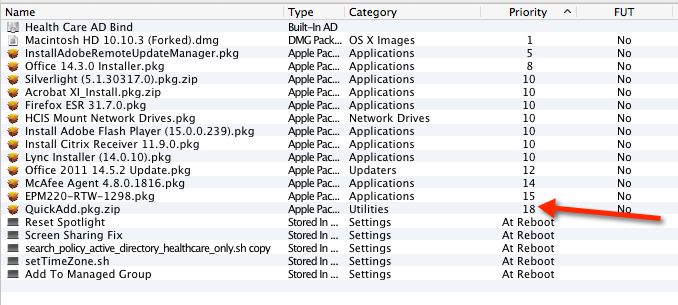- Mark as New
- Bookmark
- Subscribe
- Mute
- Subscribe to RSS Feed
- Permalink
- Report Inappropriate Content
Posted on 07-24-2015 09:01 AM
10.10.4 Macbook Air goes through its thin image configuration. Applications get installed, Self Service gets installed, but the computer does not get enrolled into my site. I have to afterwards run the quickadd.pkg to get it enrolled.
anybody have an idea what might be causing this?
from what i understand is that via the configuration should also do the enrollment.
9.51
Solved! Go to Solution.
- Mark as New
- Bookmark
- Subscribe
- Mute
- Subscribe to RSS Feed
- Permalink
- Report Inappropriate Content
Posted on 07-24-2015 09:43 AM
You should be at 9.6 or later to work with Yosemite. Many bugs^H^H^H^Hissues in versions of the JSS that old, particularly with newer OSes. My vote would be upgrading to 9.72 and trying again.
- Mark as New
- Bookmark
- Subscribe
- Mute
- Subscribe to RSS Feed
- Permalink
- Report Inappropriate Content
Posted on 07-24-2015 09:36 AM
Your JSS version is 9.51? I believe we had that issue back then also... However, we are currently not seeing that issue with 9.73. Occasionally we have an issue where only part of the policy gets applied. But we solved that by using the 9.65 version of Casper imaging and letting the JSS automatically update the client to 9.73 after imaging.
- Mark as New
- Bookmark
- Subscribe
- Mute
- Subscribe to RSS Feed
- Permalink
- Report Inappropriate Content
Posted on 07-24-2015 09:43 AM
You should be at 9.6 or later to work with Yosemite. Many bugs^H^H^H^Hissues in versions of the JSS that old, particularly with newer OSes. My vote would be upgrading to 9.72 and trying again.
- Mark as New
- Bookmark
- Subscribe
- Mute
- Subscribe to RSS Feed
- Permalink
- Report Inappropriate Content
Posted on 07-28-2015 01:59 PM
I'm testing 9.72 to image Yosemite (10.10.4) and I'm having to manually enroll via QuickAdd too.
- Mark as New
- Bookmark
- Subscribe
- Mute
- Subscribe to RSS Feed
- Permalink
- Report Inappropriate Content
Posted on 07-28-2015 01:59 PM
I'm testing 9.72 to image Yosemite (10.10.4) and I'm having to manually enroll via QuickAdd too.
- Mark as New
- Bookmark
- Subscribe
- Mute
- Subscribe to RSS Feed
- Permalink
- Report Inappropriate Content
Posted on 07-30-2015 10:40 AM
I just ran my configuration on a new computer. I am an admin of a site, the computer enrolled BUT not into my site, it is getting enrolled in the FULL JSS.
I have one account created for Admin of my site
and a second account as a full Admin to JSS.
i use my site credentials when casper admin pops up on the computer being enrolled. Not sure why computer is not getting enrolled directly into my Site.
- Mark as New
- Bookmark
- Subscribe
- Mute
- Subscribe to RSS Feed
- Permalink
- Report Inappropriate Content
Posted on 07-30-2015 11:01 AM
I logged into casper imaging using my second account that has full admin access to the JSS, I was able to specify my Site. Running the configuration again to verify that it gets enrolled into my site.
9.51 still using.
- Mark as New
- Bookmark
- Subscribe
- Mute
- Subscribe to RSS Feed
- Permalink
- Report Inappropriate Content
Posted on 07-30-2015 11:26 AM
even after i specified the Site, it still did not get enrolled into the correct site. Went straight back into the Full JSS inventory, AND the 'managed' account is not the one specified in the configuration. Strange!
- Mark as New
- Bookmark
- Subscribe
- Mute
- Subscribe to RSS Feed
- Permalink
- Report Inappropriate Content
Posted on 07-30-2015 11:46 AM
I have had sporadic enrollment issues with imaging configurations for 2 years. I put a quickadd as a priority 18 in all imaging configurations and this seems to solve the issue.
- Mark as New
- Bookmark
- Subscribe
- Mute
- Subscribe to RSS Feed
- Permalink
- Report Inappropriate Content
Posted on 07-30-2015 12:06 PM
I have also been seeing the same issues while re-imaging. I'm going to use your idea of adding a quickadd as part of my config.
- Mark as New
- Bookmark
- Subscribe
- Mute
- Subscribe to RSS Feed
- Permalink
- Report Inappropriate Content
Posted on 07-30-2015 12:52 PM
For anyone who would like a visual aid. Quickadd + Wired connection enrolls with JSS and Binds to AD every time.
- Mark as New
- Bookmark
- Subscribe
- Mute
- Subscribe to RSS Feed
- Permalink
- Report Inappropriate Content
Posted on 07-30-2015 06:09 PM
I deal with enrollment issues by adding the enrollment key from the quickadd package as part of my firstrun script. The relevant bit looks like:
/usr/sbin/jamf enroll -invitation xxxxxxxxxxxxxxxxxxxxxxxxxxxxxxxxxxMake sure that you run it after your network connection is established.
I also add CasperCheck as a sanity check - sometimes there are wifi glitches / maintenance / etc that result in a Mac not getting enrolled.
- Mark as New
- Bookmark
- Subscribe
- Mute
- Subscribe to RSS Feed
- Permalink
- Report Inappropriate Content
Posted on 07-31-2015 11:32 AM
thanks @Kaltsas i'll try your method.
My configuration is actually enrolling the computer, BUT NOT in my Site, even when i specify the Site I want to enroll into.
my quick add pkg enrolls right into my Site.
- Mark as New
- Bookmark
- Subscribe
- Mute
- Subscribe to RSS Feed
- Permalink
- Report Inappropriate Content
Posted on 07-31-2015 12:23 PM
Have you tried updating your JSS yet? 9.51 is pretty old so you could just be battling with this for nothing.
- Mark as New
- Bookmark
- Subscribe
- Mute
- Subscribe to RSS Feed
- Permalink
- Report Inappropriate Content
Posted on 08-01-2015 10:08 AM
yep, the update from 9.51 to 9.72 will be happening soon.
when running a configuration and authenticating to casper imaging with an account that is a site admin, shouldn't then that computer get enrolled into that site ?
- Mark as New
- Bookmark
- Subscribe
- Mute
- Subscribe to RSS Feed
- Permalink
- Report Inappropriate Content
Posted on 08-01-2015 03:46 PM
Correct, if you authenticate with a a user that is an admin of a particular site, the computer will be enrolled into that site.
Just tested on a JSS version 9.73 and it worked as expected.
- Mark as New
- Bookmark
- Subscribe
- Mute
- Subscribe to RSS Feed
- Permalink
- Report Inappropriate Content
Posted on 08-14-2015 07:00 PM
on my exernal boot disk I used CasperImaging 9.72 even though Casper Adminstrator has not updated from 9.51 yet and still my OS X Yosemite Configuration does not enroll my computers during the configuration execution.
looks like until it gets updated to 9.72 I will never know.
- Mark as New
- Bookmark
- Subscribe
- Mute
- Subscribe to RSS Feed
- Permalink
- Report Inappropriate Content
Posted on 08-15-2015 08:47 AM
I image my test machines a lot and sometimes they don't get enrolled and give me this error
Device Signature Error - A valid device signature is required to perform the action.To fix it, I have to run a quickadd package via ARD or manually on the machine. What would be causing this?
JSS 9.73 OS X 10.10.4 & 10.10.5
- Mark as New
- Bookmark
- Subscribe
- Mute
- Subscribe to RSS Feed
- Permalink
- Report Inappropriate Content
Posted on 08-17-2015 09:32 AM
I'm waiting for the Casper Admin to upgrade from 9.51 to 9.73 until i can narrow down why my configurations are not also enrolling computers into the site i administer.
I too have to run a quick add.pkg after my OS X Yosemite configuration runs.
via @Abdiaziz looks like 9.73 is also having problems enrolling during configuration
- Mark as New
- Bookmark
- Subscribe
- Mute
- Subscribe to RSS Feed
- Permalink
- Report Inappropriate Content
Posted on 09-26-2015 09:30 AM
even when i add my quickaddpackage to the configuration the computer still does not get enrolled into my site, it gets enrolled in the Full JSS. It creates my sites 'managed account' but this account is not listed as the 'managed by' in the JSS, it gets managed by the 'Full JSS' managed account.
still waiting for admins to upgrade to 9.73
- Mark as New
- Bookmark
- Subscribe
- Mute
- Subscribe to RSS Feed
- Permalink
- Report Inappropriate Content
Posted on 10-26-2015 10:07 AM
finally after upgrading from 9.51 to 9.81, my configurations are properly enrolling into my Site.