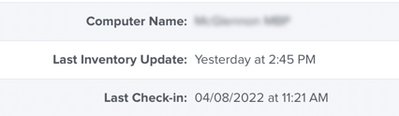Computers running daily inventory update but not checking in?
- Mark as New
- Bookmark
- Subscribe
- Mute
- Subscribe to RSS Feed
- Permalink
- Report Inappropriate Content
Posted on 04-14-2022 11:56 AM
Can anybody explain why this is happening? I am noticing this on a lot of our computers. They either stop checking in -- or check in very sporadically -- but supposedly they have no problems submitting daily inventories?
- Mark as New
- Bookmark
- Subscribe
- Mute
- Subscribe to RSS Feed
- Permalink
- Report Inappropriate Content
Posted on 04-14-2022 12:07 PM
@markopolo Does restarting a Mac doing this result in it checking in? In theory you could have a policy that's running but never completing which would prevent a Mac from checking in, and something else is doing a `jamf recon` which is providing the daily inventories.
- Mark as New
- Bookmark
- Subscribe
- Mute
- Subscribe to RSS Feed
- Permalink
- Report Inappropriate Content
04-14-2022 02:08 PM - edited 04-14-2022 02:10 PM
Any chance a new extension attribute was deployed recently that might be stalling a recon? Maybe one that uses the softwareupdate command? The inventory updates could actually be from other managed deployments (like things deployed with the InstallEnterpriseApplication command or a managed App Store App update).
- Mark as New
- Bookmark
- Subscribe
- Mute
- Subscribe to RSS Feed
- Permalink
- Report Inappropriate Content
Posted on 04-15-2022 03:29 PM
Thanks for the replies. Support is telling me it's due to PI109755 - "When a computer software update hangs and Collect available software updates is selected in the Computer Inventory Collection settings, the computer also hangs." I'm a little fuzzy on the fix though. I think I have to temporarily disable "software update collection" until all the affected machines get restarted?
- Mark as New
- Bookmark
- Subscribe
- Mute
- Subscribe to RSS Feed
- Permalink
- Report Inappropriate Content
Posted on 04-15-2022 07:57 PM
@markopolo If that PI is your problem then you'll need to leave "Collect available software updates" disabled until Jamf implements a workaround or Apple fixes the bug in softwareupdate as well as restart all of the impacted machines.
That said, I don't understand how that PI, which sounds like it results in a recon never completing, would be your problem since you are seeing daily recons working, but the periodic checkins are not.