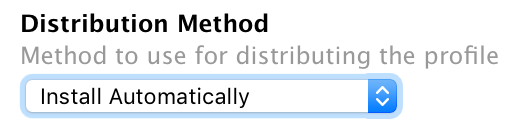Config Profiles deploy on some machines, but not others
- Mark as New
- Bookmark
- Subscribe
- Mute
- Subscribe to RSS Feed
- Permalink
- Report Inappropriate Content
Posted on
11-13-2016
09:02 PM
- last edited on
03-04-2025
08:05 AM
by
![]() kh-richa_mig
kh-richa_mig
Hi all,
Hoping you can help me out.
I'm migrating our Wi-Fi Config profiles away from downloading the .mobileconfig file and installing with the profiles command, to distribute directly. We need to do this for our User based Wi-Fi Certificates, so that the users are prompted for renewal of the cert as it approaches expiry.
Strangely, I've bene able to apply the new Profiles to some machines, but not others. It is failing on more machines than it works on.
It fails whether distributed through Self-Service or pushed.
APNS works in our environment (as evidenced by being able to apply the profile to more than one device that is internal)
Any and all suggestions welcome.
- Labels:
-
Configuration Profiles
-
Jamf Pro
- Mark as New
- Bookmark
- Subscribe
- Mute
- Subscribe to RSS Feed
- Permalink
- Report Inappropriate Content
Posted on 11-13-2016 11:50 PM
@Stuey are there dependencies for the profile?
Such as an AD bind etc? If so, might be worth checking them.
- Mark as New
- Bookmark
- Subscribe
- Mute
- Subscribe to RSS Feed
- Permalink
- Report Inappropriate Content
Posted on 11-14-2016 01:22 PM
How does one push a user based profile? The only way for that to trigger is via a login event, correct?
- Mark as New
- Bookmark
- Subscribe
- Mute
- Subscribe to RSS Feed
- Permalink
- Report Inappropriate Content
Posted on 11-14-2016 04:01 PM
@bentoms The Profile does generate an AD Certificate.
I've just tested on a machine with a known-good AD Bind (tested it seconds ago) and it's still failing.
I'm pretty much stumped as to what else it could be, Can't find a common denominator between machines. Some were User-Initiated enrollment, others were enrolled during imaging.
@ocla&&09 User Based config profiles can be pushed when you set the distribution method to "Install Automatically"
- Mark as New
- Bookmark
- Subscribe
- Mute
- Subscribe to RSS Feed
- Permalink
- Report Inappropriate Content
Posted on 11-14-2016 04:19 PM
Ok. Am I mistaken in thinking that the install automatically will only get triggered at login for a login profile? Unlike computer profiles that are instantly deployed.
- Mark as New
- Bookmark
- Subscribe
- Mute
- Subscribe to RSS Feed
- Permalink
- Report Inappropriate Content
Posted on 11-14-2016 04:23 PM
That would make sense, but is irrelevant to the problem, as the issue still occurs when the profile is made available through Self Service.
- Mark as New
- Bookmark
- Subscribe
- Mute
- Subscribe to RSS Feed
- Permalink
- Report Inappropriate Content
Posted on 11-14-2016 11:59 PM