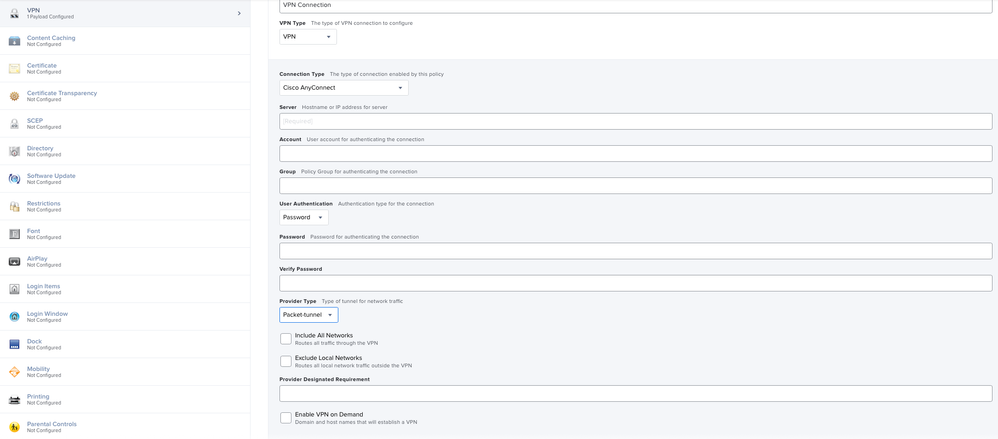- Jamf Nation Community
- Products
- Jamf Pro
- Re: Configuring "new" Connection Types in the VPN ...
- Subscribe to RSS Feed
- Mark Topic as New
- Mark Topic as Read
- Float this Topic for Current User
- Bookmark
- Subscribe
- Mute
- Printer Friendly Page
Configuring "new" Connection Types in the VPN macOS Configuration Profile
- Mark as New
- Bookmark
- Subscribe
- Mute
- Subscribe to RSS Feed
- Permalink
- Report Inappropriate Content
Posted on 03-26-2020 06:27 AM
In the latest versions of Jamf Pro I am seeing several new Connection Types available in the VPN option of macOS Configuration Profiles (and mobile too).
I am interested in using the Connection Type of /Cisco AnyConnect. I can't find any documentation on what should go in the fields or how it relates to the Cisco AnyConnect Secure Mobility Client (if it does at all). Is anyone using this or knows of any documentation?
For the record the "new" types are
Cisco Legacy AnyConnect
Cisco AnyConnect
Juniper SSL
F5 SSL
SonicWaALL Mobile Connect
Aruba VIA
Check Point Mobile VPN
Custom SSL
- Labels:
-
Configuration profiles
- Mark as New
- Bookmark
- Subscribe
- Mute
- Subscribe to RSS Feed
- Permalink
- Report Inappropriate Content
Posted on 04-13-2020 09:45 AM
Id like to use checkpoint vpn with this
- Mark as New
- Bookmark
- Subscribe
- Mute
- Subscribe to RSS Feed
- Permalink
- Report Inappropriate Content
Posted on 04-15-2020 02:59 PM
I’m interested in Check Point configuration as well. And documentation on this?
- Mark as New
- Bookmark
- Subscribe
- Mute
- Subscribe to RSS Feed
- Permalink
- Report Inappropriate Content
Posted on 04-15-2020 03:40 PM
Following this as well. We use Cisco AnyConnect and I saw this same thing and wondered the same question - what needs to go in the fields. I assume the server field is the vpn address you are connecting to. However, I noticed that it's looking for user authentication and we use machine cert authentication. I didn't see an option listed in there for it to authenticate via machine cert. I was hoping that this would replace the xml file we are currently using. Hopefully someone on JamfNation is using this and can provide some insight.
- Mark as New
- Bookmark
- Subscribe
- Mute
- Subscribe to RSS Feed
- Permalink
- Report Inappropriate Content
Posted on 06-12-2020 07:14 AM
Anyone was able to use it with Checkpoint?
- Mark as New
- Bookmark
- Subscribe
- Mute
- Subscribe to RSS Feed
- Permalink
- Report Inappropriate Content
Posted on 08-15-2020 04:20 PM
I am interested in this, I will be following this thread, we use Junos Pulse secure.
- Mark as New
- Bookmark
- Subscribe
- Mute
- Subscribe to RSS Feed
- Permalink
- Report Inappropriate Content
Posted on 07-20-2022 10:49 AM
Also interested in this 2 years later. If anyone has been able to configure checkpoint with Jamf to preload site information I'd love to hear how it was done!
- Mark as New
- Bookmark
- Subscribe
- Mute
- Subscribe to RSS Feed
- Permalink
- Report Inappropriate Content
Posted on 08-25-2022 01:59 AM
wow really!!! nothing
- Mark as New
- Bookmark
- Subscribe
- Mute
- Subscribe to RSS Feed
- Permalink
- Report Inappropriate Content
Posted on 09-13-2023 07:04 AM
I am also interested if there is documentation on using CheckPoint with this. Has anyone got success with this?