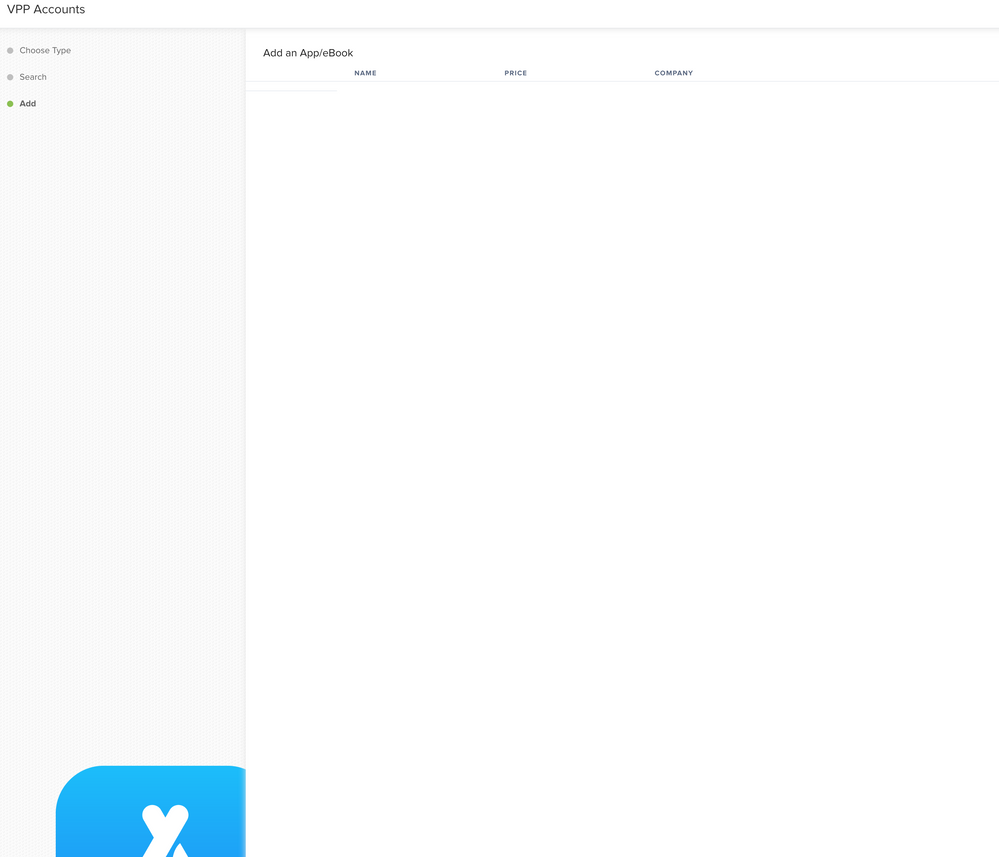- Jamf Nation Community
- Products
- Jamf Pro
- Content not available to assign to mobile devices
- Subscribe to RSS Feed
- Mark Topic as New
- Mark Topic as Read
- Float this Topic for Current User
- Bookmark
- Subscribe
- Mute
- Printer Friendly Page
Content not available to assign to mobile devices
- Mark as New
- Bookmark
- Subscribe
- Mute
- Subscribe to RSS Feed
- Permalink
- Report Inappropriate Content
Posted on
07-26-2019
07:44 AM
- last edited on
03-04-2025
09:36 AM
by
![]() kh-richa_mig
kh-richa_mig
I "upgraded" my school to Apple School Manager about 3 weeks ago. Prior to that, we purchased many apps through VPP and assigned them to devices with no problem, however it has been a few months since we've had to purchase anything.
I just purchased 10 licenses for 2 different iOS apps in School Manager. Both apps are device assignable according to the site. I got emails from Apple saying they were available for assignment. When I set them up in JAMF Pro (version 10.6), they say "Content not available to assign to mobile devices." I downloaded a new token from School Manager and refreshed it Global Management Settings. When I view the Content tab in Global Management->VPP Accounts, neither app appears in the list at all. At this point it has been over 24 hours since I bought the licenses. When I try to update the purchases through VPP settings in JAMF Pro, neither app appears in the search at all and I get a blank screen. I attached a screenshot for reference.
I called JAMF support and logged a ticket. They checked my settings when I called and said everything is set up correctly. While on the phone, I got an email from JAMF Support who told me to wait. As I've said, that hasn't worked. They emailed me again and said refresh the token, which I have already done and told them so. I just told them again that I've done that.
Does anyone have any more ideas? I still have my support call in but JAMF appears to be at a loss at the moment and I need to finish setting up these iPads. There has been some mention of sites in the past, but I don't see any of that in School Manager. Thanks for any help.
- Labels:
-
Jamf Pro
- Mark as New
- Bookmark
- Subscribe
- Mute
- Subscribe to RSS Feed
- Permalink
- Report Inappropriate Content
Posted on 10-08-2019 09:51 AM
I am having the same issue. Was this ever resolved for you?
- Mark as New
- Bookmark
- Subscribe
- Mute
- Subscribe to RSS Feed
- Permalink
- Report Inappropriate Content
Posted on 10-11-2019 06:01 AM
Yes. I ended up just having to wait a few days for JAMF to actually see the licenses. I also refreshed the VPP server token to be safe, even though we were already using the valid one. Settings > Global Management > VPP Accounts.