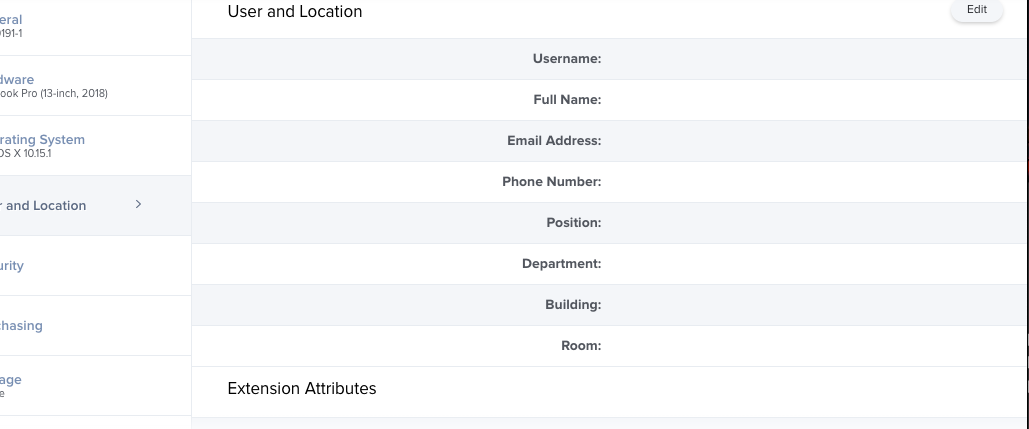Basically, I want to auto create a local user account based on who I assign the device to in Jamf (assigned user area pictured below). I would give a generic password initially and have the client log into Enterprise Connect or the SSO extension to sync the password with their company account.
Is there a way to do this? Or would I be better served just looking at NoMad Login or Jamf Connect Login?