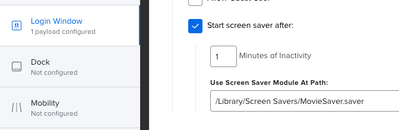- Jamf Nation Community
- Products
- Jamf Pro
- Re: custom ScreenSaver issue
- Subscribe to RSS Feed
- Mark Topic as New
- Mark Topic as Read
- Float this Topic for Current User
- Bookmark
- Subscribe
- Mute
- Printer Friendly Page
custom ScreenSaver issue
- Mark as New
- Bookmark
- Subscribe
- Mute
- Subscribe to RSS Feed
- Permalink
- Report Inappropriate Content
04-12-2022 06:42 AM - edited 04-12-2022 06:46 AM
Hello,
First of all my setup:
Jamf Pro cloud 10.37.2
MacOS Monterey 12.3.1 on i9 2019 MBP
I received from the Marketing team a screensaver. I need to deploy this .saver to macOS devices. So:
1. I'm deploying it as DMG to ~/Library/Screen Savers/MovieSaver.saver - which is working great. I have no issues with setting it manually.
2. I'm trying to enforce macOS to use this screen saver with idle 300s. Which I cannot do via:
A) pre-configured Configuration profile
B) manual Configuration profile
<?xml version="1.0" encoding="UTF-8"?>
<!DOCTYPE plist PUBLIC "-//Apple//DTD PLIST 1.0//EN" "http://www.apple.com/DTDs/PropertyList-1.0.dtd">
<plist version="1.0">
<dict>
<key>idleTime</key>
<integer>10</integer>
<key>moduleDict</key>
<dict>
<key>moduleName</key>
<string>MovieSaver</string>
<key>path</key>
<string>~/Library/Screen Savers/MovieSaver.saver</string>
<key>type</key>
<integer>0</integer>
</dict>
</dict>
C) Bash script in very various configuration
user=$(`/bin/ls -l /dev/console | /usr/bin/awk '{ print $3 }'`)
huuid=$(system_profiler SPHardwareDataType | awk '/Hardware UUID/ {print $3}')
screenSaverModuleName="MovieSaver"
screenSaverFileName="MovieSaver.saver"
screenSaverPath="/Users/shared"
defaults -currentHost write com.apple.screensaver moduleDict -dict moduleName $screenSaverModuleName path $screenSaverPath/$screenSaverFileName/ type 0
killall cfprefsd
As you can see I've tried to deploy and enforce that from /Users/Shared, and from /Library instead of ~/ Library
nothing worked... :(
What I'm doing wrong?
The closest solution was the mobileconfig, but it won't choose the screensaver, only set the idle.
Thanks in advance
Alex
P.S. I'm fighting with it since 16 man-hour
Inż. Aleksander Kurpios
Administrator Systemu / System Administrator
- Mark as New
- Bookmark
- Subscribe
- Mute
- Subscribe to RSS Feed
- Permalink
- Report Inappropriate Content
Posted on 04-12-2022 11:28 AM
I just went through something similar. See thread here.
- Mark as New
- Bookmark
- Subscribe
- Mute
- Subscribe to RSS Feed
- Permalink
- Report Inappropriate Content
Posted on 04-12-2022 11:51 PM
Hello,
Thank you for your reply. So, using this, but allowing to activate the screensaver for the 1st time - not checking after script deploy should works? I'll test it in a momoment.
#!/bin/bash
# https://community.jamf.com/t5/jamf-pro/custom-screensaver-script-is-not-working-on-big-sur/m-p/263046/highlight/true#M242126
## get current user
user=$( scutil <<< "show State:/Users/ConsoleUser" | awk -F': ' '/[[:space:]]+Name[[:space:]]:/ { if ( $2 != "loginwindow" ) { print $2 }}' )
## get macOS version(s)
osMajor=$(/usr/bin/sw_vers -productVersion | /usr/bin/awk -F"." '{print $2}')
osMinor=$(/usr/bin/sw_vers -productVersion | /usr/bin/awk -F"." '{print $3}')
## set key items for screensaver
/usr/bin/sudo -u "$user" /usr/bin/defaults -currentHost write com.apple.screensaver CleanExit -string "YES"
/usr/bin/sudo -u "$user" /usr/bin/defaults -currentHost write com.apple.screensaver PrefsVersion -int 100
/usr/bin/sudo -u "$user" /usr/bin/defaults -currentHost write com.apple.screensaver showClock -string "NO"
/usr/bin/sudo -u "$user" /usr/bin/defaults -currentHost write com.apple.screensaver idleTime -int 300
## configure screensaver framework based on macOS version
if [[ $osMajor -eq 14 ]] && [[ $osMinor -ge 2 ]]; then
/usr/bin/sudo -u "$user" /usr/bin/defaults -currentHost write com.apple.screensaver moduleDict -dict moduleName -string "MovieSaver" path -string "/Users/$user/Library/Screen Savers/MovieSaver.saver" type -int 0
else
/usr/bin/sudo -u "$user" /usr/bin/defaults -currentHost write com.apple.screensaver moduleDict -dict moduleName -string "MovieSaver" path -string "/Users/$user/Library/Screen Savers/MovieSaver.saver" type -int 0
fi
## additional configuration settings for screensaver framework
/usr/bin/sudo -u "$user" /usr/bin/defaults -currentHost write com.apple.screensaver tokenRemovalAction -int 0
/usr/bin/sudo /usr/bin/killall -hup cfprefsd
exit 0
Inż. Aleksander Kurpios
Administrator Systemu / System Administrator
- Mark as New
- Bookmark
- Subscribe
- Mute
- Subscribe to RSS Feed
- Permalink
- Report Inappropriate Content
Posted on 04-13-2022 12:45 AM
@pete_c, still not working... :(
Inż. Aleksander Kurpios
Administrator Systemu / System Administrator
- Mark as New
- Bookmark
- Subscribe
- Mute
- Subscribe to RSS Feed
- Permalink
- Report Inappropriate Content
Posted on 04-12-2022 12:19 PM
its not you its jamf
they are missing
<key>loginWindowModulePath</key>
<string>/System/Library/Screen Savers/Drift.saver</string> <key>moduleName</key> <string>Drift</string>
from the screensaver profile.
I opened it ticket with them in nov-2021
they still havent fixed it.
We have filed PI-010337 requesting to add the "modulename" Key to the Configuration Profile. Once PI-010337 is updated, an email will be sent to notify you of the update.
- Mark as New
- Bookmark
- Subscribe
- Mute
- Subscribe to RSS Feed
- Permalink
- Report Inappropriate Content
04-13-2022 12:48 AM - edited 04-14-2022 01:06 AM
So I'll try with
<?xml version="1.0" encoding="UTF-8"?>
<!DOCTYPE plist PUBLIC "-//Apple//DTD PLIST 1.0//EN" "http://www.apple.com/DTDs/PropertyList-1.0.dtd">
<plist version="1.0">
<dict>
<key>idleTime</key>
<integer>10</integer>
<key>moduleDict</key>
<dict>
<key>moduleName</key>
<string>MovieSaver</string>
<key>path</key>
<string>~/Library/Screen Savers/MovieSaver.saver</string>
<key>loginWindowModulePath</key>
<string>~/Library/Screen Savers/MovieSaver.saver</string>
<key>type</key>
<integer>0</integer>
</dict>
</dict>
@dmccluskeyalso not working :(
Inż. Aleksander Kurpios
Administrator Systemu / System Administrator