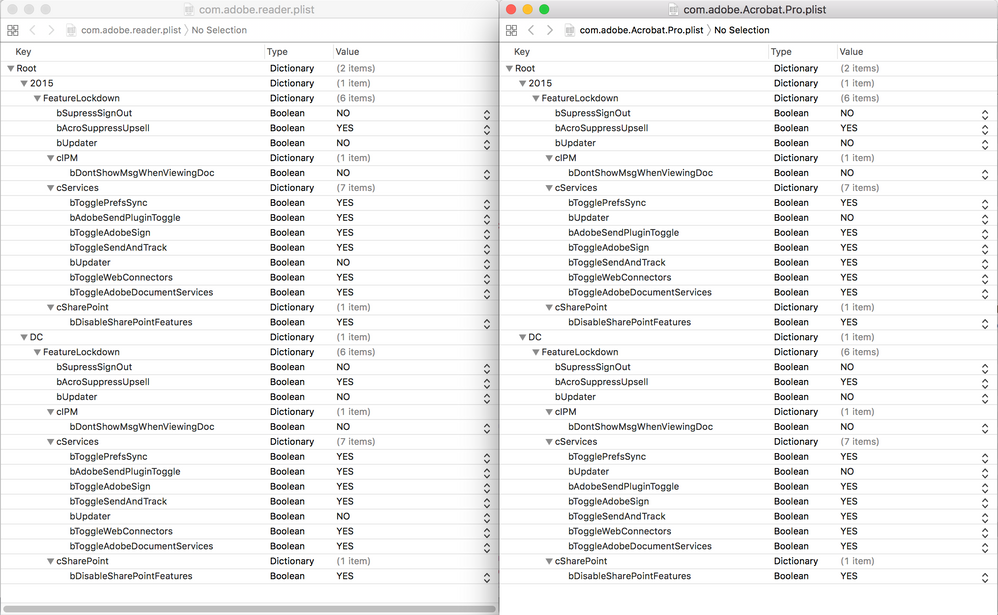- Jamf Nation Community
- Products
- Jamf Pro
- Re: Customizing settings for Adobe Reader and Acro...
- Subscribe to RSS Feed
- Mark Topic as New
- Mark Topic as Read
- Float this Topic for Current User
- Bookmark
- Subscribe
- Mute
- Printer Friendly Page
Customizing settings for Adobe Reader and Acrobat
- Mark as New
- Bookmark
- Subscribe
- Mute
- Subscribe to RSS Feed
- Permalink
- Report Inappropriate Content
Posted on 11-27-2017 02:20 PM
We've been running an old version of Acrobat for quite some time without any specific settings. Times have changed and between Adobe adding new things into the software that we're not interested in on initial launch and learning that my manager messed up the licensing count, I'm finding that I need to deploy the latest Adobe Reader, standalone Acrobat, and Creative Cloud's Acrobat to various systems on campus.
With that said customizing settings is something I'm not familiar with regarding Adobe's products unless I'm capturing and replacing setting files. Is there a more robust way to do this? For instance I would want to disable updates and two other settings I would like to disable are...
"Show online storage when saving files"
"Enable assistive technology support"
In these cases it's ok if the user can enable the las two settings but I want to deploy with them disabled. For updates I would like to keep that off permanently. Since users already been using one of the products listed, pushing out custom setting files is probably a bad idea since I don't want to overwrite their other settings.
Any help would be appreciated.
Is there a method to do this?
- Mark as New
- Bookmark
- Subscribe
- Mute
- Subscribe to RSS Feed
- Permalink
- Report Inappropriate Content
Posted on 11-28-2017 12:55 AM
We lock down all versions of Acrobat Reader and block access to all online services. I previously contacted Adobe Support for help and they sent me a few PLIST files which when installed didn't work but after a lot of trial and error I made these two PLIST files which block all access to online services.
These two plists need to be installed into the /Library/Preferences folder and will lock down both 2015 & DC versions of Adobe Acrobat Pro and Reader .
com.adobe.Acrobat.Pro.plist
<?xml version="1.0" encoding="UTF-8"?>
<!DOCTYPE plist PUBLIC "-//Apple//DTD PLIST 1.0//EN" "http://www.apple.com/DTDs/PropertyList-1.0.dtd">
<plist version="1.0">
<dict>
<key>2015</key>
<dict>
<key>FeatureLockdown</key>
<dict>
<key>bSupressSignOut</key>
<false/>
<key>bAcroSuppressUpsell</key>
<true/>
<key>bUpdater</key>
<false/>
<key>cIPM</key>
<dict>
<key>bDontShowMsgWhenViewingDoc</key>
<false/>
</dict>
<key>cServices</key>
<dict>
<key>bTogglePrefsSync</key>
<true/>
<key>bUpdater</key>
<false/>
<key>bAdobeSendPluginToggle</key>
<true/>
<key>bToggleAdobeSign</key>
<true/>
<key>bToggleSendAndTrack</key>
<true/>
<key>bToggleWebConnectors</key>
<true/>
<key>bToggleAdobeDocumentServices</key>
<true/>
</dict>
<key>cSharePoint</key>
<dict>
<key>bDisableSharePointFeatures</key>
<true/>
</dict>
</dict>
</dict>
<key>DC</key>
<dict>
<key>FeatureLockdown</key>
<dict>
<key>bSupressSignOut</key>
<false/>
<key>bAcroSuppressUpsell</key>
<true/>
<key>bUpdater</key>
<false/>
<key>cIPM</key>
<dict>
<key>bDontShowMsgWhenViewingDoc</key>
<false/>
</dict>
<key>cServices</key>
<dict>
<key>bTogglePrefsSync</key>
<true/>
<key>bUpdater</key>
<false/>
<key>bAdobeSendPluginToggle</key>
<true/>
<key>bToggleAdobeSign</key>
<true/>
<key>bToggleSendAndTrack</key>
<true/>
<key>bToggleWebConnectors</key>
<true/>
<key>bToggleAdobeDocumentServices</key>
<true/>
</dict>
<key>cSharePoint</key>
<dict>
<key>bDisableSharePointFeatures</key>
<true/>
</dict>
</dict>
</dict>
</dict>
</plist>com.adobe.reader.plist
<?xml version="1.0" encoding="UTF-8"?>
<!DOCTYPE plist PUBLIC "-//Apple//DTD PLIST 1.0//EN" "http://www.apple.com/DTDs/PropertyList-1.0.dtd">
<plist version="1.0">
<dict>
<key>2015</key>
<dict>
<key>FeatureLockdown</key>
<dict>
<key>bSupressSignOut</key>
<false/>
<key>bAcroSuppressUpsell</key>
<true/>
<key>bUpdater</key>
<false/>
<key>cIPM</key>
<dict>
<key>bDontShowMsgWhenViewingDoc</key>
<false/>
</dict>
<key>cServices</key>
<dict>
<key>bTogglePrefsSync</key>
<true/>
<key>bAdobeSendPluginToggle</key>
<true/>
<key>bToggleAdobeSign</key>
<true/>
<key>bToggleSendAndTrack</key>
<true/>
<key>bUpdater</key>
<false/>
<key>bToggleWebConnectors</key>
<true/>
<key>bToggleAdobeDocumentServices</key>
<true/>
</dict>
<key>cSharePoint</key>
<dict>
<key>bDisableSharePointFeatures</key>
<true/>
</dict>
</dict>
</dict>
<key>DC</key>
<dict>
<key>FeatureLockdown</key>
<dict>
<key>bSupressSignOut</key>
<false/>
<key>bAcroSuppressUpsell</key>
<true/>
<key>bUpdater</key>
<false/>
<key>cIPM</key>
<dict>
<key>bDontShowMsgWhenViewingDoc</key>
<false/>
</dict>
<key>cServices</key>
<dict>
<key>bTogglePrefsSync</key>
<true/>
<key>bAdobeSendPluginToggle</key>
<true/>
<key>bToggleAdobeSign</key>
<true/>
<key>bToggleSendAndTrack</key>
<true/>
<key>bUpdater</key>
<false/>
<key>bToggleWebConnectors</key>
<true/>
<key>bToggleAdobeDocumentServices</key>
<true/>
</dict>
<key>cSharePoint</key>
<dict>
<key>bDisableSharePointFeatures</key>
<true/>
</dict>
</dict>
</dict>
</dict>
</plist>- Mark as New
- Bookmark
- Subscribe
- Mute
- Subscribe to RSS Feed
- Permalink
- Report Inappropriate Content
Posted on 08-09-2018 12:05 PM
does this work for DC ?
- Mark as New
- Bookmark
- Subscribe
- Mute
- Subscribe to RSS Feed
- Permalink
- Report Inappropriate Content
Posted on 12-01-2018 11:15 AM
I'm running Acrobat Pro DC 2015 (classic) or 2015.006.30456 and I tried creating /Library/Preferences/com.adobe.Acrobat.Pro.plist with the above information but I can still login to the Adobe Document Cloud. What am I missing?
- Mark as New
- Bookmark
- Subscribe
- Mute
- Subscribe to RSS Feed
- Permalink
- Report Inappropriate Content
Posted on 12-01-2018 11:35 AM
A reboot. That is what I was missing. Verified Stevie's solution is working as of this post on the above version.
- Mark as New
- Bookmark
- Subscribe
- Mute
- Subscribe to RSS Feed
- Permalink
- Report Inappropriate Content
Posted on 10-14-2019 02:41 PM
Does anyone know a possible trick to get /Library/Preferences/com.adobe.Reader.plist to apply without rebooting?
- Mark as New
- Bookmark
- Subscribe
- Mute
- Subscribe to RSS Feed
- Permalink
- Report Inappropriate Content
Posted on 11-01-2019 10:40 AM
@MikeT Not sure it will work, but, you could try "sudo killall cfprefsd" command.
- Mark as New
- Bookmark
- Subscribe
- Mute
- Subscribe to RSS Feed
- Permalink
- Report Inappropriate Content
Posted on 01-08-2020 12:55 PM
Thanks to the plist(s) shown above I was able to build a customized installer with pre-set preferences for items under the section heading "Feature Lockdown" but there are apparently many other preferences that can be pre-set outside of the "Feature Lockdown" category. And Adobe helpfully lists them all here:
https://www.adobe.com/devnet-docs/acrobatetk/tools/PrefRef/Macintosh/index.html
But, I haven't been able manage building a plist for use with the Customization Wizard DC application that included those settings. In particular I want to preset some of the signing settings.
I tried an alternative approach by editing the preference file directly, but that doesn't seem to work well either.
I am open to solving this problem either way - can anyone help? If you have this working could you post an example of the plist file (in xml). Also, does the plist file you supply the Customization app have to be in any particular format (binary, xml, or json???
Thanks in advance.