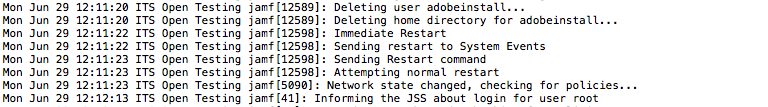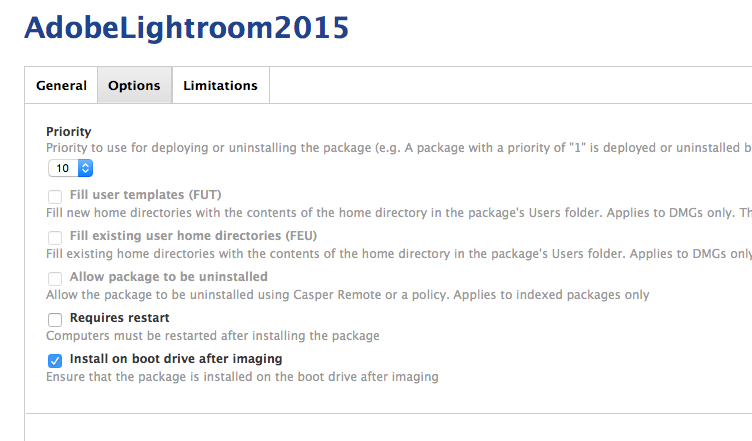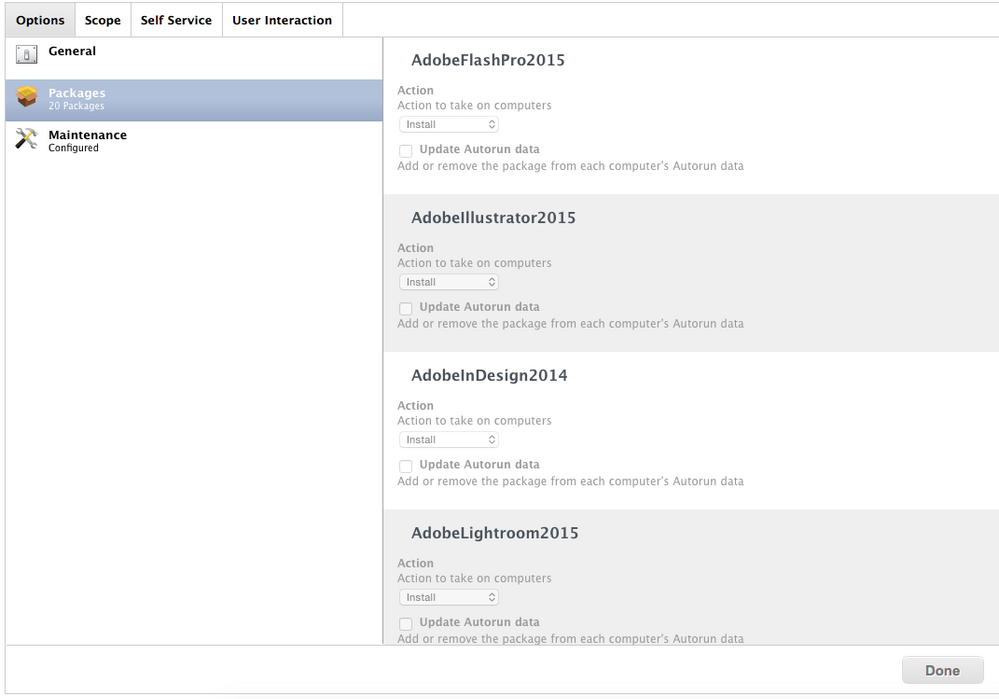- Jamf Nation Community
- Products
- Jamf Pro
- Delay Reboot on "The Imaging Process is finishing ...
- Subscribe to RSS Feed
- Mark Topic as New
- Mark Topic as Read
- Float this Topic for Current User
- Bookmark
- Subscribe
- Mute
- Printer Friendly Page
- Mark as New
- Bookmark
- Subscribe
- Mute
- Subscribe to RSS Feed
- Permalink
- Report Inappropriate Content
Posted on 06-29-2015 12:22 PM
Hello people of JAMF Nation!
My question has to do with Casper imaging and the JAMFHelper splash page that reads "The Imaging Process is finishing installing software".
I currently have a recurring Adobe CC 2015 policy that kicks off during that splash page. My issue is that Casper Imaging reboots the machine (immediate restart) halfway through the policy, before some of the software is finished installing. This means that the software has to finish installing at the login window (not ideal). Is there a way to delay the reboot until the policy is completed?
Or, can I manually trigger the splash page via "At Reboot" policy then have a command at the very end to reboot?
The reason I want to do this is that Adobe CC fails to install without someone logged in. At the JAMFHelper splash page, the account "adobetempinstall" is logged in.
Thank you all!
Immediate Restart after Splash Page:
Solved! Go to Solution.
- Mark as New
- Bookmark
- Subscribe
- Mute
- Subscribe to RSS Feed
- Permalink
- Report Inappropriate Content
Posted on 06-30-2015 06:21 AM
I went ahead and just made multiple configurations.
- Mark as New
- Bookmark
- Subscribe
- Mute
- Subscribe to RSS Feed
- Permalink
- Report Inappropriate Content
Posted on 06-29-2015 12:39 PM
I assume you have the adobe CC pkg in casper admin set to install on boot drive after imaging?
- Mark as New
- Bookmark
- Subscribe
- Mute
- Subscribe to RSS Feed
- Permalink
- Report Inappropriate Content
Posted on 06-29-2015 12:44 PM
Yup! But Adobe CC is not part of the configuration, but part of a policy.
Examples:
Install on Boot drive after imaging
Example policy:
- Mark as New
- Bookmark
- Subscribe
- Mute
- Subscribe to RSS Feed
- Permalink
- Report Inappropriate Content
Posted on 06-29-2015 02:28 PM
I think the issue is that it seems to be running as a policy. There may be a trigger you have to use to install on enrollment, not sure if that will do what you see. Otherwise you may need to have a script at first boot that will trigger/call the Adobe CC policy as part of the image config (also set to install on restart after imaging)
- Mark as New
- Bookmark
- Subscribe
- Mute
- Subscribe to RSS Feed
- Permalink
- Report Inappropriate Content
Posted on 06-29-2015 02:44 PM
I would make it part of the configuration if you want it to run as part of the imaging process every time. The "install on boot drive after imaging" flag won't do anything if it's part of a policy.
That said, I am still not sure what's happening, but I would want to see the policy's General pane.
- Mark as New
- Bookmark
- Subscribe
- Mute
- Subscribe to RSS Feed
- Permalink
- Report Inappropriate Content
Posted on 06-29-2015 02:47 PM
Second or third recommendation to add it as part of the imaging config.
- Mark as New
- Bookmark
- Subscribe
- Mute
- Subscribe to RSS Feed
- Permalink
- Report Inappropriate Content
Posted on 06-29-2015 03:04 PM
@bpavlov Would using the custom trigger delay the reboot until it's finished installing the software?
Disclaimer, this is an EDU setting.
The reason I hesitate in including it in the configuration is because we have multiple labs that need different configurations. This is why we scope packages by name, to have one configuration. This makes it easier for us and the imaging tech because all they do is select the one configuration that says "Deploy OS X Yosemite" and the rest is done based on name.
Making separate imaging configurations is a last resort.
- Mark as New
- Bookmark
- Subscribe
- Mute
- Subscribe to RSS Feed
- Permalink
- Report Inappropriate Content
Posted on 06-29-2015 03:07 PM
So... what trigger is the policy using? I don't recall seeing any of my policies execute during the imaging phase...
- Mark as New
- Bookmark
- Subscribe
- Mute
- Subscribe to RSS Feed
- Permalink
- Report Inappropriate Content
Posted on 06-29-2015 03:12 PM
I apologize for not saying.
It's currently using the "recurring check-in", which is every five minutes. That's why it's able to be picked up during imaging.
- Mark as New
- Bookmark
- Subscribe
- Mute
- Subscribe to RSS Feed
- Permalink
- Report Inappropriate Content
Posted on 06-29-2015 03:23 PM
That's your issue. The script is not executing as part of any imaging actions, it's a result of the normal launchdaemon's recurring policy check as a separate thread. The firstrun script is not waiting for the policy to complete before rebooting because it is not triggering that policy, and is unaware it should wait for it.
You could include a script that runs towards the end of the imaging process and checks to see if the Adobe apps are needed, then runs a trigger policy to install them if they are. The reboot would wait for that to complete.
I'm on a one-hour policy check-in cycle so I never see policies execute until after imaging is done.
- Mark as New
- Bookmark
- Subscribe
- Mute
- Subscribe to RSS Feed
- Permalink
- Report Inappropriate Content
Posted on 06-30-2015 05:43 AM
Why not just create a smart configuration called "Deploy OS X Yosemite with CC 2015" that has all of the Creative Cloud apps as part of the configuration? That smart configuration would have the "Deploy OS X Yosemite" configuration as it's parent configuration. Then it's just a matter of having the imaging techs choose the one that includes the Creative Cloud when it's appropriate. The nice thing about setting it up this way is if you change some of the pieces in your standard "Deploy OS X Yosemite" configuration they will get updated in the smart configuration.
- Mark as New
- Bookmark
- Subscribe
- Mute
- Subscribe to RSS Feed
- Permalink
- Report Inappropriate Content
Posted on 06-30-2015 06:21 AM
I went ahead and just made multiple configurations.
- Mark as New
- Bookmark
- Subscribe
- Mute
- Subscribe to RSS Feed
- Permalink
- Report Inappropriate Content
Posted on 06-30-2015 07:22 AM
@Poseiden By adding a script or a pkg with a postinstall script into the imaging config, the computer has to wait until that script finishes running before that script/pkg has been successfully installed and it moves on to the next item in the imaging config. Hope that makes sense.
- Mark as New
- Bookmark
- Subscribe
- Mute
- Subscribe to RSS Feed
- Permalink
- Report Inappropriate Content
Posted on 06-30-2015 07:24 AM
I'm aware of that and it makes complete sense. I was just hoping on delaying the reboot.
- Mark as New
- Bookmark
- Subscribe
- Mute
- Subscribe to RSS Feed
- Permalink
- Report Inappropriate Content
Posted on 06-30-2015 07:37 AM
Right, but that would actually delay the reboot because the computer won't reboot until that script has finished running which means the policy has to finish before it reboots.
- Mark as New
- Bookmark
- Subscribe
- Mute
- Subscribe to RSS Feed
- Permalink
- Report Inappropriate Content
Posted on 06-30-2015 08:47 PM
@Poseiden I sympathize with your desire to limit the number of configurations, I try to do the same.
Here is a way you could do it with one configuration:
-leave your policy in place and give it a custom trigger (remove checkin trigger)
-scope the policy to just the macs that need CC
- add a script or payload free package that calls your policy by custom trigger at the end of the first run script of your single configuration. If the Mac is scoped to the CC policy it will install, if not nothing will happen and the machine images without CC.