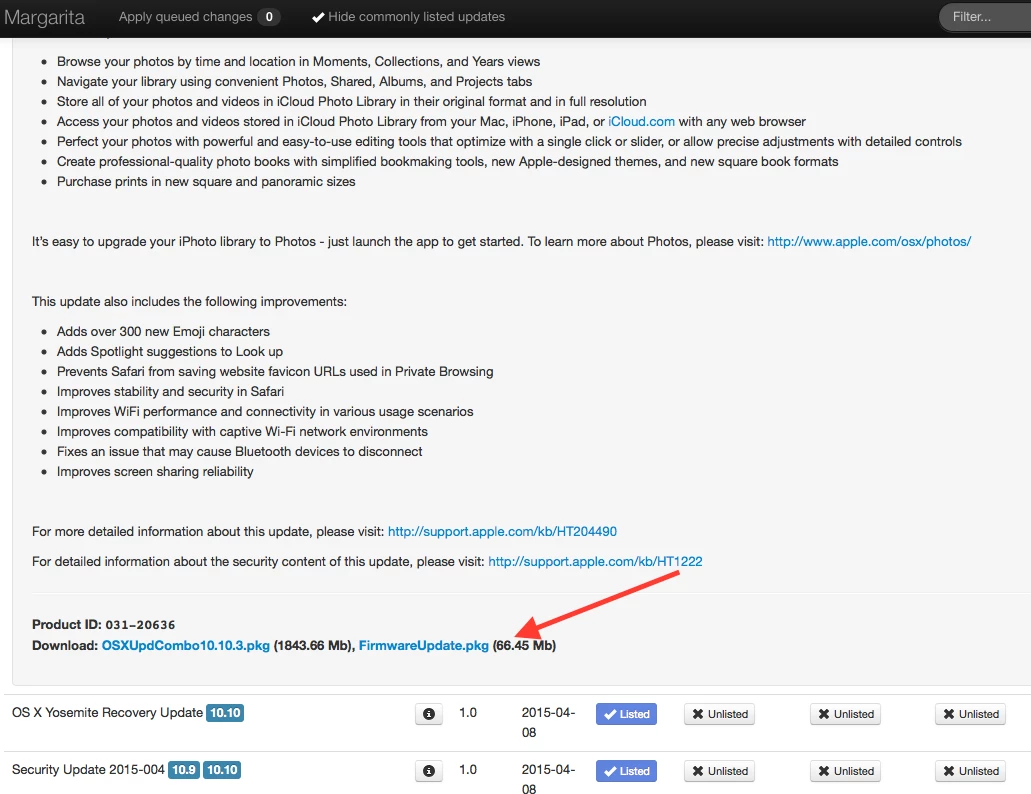Hi,
Just want to give a heads up. Our MacBooks are configured with a firmware password and are encrypted with FileVault. An upgrade from 10.10.x to 10.10.3 causes startup issues halfway the process. (You'll see the infamous folder with a question mark).
This is fixed if you remove the password in Recovery -> Unlock the disk -> select the startup disk -> Reboot -> Wait for OS X to finish the upgrade -> Reapply the firmware password.
My conclusion, don't upgrade at this time if you have a similair setup in your organisation!