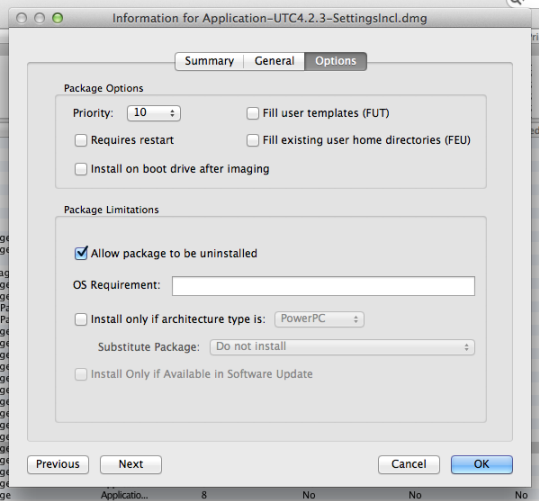Deleting non-app store computer app
- Mark as New
- Bookmark
- Subscribe
- Mute
- Subscribe to RSS Feed
- Permalink
- Report Inappropriate Content
Posted on
04-20-2017
10:28 AM
- last edited on
03-04-2025
08:42 AM
by
![]() kh-richa_mig
kh-richa_mig
Last year I pushed out the ERB Secure Browser via ARD. Literally just copied the app from my computer to the student machines and that was it. Worked great.
Now they have an updated version of the secure browser and I thought I could simply push it out the same way and select the option in ARD to replace an older version. It appears to work until I open the the new version on the student machine. Screen flashes, new browser doesn't open. Tried it on multiple machines with the same result.
If I push out the .zip file of the new browser and then open that zip file on the student machine, the new browser installs just fine, but it doesn't replace the old version. And it means that either the students or I have to manually click on the zip, verify that we want the install...and since the student isn't an admin, they can't manually delete the old version...just not an ideal situation when you are dealing with 5th - 8th graders.
So is there a way for me, via JAMF, to delete that old browser? Since it isn't a managed app from the Mac App Store I'm not seeing anything in the casper admin documentation that leads me to believe this is possible.
Thanks for any advice.
- Labels:
-
Jamf Pro
- Mark as New
- Bookmark
- Subscribe
- Mute
- Subscribe to RSS Feed
- Permalink
- Report Inappropriate Content
Posted on 04-20-2017 10:35 AM
Is there a reason you'd be doing this via ARD rather than with Composer?
One way you might be able to tackle this would be to write a script that removed the old stuff and bundle that with a package that contains the new stuff that gets laid down after the old stuff is removed. Anything run by Jamf is run as root, so permissions shouldn't be an issue.
- Mark as New
- Bookmark
- Subscribe
- Mute
- Subscribe to RSS Feed
- Permalink
- Report Inappropriate Content
Posted on 04-20-2017 10:41 AM
Truth be told, I've never used Composer. I'll look into that.
I'm more of a "find a script someone else has written and change a couple of things" kinda person than a write from scratch person. I did find/try a script to delete the old version that I tested out with Remote, but it didn't work. I'm sure I had something wrong in the script. I'll do some more hunting around.
Thanks for the reply.
- Mark as New
- Bookmark
- Subscribe
- Mute
- Subscribe to RSS Feed
- Permalink
- Report Inappropriate Content
Posted on 04-20-2017 10:44 AM
ahh, Composer is awesome for creating packages I'd definitely recommend taking some time to play with it.
You can set up a script in your JSS. Then you can make that script apart of a policy. That way you don't have to run it via Remote. I hope this makes sense. If not, let me know :)
- Mark as New
- Bookmark
- Subscribe
- Mute
- Subscribe to RSS Feed
- Permalink
- Report Inappropriate Content
Posted on 04-20-2017 11:37 AM
OK, @mh314, I need some additional help. I used Composer to create the package for my new ERB Secure Browser and deployed that package via a policy to a test machine. But I had the exact same result as I did when I simply copied the browser from my applications folder to the student device via ARD. There is clearly something in the zip folder that is needed to have a successful install. So is there a way to deploy that entire zip file and have it install?
Thanks in advance!
- Mark as New
- Bookmark
- Subscribe
- Mute
- Subscribe to RSS Feed
- Permalink
- Report Inappropriate Content
Posted on 04-20-2017 11:51 AM
humm. okay.
Just to be super clear - the computer you were using Composer on.... did the browser install successfully? Or same issue on Composer computer?
Sorry for all the questions.
- Mark as New
- Bookmark
- Subscribe
- Mute
- Subscribe to RSS Feed
- Permalink
- Report Inappropriate Content
Posted on 04-20-2017 12:11 PM
Sorry for not being more clear...
I followed the steps for creating a package that I found here in the admin documentation:
I deleted the new browser from my computer (yes, it worked fine when I downloaded directly from the ERB website).
I took a snapshot of my computer.
I reinstalled the new browser, completed that snapshot, and it generated the package for me with the new browser. I uploaded that package to my JSS, scoped it to a test device via a policy, and it installed. But when I click on the app, my screen flashes and then returns back to a regular screen. It just doesn't open.
This is exactly the same behavior that occurred when I copied the working app to a new device via ARD.
So there's something I'm not including in that package when I'm creating it in Composer...
- Mark as New
- Bookmark
- Subscribe
- Mute
- Subscribe to RSS Feed
- Permalink
- Report Inappropriate Content
Posted on 04-20-2017 01:28 PM
Instead of taking a snapshot of your computer, drag the installed application from your applications folder and drag it into Composer. Composer will create a .pkg of the application based on where it is located on the computer. Then upload that .pkg into Casper Admin and deploy it via a policy and see if you can run the application.
Not sure if this will work for you, but I have used this with the two different secure browsers our district uses without issue. However, neither of them are the ERB Secure Browser.
Good Luck!
- Mark as New
- Bookmark
- Subscribe
- Mute
- Subscribe to RSS Feed
- Permalink
- Report Inappropriate Content
Posted on 04-20-2017 02:42 PM
Thank you, @coryschumann. I'll give that a try in the morning!
- Mark as New
- Bookmark
- Subscribe
- Mute
- Subscribe to RSS Feed
- Permalink
- Report Inappropriate Content
Posted on 04-20-2017 05:37 PM
The other thing to note about a Composer built package is that it will place all the files on the target machine overwriting any that already exist, but it will NOT remove additional files in the same locations, so if it is a plugin or something from the original version causing your issues you may need to script removing the files first.
You can actually add scripts to Composer packages as well if you are going to save them as a pkg (versus a dmg), these can be set to run either before or after the installation of the contained files as needed.
You can also run scripts directly out of Casper of course.
- Mark as New
- Bookmark
- Subscribe
- Mute
- Subscribe to RSS Feed
- Permalink
- Report Inappropriate Content
Posted on 04-21-2017 05:27 AM
Ugh. No love. Deleted every possible piece of the previous install I could find. Created the package in Composer again by dragging the app straight from my applications folder, uploaded it via Admin, scoped it via a policy...still won't run. Works great on my computer. Works great on the student computer if I copy the installer .zip file onto the student device and manually install it. But packaging up just the app isn't working...
Sigh
- Mark as New
- Bookmark
- Subscribe
- Mute
- Subscribe to RSS Feed
- Permalink
- Report Inappropriate Content
Posted on 04-21-2017 10:29 AM
You would probably be best off taking a snapshot on a completely fresh system, instead of one that already has the software installed/ then uninstalled, then reinstalled on it. Easier for Composer to capture what files are being created during installation. I just have a second partition on my test machine that I reimage constantly to capture "clean" snapshots. For the most part, I just treat the partitions like two separate computers.
Also, if you haven't tried it, take a snapshot with new + modified files. Should give you more places to look and see what things are installed. Try snapshotting the old version of the software, too. Maybe it installs differently than the new version.
Note that not every file that is captured by a snapshot is something that needs to be in the new package. Some entries can be deleted, like system diagnostic logs.
When you have a snapshot, you can also select "Allow Package to be Uninstalled" within Casper Admin. This will search the target computer for all files included in the package, and then remove them.
You can then set up a policy to uninstall a package, instead of installing it. You can set that option on the Packages tab when creating a policy. It is only visible when the package you've added to the policy has been enabled for uninstallation. All the packages I make with Composer are output as .DMG files, don't know if that is required or not.
Yet another thing to consider is that the permissions on the application may have gotten messed up by copying from your computer to the target systems. I don't use ARD, but just copying things on the finder level will break a lot for me. The copied file will end up with the original account as the Owner of the file, and all other users have No Access to it. Check on one of your target systems with Get Info to see if that's the case. This can be fixed by issuing a chmod 755 command targeting the application. 755 allows for write privileges to admins, but everyone else can still read the file.
- Mark as New
- Bookmark
- Subscribe
- Mute
- Subscribe to RSS Feed
- Permalink
- Report Inappropriate Content
Posted on 04-21-2017 11:37 AM
WOOT!! Success!! Used a DMG instead of a PKG and it worked! Y'all have no idea how much I appreciate all of this help. Wish I could buy you a drink! :D Happy Friday!