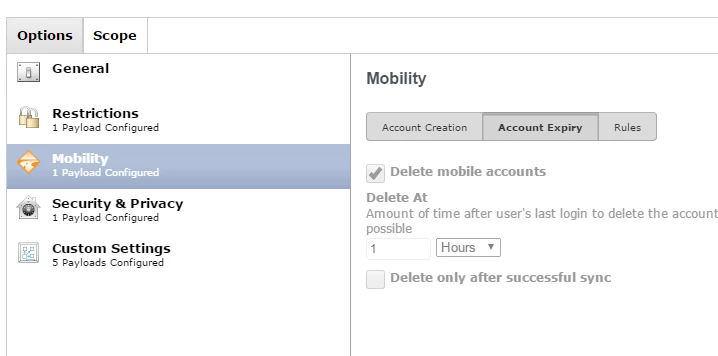Running some labs of 10.6 Macs bound to AD with external accounts activated. Users can choose to create their home folders on the boot volume or some form of external media. The boot volumes in all cases are "/Volumes/Macintosh HD".
Anyone have a script that can help remove the boot-volume accounts at logout? I have an old script that works on 10.5 (haven't tested on 10.6) but I would like something maybe a little more, um, professional?