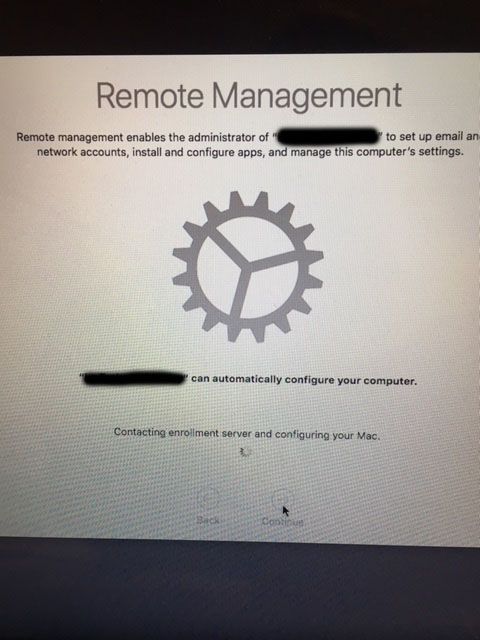- Jamf Nation Community
- Products
- Jamf Pro
- Re: DEP enrollment hanging
- Subscribe to RSS Feed
- Mark Topic as New
- Mark Topic as Read
- Float this Topic for Current User
- Bookmark
- Subscribe
- Mute
- Printer Friendly Page
DEP enrollment hanging
- Mark as New
- Bookmark
- Subscribe
- Mute
- Subscribe to RSS Feed
- Permalink
- Report Inappropriate Content
Posted on 07-09-2018 06:48 PM
When I add a Mac to the DEP and configure it over wifi, the Remote Management screen will appear for around 10 seconds and then start installing the enrollment policies.
However, if I use the ethernet to configure the Mac it takes a lot longer to get past the Remote Management screen, it can hang for 5-10 minutes before installing the enrollment policies.
I was wondering if anyone has seem this before and would have any tips to resolve it.
- Mark as New
- Bookmark
- Subscribe
- Mute
- Subscribe to RSS Feed
- Permalink
- Report Inappropriate Content
Posted on 07-09-2018 07:06 PM
We have this issue as well. It can take anywhere between 30 seconds and 3 minutes to complete. Haven't figured out why yet.
By any chance do you have an account getting created at enrollment?
- Mark as New
- Bookmark
- Subscribe
- Mute
- Subscribe to RSS Feed
- Permalink
- Report Inappropriate Content
Posted on 07-09-2018 07:14 PM
No I have Skip Account Creation selected.
- Mark as New
- Bookmark
- Subscribe
- Mute
- Subscribe to RSS Feed
- Permalink
- Report Inappropriate Content
Posted on 07-10-2018 07:31 AM
Hello @jmahlman and @a.simmons we had the same issue and as it turns out, there were a TON of MDM commands in a pending or failed state. After speaking with Jamf Support, they offered me the commands needed to run on the JSS to clear all of these commands from the JSS. Apparently this is a known issue and the manual clearing of the commands is a work around for the time being.
I now clear the commands every couple of weeks to keep things cleaned up and now the enrollment that you mentioned is so much faster.
- Mark as New
- Bookmark
- Subscribe
- Mute
- Subscribe to RSS Feed
- Permalink
- Report Inappropriate Content
Posted on 07-10-2018 07:44 AM
Okay, so it IS tied to the pending MDM commands PI..the one that's been open for 2+ years. Yay. /s
- Mark as New
- Bookmark
- Subscribe
- Mute
- Subscribe to RSS Feed
- Permalink
- Report Inappropriate Content
Posted on 07-10-2018 07:51 AM
To be honest @jmahlman, I couldn't tell you definitively if this is tied directly to the PI we have talked about, but I can tell you, when I clear those commands out, everything is really fast, relatively speaking.
- Mark as New
- Bookmark
- Subscribe
- Mute
- Subscribe to RSS Feed
- Permalink
- Report Inappropriate Content
Posted on 07-10-2018 09:28 AM
Before clearing the pending MDM commands it takes 10 minutes to get passed this screen, after clearing it takes seconds. Until this is resolved we will have to clear the commands regularly.
- Mark as New
- Bookmark
- Subscribe
- Mute
- Subscribe to RSS Feed
- Permalink
- Report Inappropriate Content
Posted on 07-10-2018 12:57 PM
https://www.jamf.com/jamf-nation/discussions/22801/pending-commands-itunes-profiles
- Mark as New
- Bookmark
- Subscribe
- Mute
- Subscribe to RSS Feed
- Permalink
- Report Inappropriate Content
Posted on 07-10-2018 07:49 PM
Try putting the pause script in as the first script that runs using the enrollment trigger. Worked for us
https://www.jamf.com/jamf-nation/discussions/26254/zero-touch-dep-pausing-policies-that-run-on-enrollment-complete-until-setup
- Mark as New
- Bookmark
- Subscribe
- Mute
- Subscribe to RSS Feed
- Permalink
- Report Inappropriate Content
Posted on 07-11-2018 07:42 AM
We had DEP enrollment work great prior to upgrading machines to 10.13.4+ and jamf pro 10.3 taking roughly 30-45 seconds and then on startup, launch DEPNotify to display the tasks. I have found since upgrading (and now testing 10.5 in dev) that during that enrollment phase the enrollmentComplete trigger is running policies in the background. I will have to try that link @a.simmons posted and see if that helps make the process more reliable.
- Mark as New
- Bookmark
- Subscribe
- Mute
- Subscribe to RSS Feed
- Permalink
- Report Inappropriate Content
Posted on 11-21-2019 02:29 AM
Hi,
I'm seeing this exact same problem. I recently renewed the licence on our jamfcloud instance and in doing so found the dep token had expired along with a lot of other certs.
I renewed everything and its all talking and working as it should except for DEP enrolments.
The machine picks up the DEP enrolment but gets no further than the Remote Management screen.
I can see in the JSS that the computer is added but no profiles or policies run.
Really stumped and need help if possible!
- Mark as New
- Bookmark
- Subscribe
- Mute
- Subscribe to RSS Feed
- Permalink
- Report Inappropriate Content
Posted on 01-06-2020 10:41 AM
Similar issue here. I've been testing with enrollment after initial setup, since I can quickly try again.
What I'm seeing is that the device starts to enroll, and says "enrolling..." indefinitely in terminal. It will create the management account (or warn that it already exists) and then nothing happens. Self Service isn't downloaded, etc.
If I run "sudo jamf policy" that will kick it into completing, and enrollment finishes as expected and all policies are invoked properly. Otherwise it will create the JSS record, but without inventory information (that a recon would provide) and it sits in a semi-enrolled state. Totally unusable.
- Mark as New
- Bookmark
- Subscribe
- Mute
- Subscribe to RSS Feed
- Permalink
- Report Inappropriate Content
Posted on 01-13-2021 04:16 AM
@mconners Could you share the commands Jamf gave you? We have a ton of Macs that all of a sudden are having this issue again hanging at DEP enrolment.
- Mark as New
- Bookmark
- Subscribe
- Mute
- Subscribe to RSS Feed
- Permalink
- Report Inappropriate Content
Posted on 01-13-2021 06:02 AM
@perryd84 I am sorry, I don't recall. When we ran those commands, it was a complete one off. In fact, I want to believe it was something done via their Web Ex chat to address a specific issue at the time. I would suggest reaching out to Jamf Support, to ensure you have the exact same problem, then what commands to rectify.
- Mark as New
- Bookmark
- Subscribe
- Mute
- Subscribe to RSS Feed
- Permalink
- Report Inappropriate Content
Posted on 01-13-2021 06:12 AM
Thanks @mconners I do currently have a couple of tickets open with Jamf regarding pending profiles and our prestage hanging at applying profiles. Not getting anywhere with support at the moment so doing my own investigations along side.
Thanks anyway!