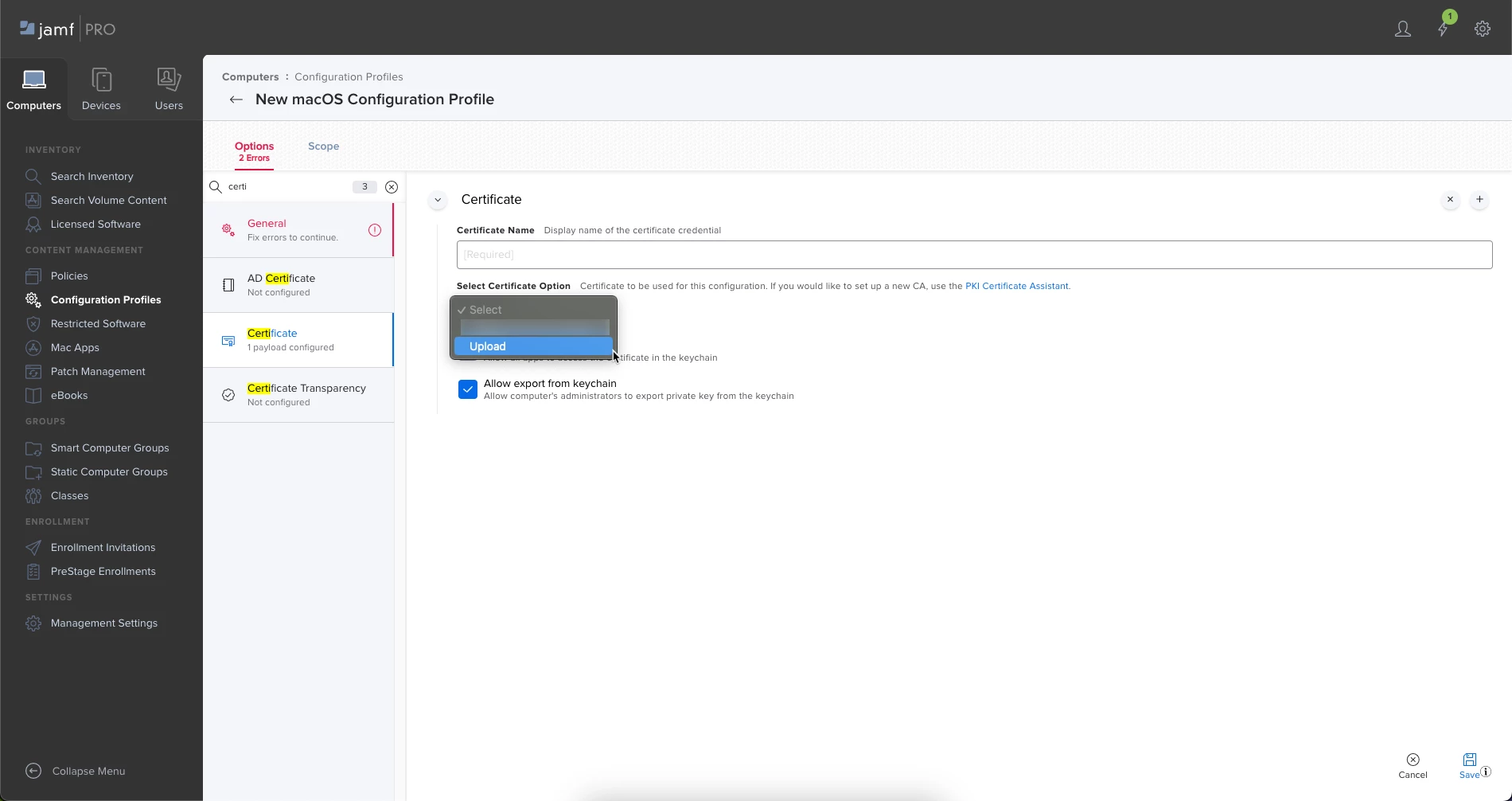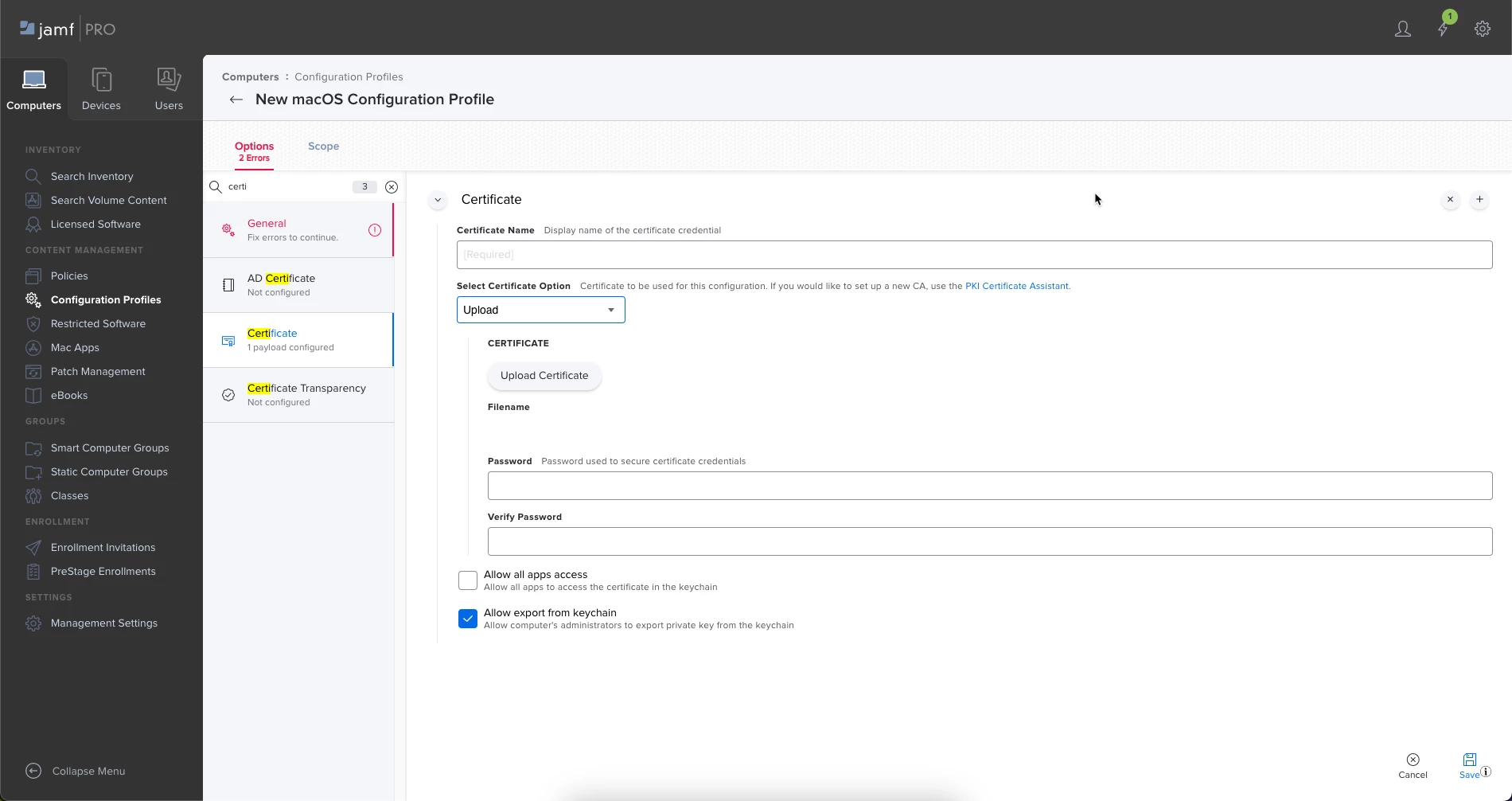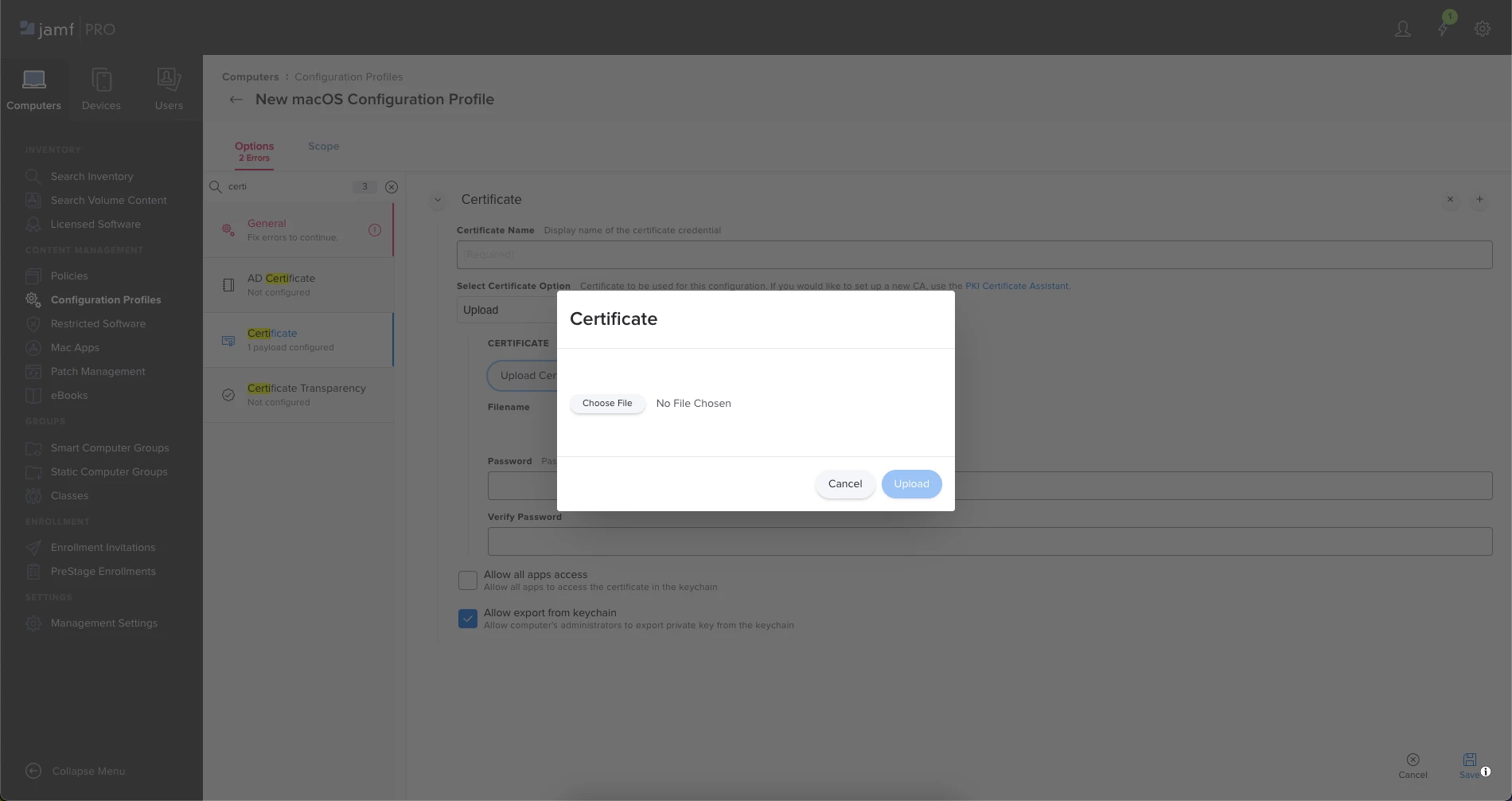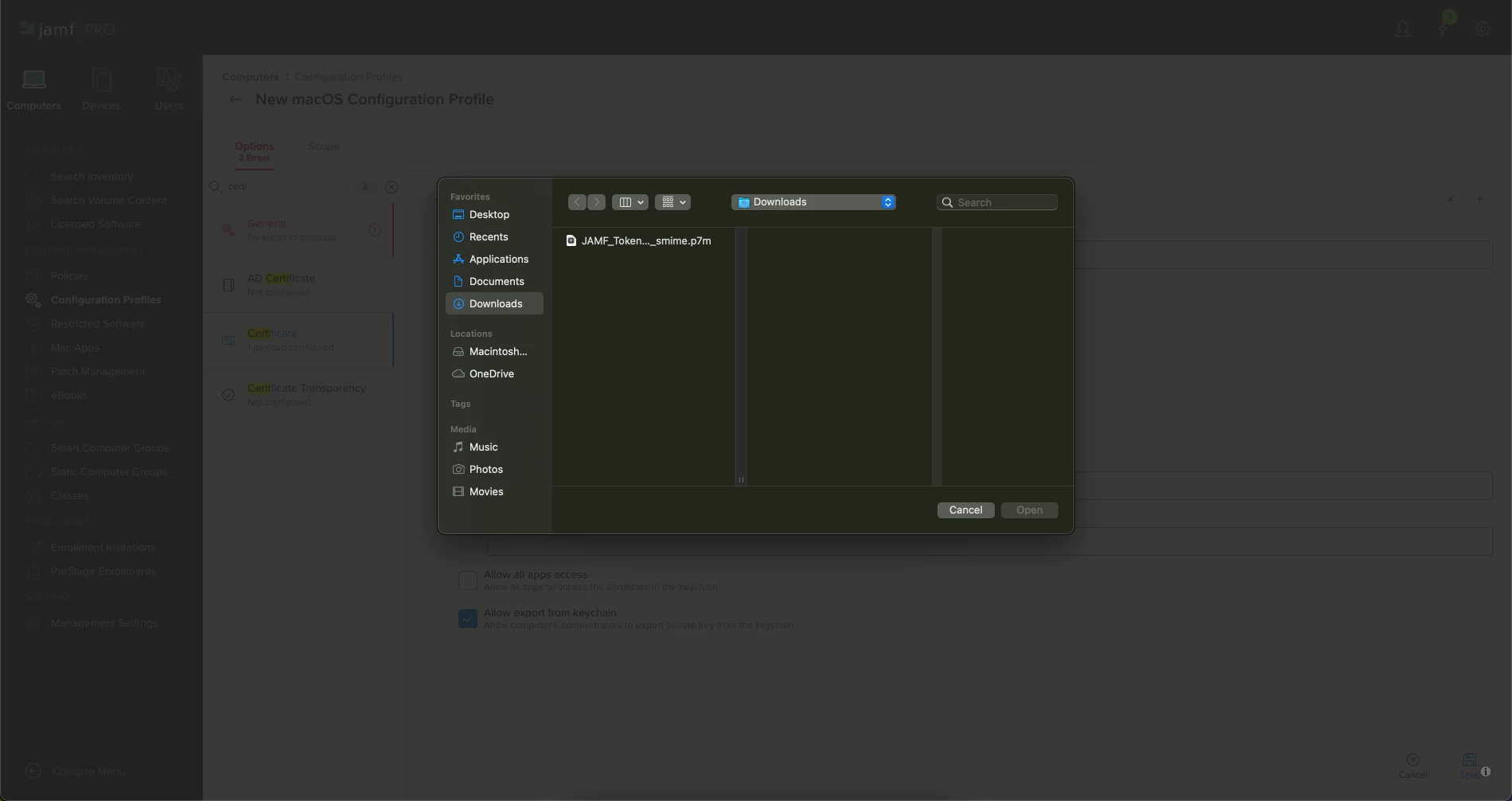Deploy it in a Configuration Profile. Add the "Certificate" payload into the profile, and you'll have an option to select the certificate (.cer or otherwise) from your device and add it to the profile. Set any of the other options in the payload you need to. It can then be scoped and pushed to any Macs you want.
Just keep in mind if the profile becomes removed from the Mac, the certificate will get removed as well. It's not the same as if it got installed manually or via a script, but I don't recommend going the scripted way anymore. Pushing it in a profile is easy, nearly instantaneous and sets the trust for the certificate properly.