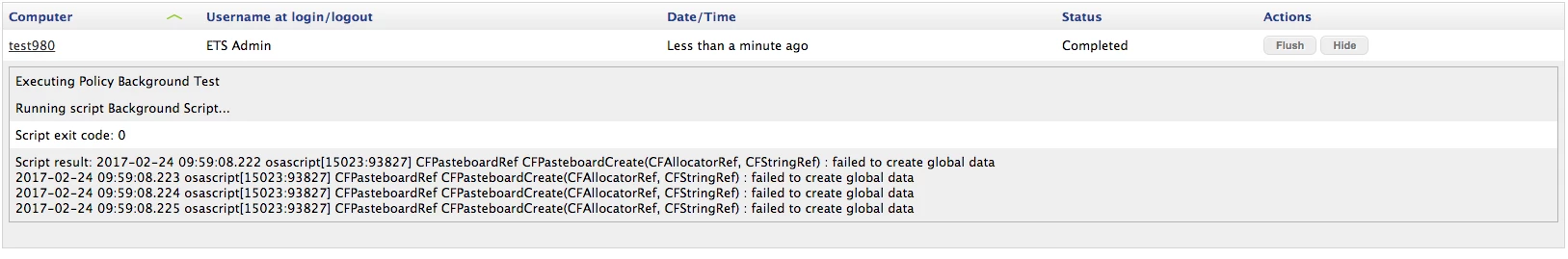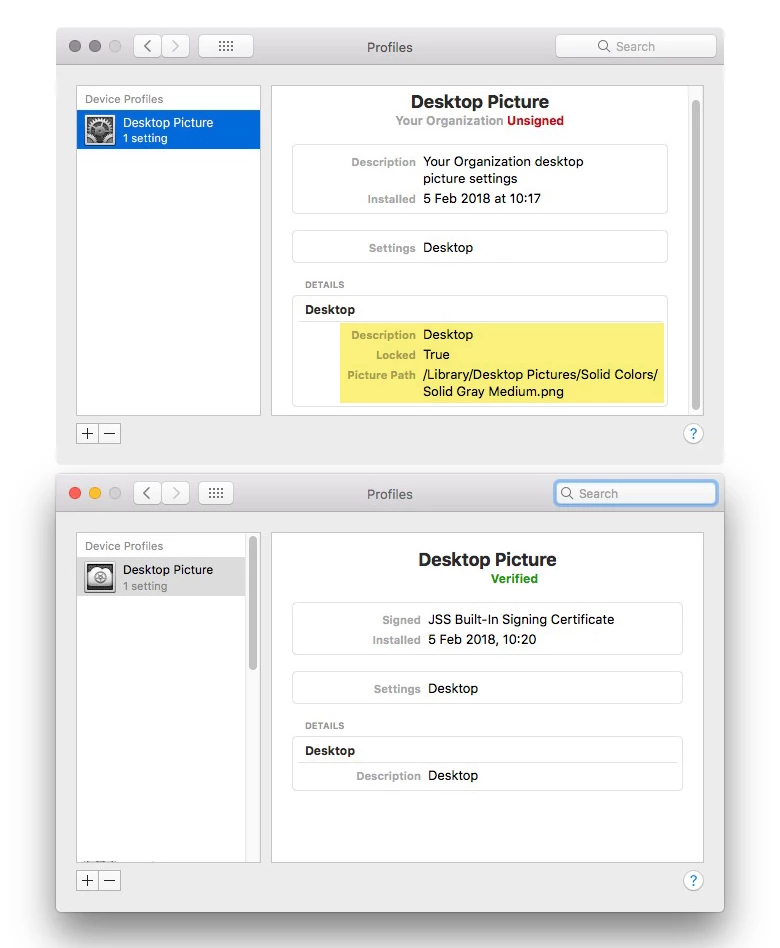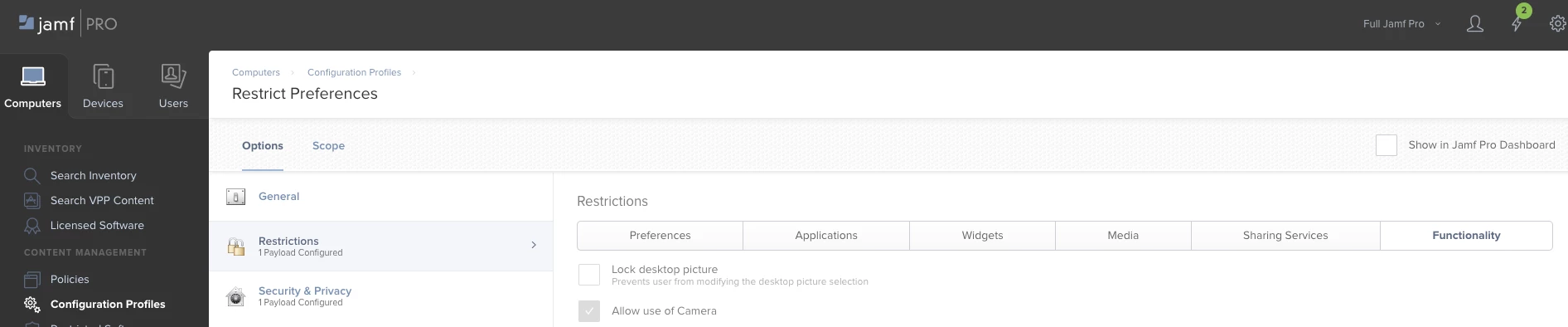I have a request from our communications departing requesting that we change our background picture for all domain users. Has anyone successfully done this on either El Capitan or Sierra?
Question
Desktop Background
 +3
+3Enter your E-mail address. We'll send you an e-mail with instructions to reset your password.