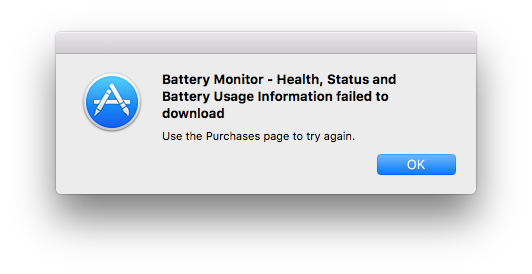Device Based VPP Not Working
- Mark as New
- Bookmark
- Subscribe
- Mute
- Subscribe to RSS Feed
- Permalink
- Report Inappropriate Content
Posted on 01-11-2016 10:21 AM
anyone had success with device based VPP on JSS 9.82 and 10.11? I'm pretty sure I have it setup correctly but in Self Service I get an immediate 'Cannot install item' 'There was a problem installing OneDrive. Contact your administrator.' In the JSS I see it under management commands as 'Pending' then fails with 'The operation couldn’t be completed. (CPProfileManager error 134030.)'
- Mark as New
- Bookmark
- Subscribe
- Mute
- Subscribe to RSS Feed
- Permalink
- Report Inappropriate Content
Posted on 01-11-2016 12:21 PM
i got mine working, but it was a problem with the clustering settings. I had to take it out of clustering and put it back in and verify the correct 'master' was set.
if you go to your JSS and set it to debug logging, then go make a change to the scope of the app your testing and save it (forces it to try again)... then go back and turn off logging, you may find some answers in the log files.
- Mark as New
- Bookmark
- Subscribe
- Mute
- Subscribe to RSS Feed
- Permalink
- Report Inappropriate Content
Posted on 01-12-2016 05:30 AM
I'm having problems with Device Based VPP as well. But its not limited to that. My JSS is 9.82 and the iPads Im currently working with are on IOS 9.2. I did a complete reset of the iPad. Since it is enrolled in the DEP, it automatically enrolled and got supervised. Apps started coming down to them but as "Unmanaged". I have many Pending commands for each one. Many of the commands are "Managed App Configuration" and "Update Inventory."
Also, the names were locked down in the JSS but reverted back to "iPad" after the reset. I can send a command to lock the screen and it works but some sort of communication problem is going on. All my certificates are still valid. I have no idea what is going on.
Thanks
Mark Snowdon
- Mark as New
- Bookmark
- Subscribe
- Mute
- Subscribe to RSS Feed
- Permalink
- Report Inappropriate Content
Posted on 01-12-2016 07:07 AM
Also having device VPP problems using JSS 9.82 & 10.11.2
My issue is slightly different from above in that profiles are already slower to deploy on 10.11 than they are on 10.10. When I then assign an app to a 10.11 device, I get the following error
Enabling MDM at the user level...
Error installing the user level mdm profile: profiles install for file:'/Library/Application Support/JAMF/----*.mobileconfig' and user:'root' returned -915 (Unable to contact the SCEP server at “https://myjss:8443//CA/SCEP”.)
Problem installing MDM profile.
Problem detecting MDM profile after installation.
At this point, the MDM profile is removed from the device, the JSS reports no MDM capability and the machine is unenrolled
- Mark as New
- Bookmark
- Subscribe
- Mute
- Subscribe to RSS Feed
- Permalink
- Report Inappropriate Content
Posted on 02-23-2016 08:08 PM
^ you will to refresh the MDM profile for that machine with
sudo jamf removeMdmProfile
sudo jamf manageI'm also having an issue. when installing the App assigned to the machine, it seems to successfully install but the app simply isnt there.
any ideas?
- Mark as New
- Bookmark
- Subscribe
- Mute
- Subscribe to RSS Feed
- Permalink
- Report Inappropriate Content
Posted on 04-12-2016 09:27 AM
@scharman I'm seeing the same thing with an apparent successful install but the app not being there, did you ever find anything out on this? thanks
- Mark as New
- Bookmark
- Subscribe
- Mute
- Subscribe to RSS Feed
- Permalink
- Report Inappropriate Content
Posted on 07-10-2016 10:35 PM
@mapurcel Is it working for you now? I'm facing the same issue on my Mac clients which were not enrolled using DEP, but QuickAdd package. I haven't seen any requirement for the computers to be enrolled through DEP either.
When deploying any App, I get a message on the client that the download failed and to "use the purchases page to try again".
On JSS the App status' is either "Pending" or "Installing", but nothing happens, just that error.
Any help will be really grateful.
Thanks,
- Mark as New
- Bookmark
- Subscribe
- Mute
- Subscribe to RSS Feed
- Permalink
- Report Inappropriate Content
Posted on 07-11-2016 04:39 AM
@luispalumbo Right now there's an apple issue. see these other threads
VPP - "...failed to download. Use the Purchases page to try again"
- Mark as New
- Bookmark
- Subscribe
- Mute
- Subscribe to RSS Feed
- Permalink
- Report Inappropriate Content
Posted on 07-11-2016 11:36 AM
@luispalumbo ours has been working a lot better (JSS 9.91), not really sure what changed. One thing I did notice that if you're reinstalling an app that has been installed once before you can't just delete it out of the Applications directory, you have to do a proper uninstall from Launchpad.
- Mark as New
- Bookmark
- Subscribe
- Mute
- Subscribe to RSS Feed
- Permalink
- Report Inappropriate Content
Posted on 07-11-2016 05:17 PM
Thank you very much @CasperSally and @mapurcel .
Based on the other threads, it's seems to be an issue at the Apple side. I'll be more patient in setting it up then.
Thanks