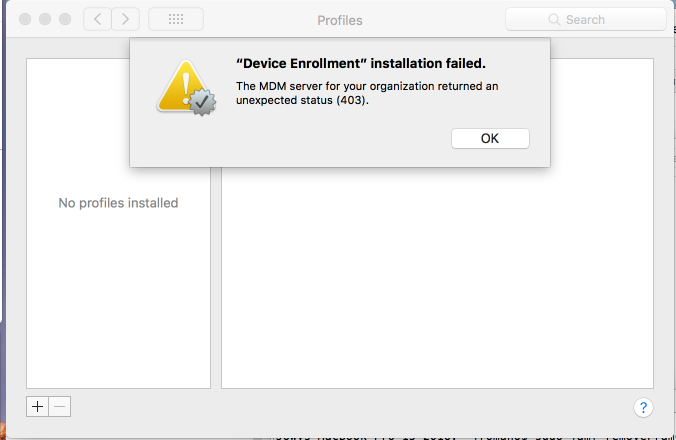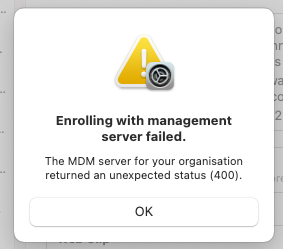- Jamf Nation Community
- Products
- Jamf Pro
- Re: Device Enrollment installation failed. The MDM...
- Subscribe to RSS Feed
- Mark Topic as New
- Mark Topic as Read
- Float this Topic for Current User
- Bookmark
- Subscribe
- Mute
- Printer Friendly Page
Device Enrollment installation failed. The MDM server for your organization returned an unexpected status (403)
- Mark as New
- Bookmark
- Subscribe
- Mute
- Subscribe to RSS Feed
- Permalink
- Report Inappropriate Content
Posted on 09-19-2018 12:05 PM
On some occasions when I’ve tried to use sudo profile renew -type enrollment I get the following error when i try to install the MDM profile:
"Device Enrollment" installation failed. The MDM server for your organization returned an unexpected status (403).
This happens even if I delete the device from Jamf Pro, unscope it, save, re-scope and save it in the Prestage Enrollment in Jamf. Anyone know why that might be coming up?
- Labels:
-
Jamf Pro
- Mark as New
- Bookmark
- Subscribe
- Mute
- Subscribe to RSS Feed
- Permalink
- Report Inappropriate Content
Posted on 09-19-2018 12:22 PM
I've seen that exact error several times recently. It appears to only happen on machines that have been setup for a while. (have these devices been setup for some time?) Currently working with Jamf Support on this issue. A wipe and reinstall of macOS seems to clear the issue.
Also just a side note
sudo profile -Nworks as well for this function on macOS High Sierra and higher.
- Mark as New
- Bookmark
- Subscribe
- Mute
- Subscribe to RSS Feed
- Permalink
- Report Inappropriate Content
Posted on 09-26-2018 08:43 AM
Hello, did you manage to find any solution to this? Other than re-install.
- Mark as New
- Bookmark
- Subscribe
- Mute
- Subscribe to RSS Feed
- Permalink
- Report Inappropriate Content
Posted on 09-27-2018 12:51 PM
I have not. I still have a case opened with Jamf Support. This is quite an annoying issue. They originally stated that I should erase and install the OS which is just not a solution when this is a supported command to enroll a device into DEP via the command line. In fact, even if I didn't use the command, the DEP notification would still come up which is meant to let the end-user know to join this device to the MDM. Clearly Apple intends for enrollment to take place when that DEP notification shows up.
- Mark as New
- Bookmark
- Subscribe
- Mute
- Subscribe to RSS Feed
- Permalink
- Report Inappropriate Content
Posted on 10-31-2018 01:36 PM
No solution yet? I also have the same problem.
- Mark as New
- Bookmark
- Subscribe
- Mute
- Subscribe to RSS Feed
- Permalink
- Report Inappropriate Content
Posted on 02-01-2019 03:07 PM
This is a macOS limitation. If you delete the /Library/keychains/apsd.keychain file and reboot the Mac then it it should enroll successfully.
I opened an AppleCare Enterprise ticket on this problem and added ourselves to the feature request to solve this problem. If you have the ability I suggest doing the same.
- Mark as New
- Bookmark
- Subscribe
- Mute
- Subscribe to RSS Feed
- Permalink
- Report Inappropriate Content
07-25-2021 11:37 PM - edited 07-25-2021 11:38 PM
Works also for status (400) per screen shot.
- Mark as New
- Bookmark
- Subscribe
- Mute
- Subscribe to RSS Feed
- Permalink
- Report Inappropriate Content
Posted on 02-05-2019 11:04 AM
Thank you @UESCDurandal this just resolved the issue with a user!
- Mark as New
- Bookmark
- Subscribe
- Mute
- Subscribe to RSS Feed
- Permalink
- Report Inappropriate Content
Posted on 02-20-2019 09:41 AM
@UESCDurandal Do you have a Radar # for this issue?
- Mark as New
- Bookmark
- Subscribe
- Mute
- Subscribe to RSS Feed
- Permalink
- Report Inappropriate Content
Posted on 02-21-2019 01:35 PM
@chadswarthout Our AppleCare agent informed me that this behavior is working as designed and therefore is not considered a Radar bug. Rather, he offered to submit a feature request for "Allow macOS systems to enroll into their DEP assigned MDM, post setup assistant."
- Mark as New
- Bookmark
- Subscribe
- Mute
- Subscribe to RSS Feed
- Permalink
- Report Inappropriate Content
Posted on 03-07-2019 10:44 AM
Confirmed, I just saw this on another customer's device.
Ugh Apple... This is not a new feature, it is a bug for an existing feature! There is no way this isn't a fully designed and engineered feature by Apple. The profiles command is literally designed to test and initiate the enrollment. They even took the time to design a custom notification method for this and a special privilege exception so you don't have to authenticate as an admin to complete the enrollment.
- Mark as New
- Bookmark
- Subscribe
- Mute
- Subscribe to RSS Feed
- Permalink
- Report Inappropriate Content
Posted on 04-03-2019 10:21 PM
regarding why deleting /Library/keychains/apsd.keychain works, it appears that the certificate in that keychain has expired and so the jss doesn't trust it. you can run
/usr/bin/security find-certificate -a -p -Z /Library/Keychains/apsd.keychain | /usr/bin/openssl x509 -noout -enddate| cut -f2 -d=to find out what date it expires.
delete and re-boot is easy to do for one off's but if anyone knows how to get the OS to renew the certificate without triggering a DEP notification, or perhaps trigger a DEP notification in a way that renews the cert first, that would be a huge help in trying to trigger enrolment on > a couple dozen devices.
- Mark as New
- Bookmark
- Subscribe
- Mute
- Subscribe to RSS Feed
- Permalink
- Report Inappropriate Content
Posted on 04-04-2019 02:42 PM
Had this happen for an old 10.11.6 machine that we'd upgraded to 10.13.6. Removing the keychain and rebooting resolved.
- Mark as New
- Bookmark
- Subscribe
- Mute
- Subscribe to RSS Feed
- Permalink
- Report Inappropriate Content
Posted on 04-06-2019 06:13 AM
I made a feature request for those interested in this problem.
- Mark as New
- Bookmark
- Subscribe
- Mute
- Subscribe to RSS Feed
- Permalink
- Report Inappropriate Content
Posted on 08-10-2020 01:14 PM
I'm getting this error on a brand new OOB iMac (Catalina) with automatic pre-stage enrollment.
- Mark as New
- Bookmark
- Subscribe
- Mute
- Subscribe to RSS Feed
- Permalink
- Report Inappropriate Content
Posted on 08-14-2020 09:33 AM
I had the same issue with a user. Mac was on Mojave. Removing the file /Library/Keychains/apsd.keychain and rebooting worked.
Note the correct path to the file has a capital K in /Keychains.
- Mark as New
- Bookmark
- Subscribe
- Mute
- Subscribe to RSS Feed
- Permalink
- Report Inappropriate Content
Posted on 08-20-2020 04:58 AM
I'm receiving an error on an out of box Macbook Pro 13" 2020 that isn't the 403 error. It is "Enrolling with management server failed - Unable to connect to the MDM server for your organization". I'm currently trying on a home WiFi network.
The first time the attempt to connect to Remote Management just spun so I restarted the Mac. I then had to 'sudo profiles renew -type enrollment' and the proper file /var/db/ConfigurationProfiles/Settings/.cloudConfigRecordFound appeared. I then restarted and received the above error.
When I examine the date of the certificate with the security command as the post 5 above this in the same thread suggests, the date is a year from now 'notAfter=Aug 20 11:11:19 2021 GMT'.
So I deleted /Library/keychains/apsd.keychain, restarted, and it found my MDM immediately and enrolled.
I'm not sure if this is an Apple issue or a Jamf issue. I have 4 more Macbooks from this shipment so I'll try again with Apple Enterprise first. Note that the feature request to ignore the certificate's validity date is marked as Implemented in Jamf Pro 10.15.0 and I'm on 10.23.0.
- Mark as New
- Bookmark
- Subscribe
- Mute
- Subscribe to RSS Feed
- Permalink
- Report Inappropriate Content
Posted on 09-10-2020 04:12 AM
Possibly not helpful, but we are seeing an increasing number of iPad fail on enrolment lately also - seemed to have started happenng a couple of Jamf updates ago. Brand new devices straight out of the box fail enrolment with SCEP error - for instance 9 out of 19 failed last week, and the only way to fix the error is to DFU them!
- Mark as New
- Bookmark
- Subscribe
- Mute
- Subscribe to RSS Feed
- Permalink
- Report Inappropriate Content
Posted on 09-10-2020 12:04 PM
Here is a excellent article that explains the issue in great detail and provides a solution:
https://nstrauss.github.io/mitigating-mac-enrollment-failures/