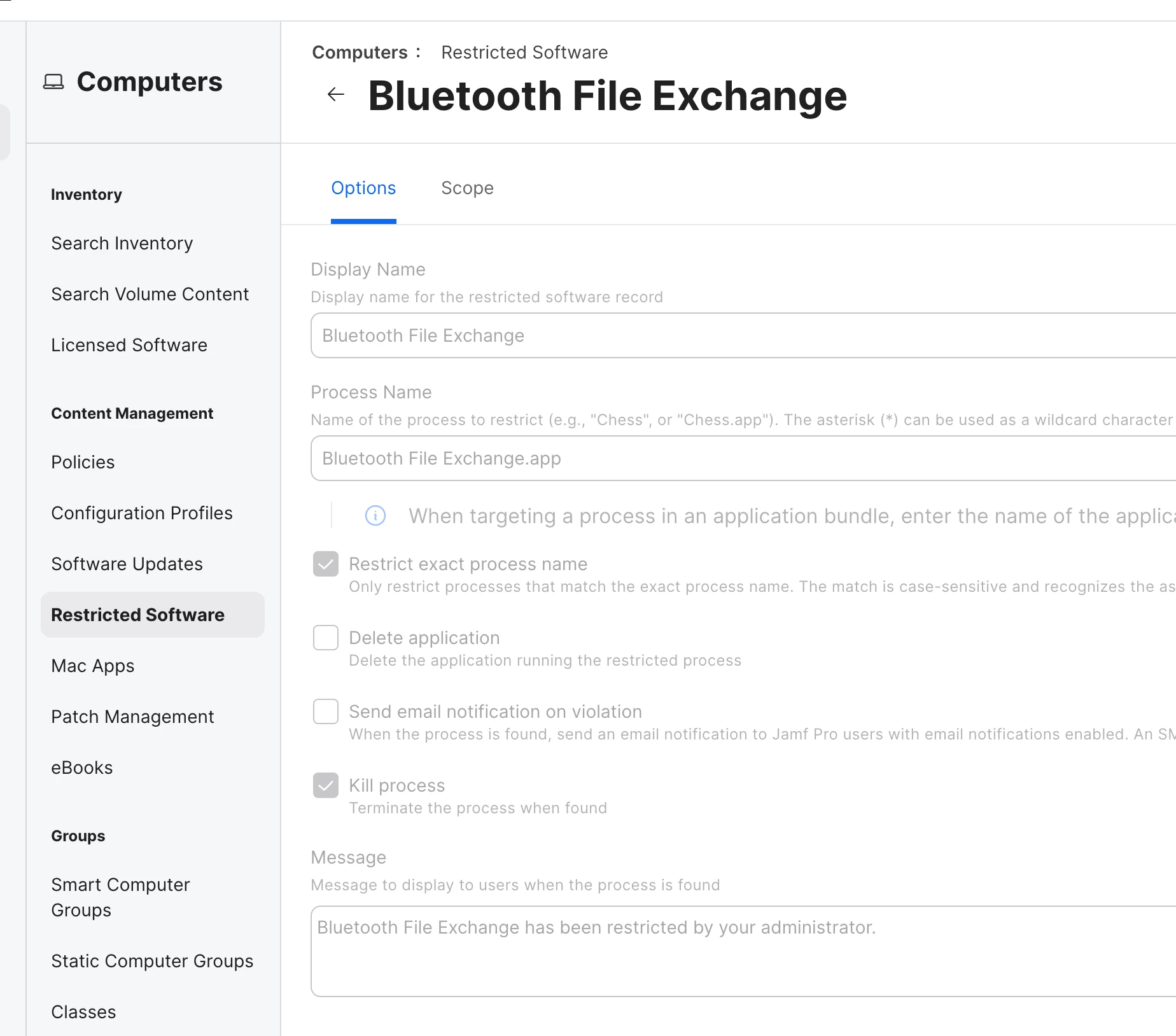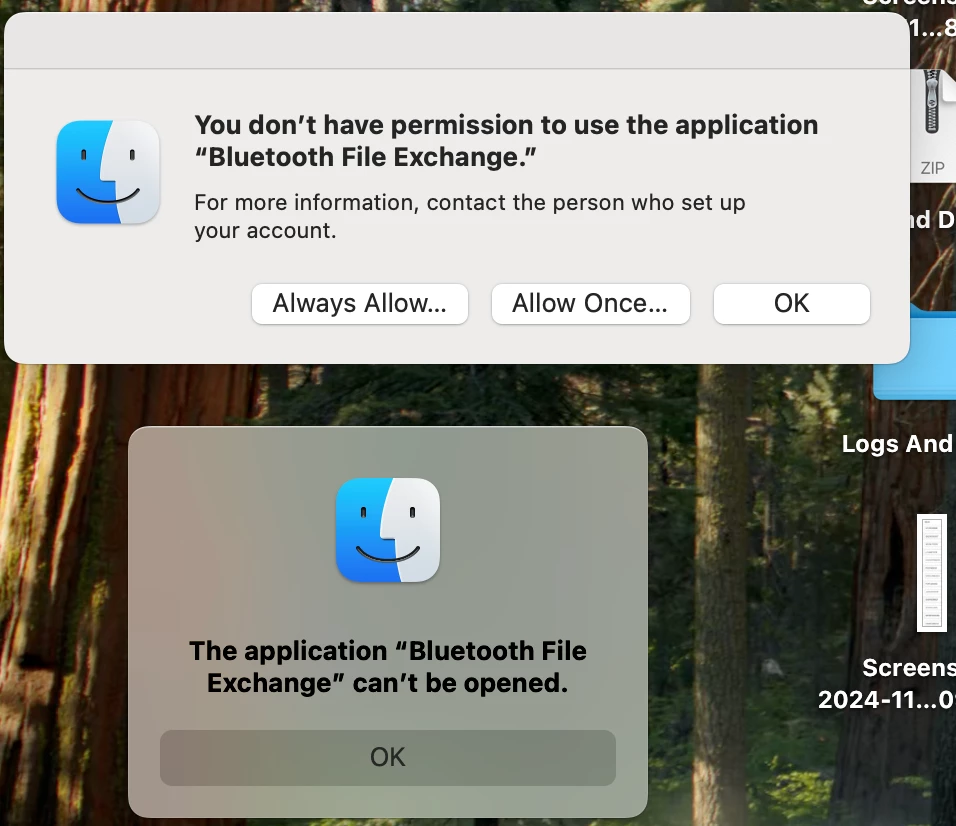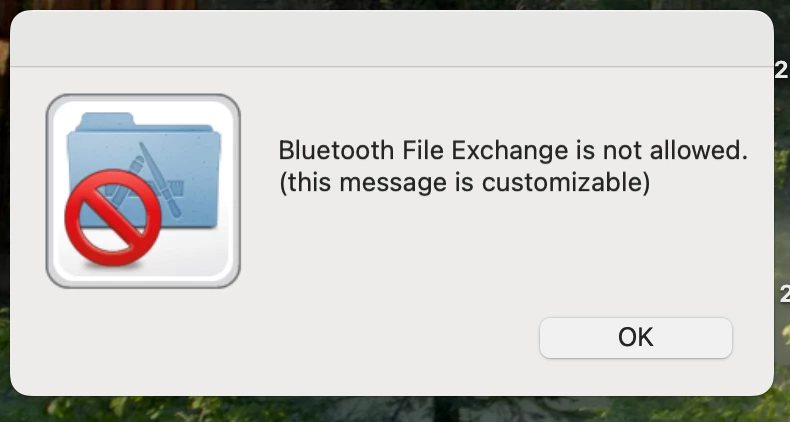We are trying to find a way to disable Bluetooth File Sharing and prevent re-activation by clients. I've successfully disabled it several different ways via scripts but the issue is preventing the re-enabling by the clients.
User Level MCX or Configuration Profiles will disable it at login but then the client is able to re-enable it again until they logout or restart; same goes for running the scripts as part of a policy at login. I could run a policy on the every15 but that still leaves security holes and is a less than ideal approach.
The Sharing pane in System Preferences doesn't require Admin rights to access and as far as I can find, there isn't a way to grey out the Bluetooth File Sharing box inside of it.
Any suggestions are appreciated!