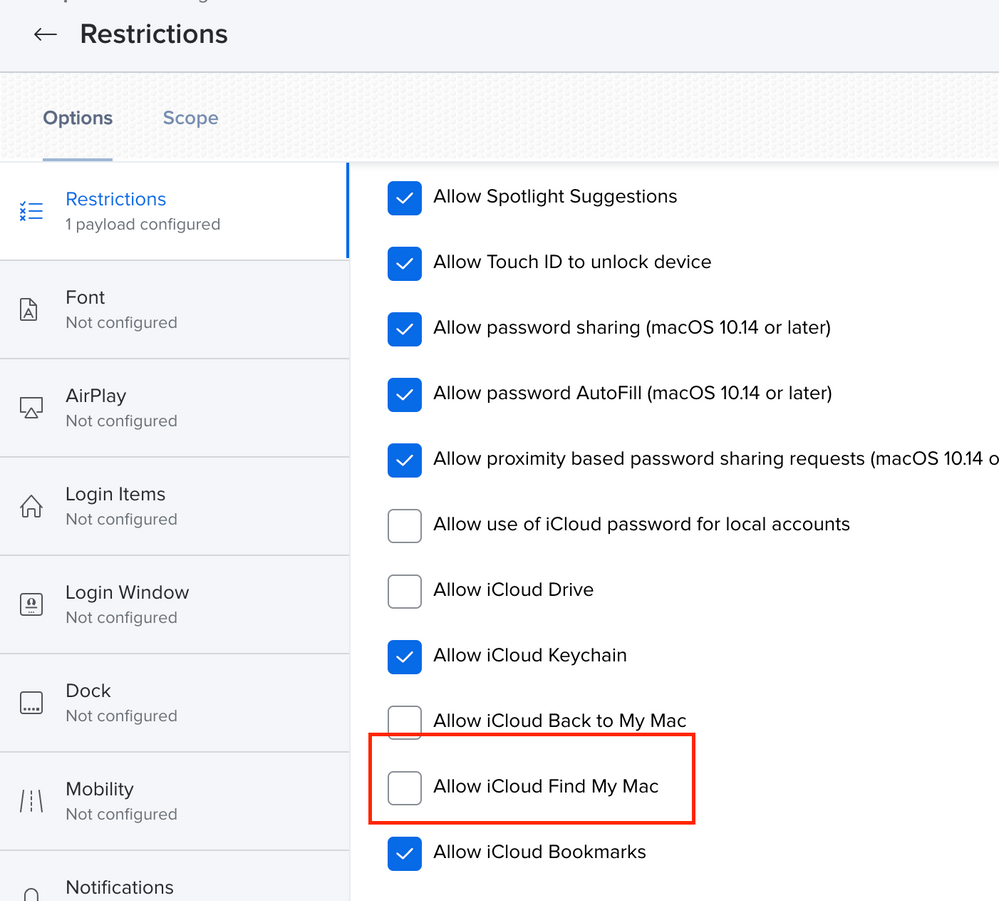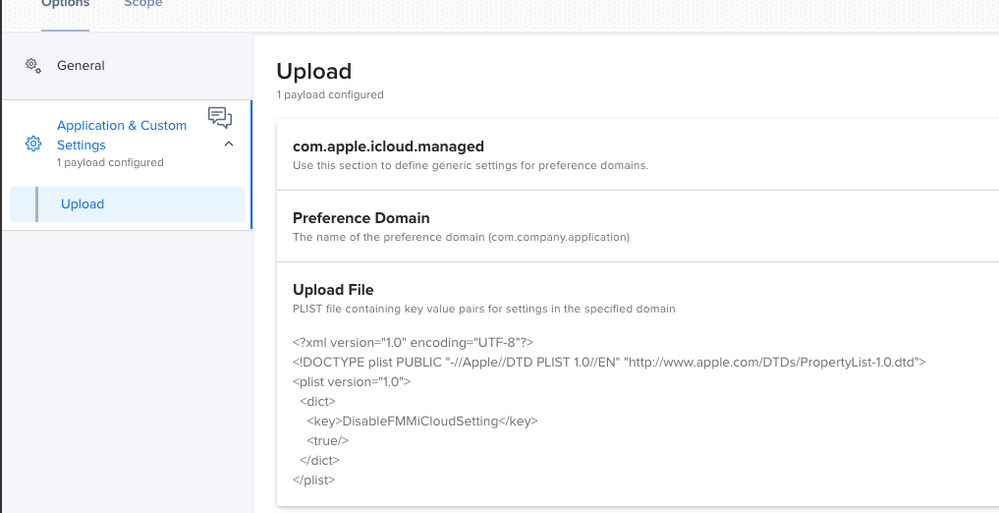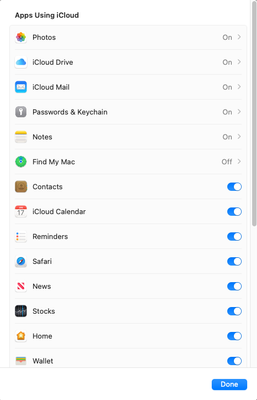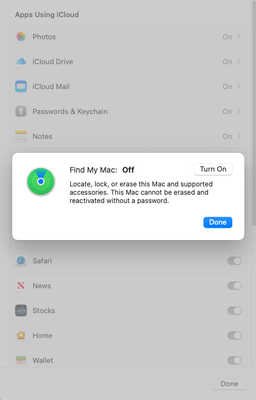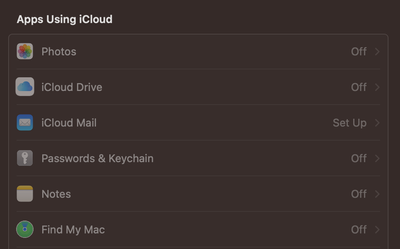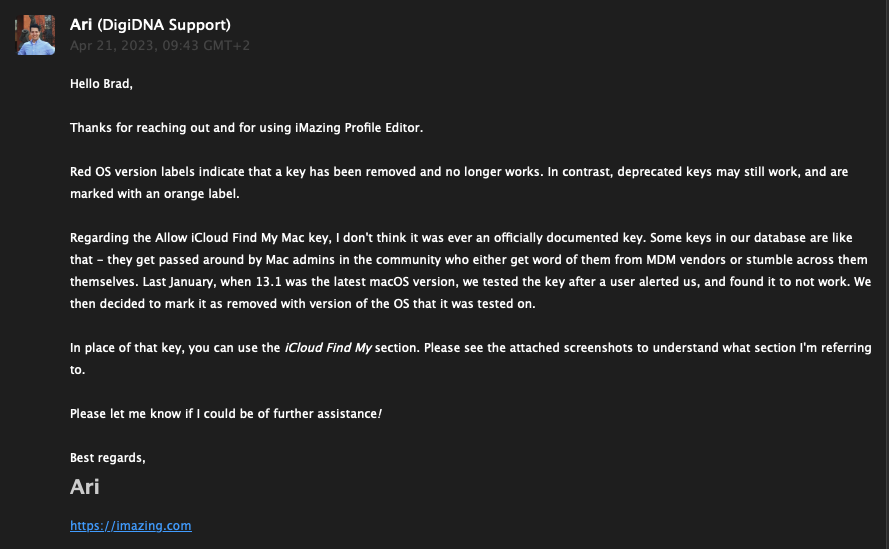- Jamf Nation Community
- Products
- Jamf Pro
- Re: Disable Find My Mac
- Subscribe to RSS Feed
- Mark Topic as New
- Mark Topic as Read
- Float this Topic for Current User
- Bookmark
- Subscribe
- Mute
- Printer Friendly Page
Disable Find My Mac
- Mark as New
- Bookmark
- Subscribe
- Mute
- Subscribe to RSS Feed
- Permalink
- Report Inappropriate Content
Posted on
04-15-2021
09:33 AM
- last edited
3 weeks ago
by
![]() kh-richa_mig
kh-richa_mig
I set a Restrictions configuration profile to disable Find My Mac. I ensured that I'm part of the scope and that the config profile actually installed on my machine. My machine is checking in with no problem. However, I'm still able to turn on/off Find My Mac after the Restrictions profile is installed
Anyone having this issue or recommend a better way of disabling? What scares me the most is a user being able to remote wipe their Mac without IT's consent.
- Mark as New
- Bookmark
- Subscribe
- Mute
- Subscribe to RSS Feed
- Permalink
- Report Inappropriate Content
Posted on 04-15-2021 09:53 AM
This has been an issue since Catalina. You need to create a manual profile with the following setting. Also, if its already enabled, there is no way to automate to turn it off.
- Mark as New
- Bookmark
- Subscribe
- Mute
- Subscribe to RSS Feed
- Permalink
- Report Inappropriate Content
Posted on 11-15-2022 12:18 PM
This worked! Awesome! Thank you!!!!
- Mark as New
- Bookmark
- Subscribe
- Mute
- Subscribe to RSS Feed
- Permalink
- Report Inappropriate Content
Posted on 08-22-2023 04:59 AM
Worked like a charm! Thank you!
- Mark as New
- Bookmark
- Subscribe
- Mute
- Subscribe to RSS Feed
- Permalink
- Report Inappropriate Content
Posted on 10-03-2023 09:57 AM
Has anyone tested this in MacOS Sonoma it seems after upgrading it's enabled again
- Mark as New
- Bookmark
- Subscribe
- Mute
- Subscribe to RSS Feed
- Permalink
- Report Inappropriate Content
Posted on 10-03-2023 10:25 AM
It is working on Sonoma for me. The Turn ON button doesn't do anything when clicked.
- Mark as New
- Bookmark
- Subscribe
- Mute
- Subscribe to RSS Feed
- Permalink
- Report Inappropriate Content
Posted on 10-03-2023 10:33 AM
Thanks I also get the same behavior I guess this is new behavior as in Ventura it's just grayed out.
- Mark as New
- Bookmark
- Subscribe
- Mute
- Subscribe to RSS Feed
- Permalink
- Report Inappropriate Content
Posted on 05-03-2021 06:23 PM
@DBrowning I need to do this myself. Would you, or someone, share their profile please?
- Mark as New
- Bookmark
- Subscribe
- Mute
- Subscribe to RSS Feed
- Permalink
- Report Inappropriate Content
Posted on 05-04-2021 04:14 AM
hey @spoe everything you need can be seen in the screenshot. You'll need to create a plist file with the below and then upload it.
<?xml version="1.0" encoding="UTF-8"?>
<!DOCTYPE plist PUBLIC "-//Apple//DTD PLIST 1.0//EN" "http://www.apple.com/DTDs/PropertyList-1.0.dtd">
<plist version="1.0">
<dict>
<key>DisableFMMiCloudSetting</key>
<true/>
</dict>
</plist>- Mark as New
- Bookmark
- Subscribe
- Mute
- Subscribe to RSS Feed
- Permalink
- Report Inappropriate Content
Posted on 05-04-2021 04:35 AM
Most epic. Will also try this! Will this help disable "Activation Lock"? Have that set in the Prestage.
- Mark as New
- Bookmark
- Subscribe
- Mute
- Subscribe to RSS Feed
- Permalink
- Report Inappropriate Content
Posted on 05-04-2021 04:40 AM
This will only gray out the option to turn on FindMyMac.
- Mark as New
- Bookmark
- Subscribe
- Mute
- Subscribe to RSS Feed
- Permalink
- Report Inappropriate Content
Posted on 05-04-2021 04:44 AM
Cool!
It sure will help alot.
Is the Activation Lock + Find My Mac feature that unreliable?
- Mark as New
- Bookmark
- Subscribe
- Mute
- Subscribe to RSS Feed
- Permalink
- Report Inappropriate Content
Posted on 05-04-2021 04:49 AM
There has been a bug in the payload from Jamf for disabling FindMyMac since Catalina. This is just a way to make sure the option is grayed out like it should be if using the payload in the Jamf Restrictions Payload.
- Mark as New
- Bookmark
- Subscribe
- Mute
- Subscribe to RSS Feed
- Permalink
- Report Inappropriate Content
Posted on 05-04-2021 04:54 AM
Ah! I see! Still very nice! Thanks for info and config!
- Mark as New
- Bookmark
- Subscribe
- Mute
- Subscribe to RSS Feed
- Permalink
- Report Inappropriate Content
Posted on 05-27-2021 05:13 AM
@DBrowning You can create an extension attribute which shows which Macs have "Find My" turned on.
!/bin/bash
Check if "Find My Mac" is enabled
if nvram -xp | grep '<key>fmm-mobileme-token-FMM</key>' > /dev/null 2>&1; then
FindMyMac="Enabled"
else
FindMyMac="Disabled"
fi
echo "<result>$FindMyMac</result>"
- Mark as New
- Bookmark
- Subscribe
- Mute
- Subscribe to RSS Feed
- Permalink
- Report Inappropriate Content
Posted on 02-09-2022 12:18 PM
Hi @AHolmdahl, thanks for this small script.
Does it still work? I have it published in Jamf but the Extension Attribute so it when you look at a machine in inventory is blank
- Mark as New
- Bookmark
- Subscribe
- Mute
- Subscribe to RSS Feed
- Permalink
- Report Inappropriate Content
Posted on 02-09-2022 12:49 PM
I was able to get it to work using this:
fmmToken=$(/usr/sbin/nvram -x -p | /usr/bin/grep fmm-mobileme-token-FMM)
if [ -z "$fmmToken" ];
then echo "<result>Disabled</result>"
else echo "<result>Enabled</result>"
fi- Mark as New
- Bookmark
- Subscribe
- Mute
- Subscribe to RSS Feed
- Permalink
- Report Inappropriate Content
Posted on 05-27-2021 05:15 AM
Then you can purge the FMM tokens from NVRAM:
!/bin/bash
/usr/sbin/nvram -d fmm-mobileme-token-FMM
echo "FMM Tokens Purged"
exit 0
N.B. It will require a restart for changes to take effect.
- Mark as New
- Bookmark
- Subscribe
- Mute
- Subscribe to RSS Feed
- Permalink
- Report Inappropriate Content
Posted on 05-27-2021 06:00 AM
@AHolmdahl I just manually ran the nvram -d fmm-mobileme-token-FMM command rebooted and FMM is still enabled.
- Mark as New
- Bookmark
- Subscribe
- Mute
- Subscribe to RSS Feed
- Permalink
- Report Inappropriate Content
Posted on 05-27-2021 07:17 AM
@dbrowning My bad ... the nvram command seems to be deprecated.
- Mark as New
- Bookmark
- Subscribe
- Mute
- Subscribe to RSS Feed
- Permalink
- Report Inappropriate Content
Posted on 07-30-2021 02:28 PM
If we push the .plist to disable the Find My Mac button does that mean it will be stuck in the Enabled state for those that already have it turned on? I'm dealing with this headache today on a new laptop from a former employee.
- Mark as New
- Bookmark
- Subscribe
- Mute
- Subscribe to RSS Feed
- Permalink
- Report Inappropriate Content
Posted on 11-11-2021 02:41 PM
Did you figure out a way around this? I ran the config profile to disable FMM but it just disabled the option. Users that had FMM on still have it on and now we cannot turn it off.
- Mark as New
- Bookmark
- Subscribe
- Mute
- Subscribe to RSS Feed
- Permalink
- Report Inappropriate Content
Posted on 12-08-2021 01:35 PM
I'm thinking about turning this on for everyone at my org as well. My thought was, yes, maybe those folks that have FMM on won't be able to turn it off, but those individuals could make an IT request and I imagine we could add them to the Exclusion for the Config Profile.
Testing that part out before I scope it to everyone.
- Mark as New
- Bookmark
- Subscribe
- Mute
- Subscribe to RSS Feed
- Permalink
- Report Inappropriate Content
Posted on 12-08-2021 02:05 PM
Yes, this is basically what I had to do as well. Two profiles, opposites. I remove the user from one scope then add them to the other to allow us to turn off FMM for repair.
- Mark as New
- Bookmark
- Subscribe
- Mute
- Subscribe to RSS Feed
- Permalink
- Report Inappropriate Content
Posted on 11-26-2021 12:21 AM
Its the same in macOS Monterey 12.0.1 with Jamf Pro 10.33. Unable to disable Find My Mac with Configuration Profiles.
- Mark as New
- Bookmark
- Subscribe
- Mute
- Subscribe to RSS Feed
- Permalink
- Report Inappropriate Content
Posted on 02-09-2022 12:56 PM
Has anyone figured out a way to disable find my mac through Jamf if it is enabled? Depressingly we have a good chunk of our fleet that has it on and it would be nice if we can disable it from the MDM.
- Mark as New
- Bookmark
- Subscribe
- Mute
- Subscribe to RSS Feed
- Permalink
- Report Inappropriate Content
Posted on 04-01-2022 08:04 AM
Has anyone found out a way to disable FMM on a machine that already has it turned on? Tried the steps above but was only able to grey out the option FMM. But still under options have the option as the user to turn it on/off. But I am trying to forcefully disable this option.
- Mark as New
- Bookmark
- Subscribe
- Mute
- Subscribe to RSS Feed
- Permalink
- Report Inappropriate Content
Posted on 04-01-2022 08:26 AM
No luck on my end. I made an extension attribute to show the status on each computer, then made smart groups that find all the computers with and without it. I then created the config profile to grey out the on / off switch, applied it to those that are already disabled and excluded those that are currently enabled. I then made a report of all that are enabled and we're manually contacting users to have them disable it. It's a PITA for a global company, but at least we can prevent it from being enabled in the future. Well, until a macOS update unwinds it all.
- Mark as New
- Bookmark
- Subscribe
- Mute
- Subscribe to RSS Feed
- Permalink
- Report Inappropriate Content
Posted on 04-04-2022 02:56 AM
Yes same here, good to know and thanks for sharing!
- Mark as New
- Bookmark
- Subscribe
- Mute
- Subscribe to RSS Feed
- Permalink
- Report Inappropriate Content
Posted on 04-05-2022 02:18 PM
Hey, mind sharing your extension attribute or the config setup to get this completed? Would really help out.
- Mark as New
- Bookmark
- Subscribe
- Mute
- Subscribe to RSS Feed
- Permalink
- Report Inappropriate Content
Posted on 07-28-2022 09:53 AM
@dpwlg use the following EA (name it FindMyMac Status):
fmmToken=$(/usr/sbin/nvram -x -p | /usr/bin/grep fmm-mobileme-token-FMM)
if [ -z "$fmmToken" ];
then echo "<result>Disabled</result>"
else echo "<result>Enabled</result>"
fi
Create a Smart Group:
- name: FindMyMac Enabled
- (criteria) FindMyMac Status (operator) is (value) Enabled
Create a Configuration Profile:
- name: Disable iCloud FindMyMac Option
- Application & Custom Settings
- domain: com.apple.icloud.managed
- Upload File (copy & paste the following):
<?xml version="1.0" encoding="UTF-8"?>
<!DOCTYPE plist PUBLIC "-//Apple//DTD PLIST 1.0//EN" "http://www.apple.com/DTDs/PropertyList-1.0.dtd">
<plist version="1.0">
<dict>
<key>DisableFMMiCloudSetting</key>
<true/>
</dict>
</plist>
- Scope:
- Targets: All Managed Clients (or relevant scope for your use case)
- Exclusions: Smart Group: FindMyMac Enabled
Once the config profile is deployed you will be able to then contact the computers that show in the Smart Group "FindMyMac Enabled" (view > export csv). Once they disable FMM on their machine > have the computer check in to Jamf (sudo jamf recon or wait until next check-in) > It will then move them to the Config Profile and grey out/lock FMM in iCloud settings.
- Mark as New
- Bookmark
- Subscribe
- Mute
- Subscribe to RSS Feed
- Permalink
- Report Inappropriate Content
Posted on 02-01-2023 09:52 AM
This was super helpful. Laying it out step by step allowed me to see the process from a high view and then implement very easily. Thank you!
- Mark as New
- Bookmark
- Subscribe
- Mute
- Subscribe to RSS Feed
- Permalink
- Report Inappropriate Content
Posted on 04-19-2023 04:27 PM
ProfileCreator and iMazing Profile Editor both use this key instead:
<key>allowCloudFMM</key>
<false/>
iMazing also shows '13.1' in red with an 'x', only for this key, no other ones. Like it's deprecated or something:
Not finding anything when searching developer.apple.com
Guess I'll just have to do some testing, but I want to use whatever best practice is / something that's not going to stop working in the near future.
- Mark as New
- Bookmark
- Subscribe
- Mute
- Subscribe to RSS Feed
- Permalink
- Report Inappropriate Content
Posted on 08-08-2023 01:18 PM
Just one question: If I just created the EA and in my case, teachers are out for summer when they check in when they get back online will the exclusion list get populated in time for them to be excluded? hope that makes sense.
- Mark as New
- Bookmark
- Subscribe
- Mute
- Subscribe to RSS Feed
- Permalink
- Report Inappropriate Content
Posted on 08-09-2023 08:30 AM
Can you clarify what you mean by "EA"? Also, do the teacher currently have possession of the managed machines or will they be redeployed when they return?
If the machine is managed, the config profile will get pushed to the machine as soon as it checks in.
- Mark as New
- Bookmark
- Subscribe
- Mute
- Subscribe to RSS Feed
- Permalink
- Report Inappropriate Content
Posted on 08-09-2023 08:34 AM
Was referring to workflow above. EA is extension attribute. Was wondering if a smart group built of an EA would happen before the config profiles going out.
- Mark as New
- Bookmark
- Subscribe
- Mute
- Subscribe to RSS Feed
- Permalink
- Report Inappropriate Content
Posted on 08-09-2023 08:39 AM
Ah, yes. I would like to say this would work but I can't say for sure as I have no tested that use case on my end. Sry.
- Mark as New
- Bookmark
- Subscribe
- Mute
- Subscribe to RSS Feed
- Permalink
- Report Inappropriate Content
Posted on 05-23-2023 09:59 AM
macOS Ventura 13.4 still apparently does not recognize or enforce the `allowCloudFMM` key.
Creating a new profile directly in the JSS:
<?xml version="1.0" encoding="UTF-8"?> <!DOCTYPE plist PUBLIC "-//Apple//DTD PLIST 1.0//EN" "http://www.apple.com/DTDs/PropertyList-1.0.dtd"> <plist version="1.0"> <dict> <key>DisableFMMiCloudSetting</key> <true/> <key>allowCloudFMM</key> <true/> </dict> </plist>
Deploying to a 13.4 device without an iCloud account signed in disables the option in System Settings > iCloud > Apps Using iCloud > Find My Mac.
Deploying to a 13.4 device with an iCloud account already signed in and FMM active disables the option in System Settings > iCloud > Apps Using iCloud > Find My Mac, but still shows FMM as 'On'.
If disabling Find My Mac is important to your organization or security profile, please remember to file feedback.
- Mark as New
- Bookmark
- Subscribe
- Mute
- Subscribe to RSS Feed
- Permalink
- Report Inappropriate Content
Posted on 05-23-2023 11:11 AM
After restarting the device that previously reported On after receiving the profile, FMM still showed On.
- Mark as New
- Bookmark
- Subscribe
- Mute
- Subscribe to RSS Feed
- Permalink
- Report Inappropriate Content
Posted on 05-24-2023 11:03 AM
Look at using iMazing Profile Editor. It will show which keys are deprecated which is handy. There is another key you can use to restrict Find My. I'm not sure if it will turn it off if it's already on though, I haven't tested that.
<key>DisableFMMiCloudSetting</key>
The above key is still working.
I noticed the key you mentioned wasn't working as well, and reached out to iMazing and they were super helpful. Unfortunately the deprecation of keys like this isn't documented and the knowledge seems to only get around via word of mouth by the mac admin community :\