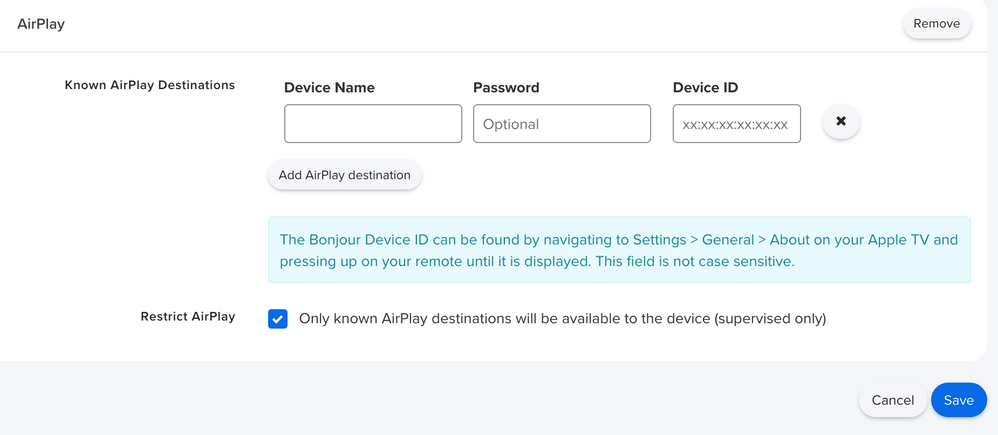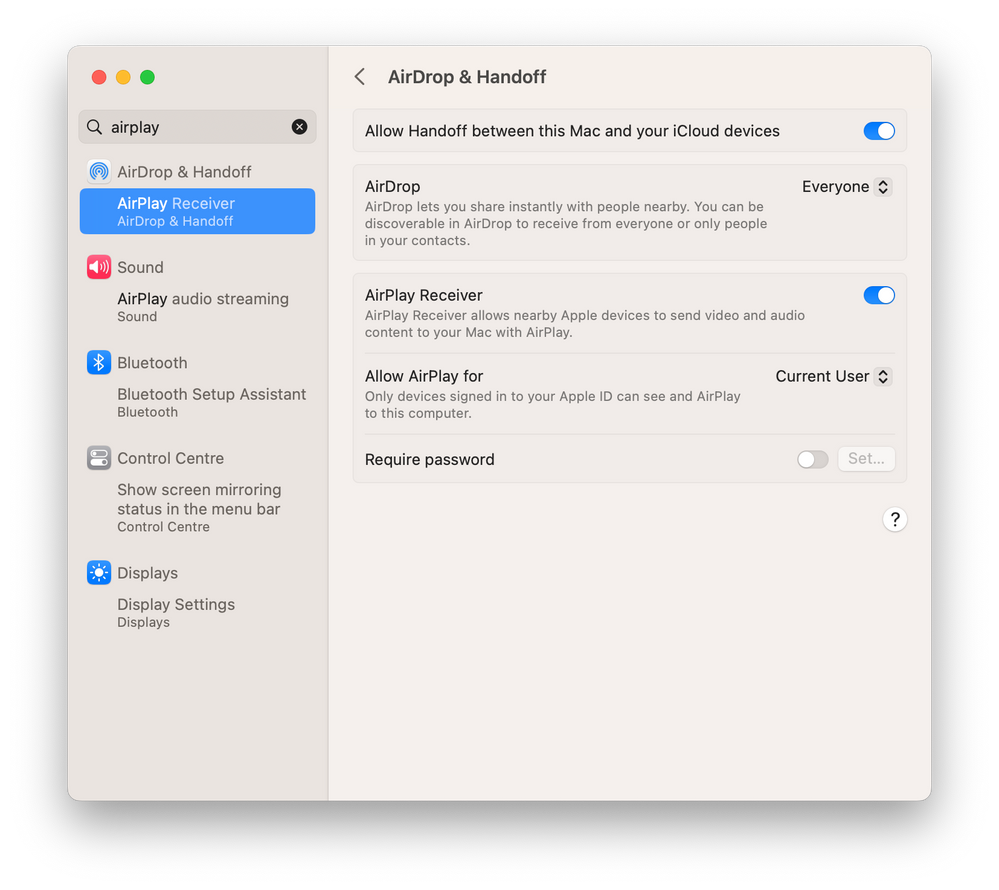- Jamf Nation Community
- Products
- Jamf Pro
- Disable Screen Mirroring on student iPads
- Subscribe to RSS Feed
- Mark Topic as New
- Mark Topic as Read
- Float this Topic for Current User
- Bookmark
- Subscribe
- Mute
- Printer Friendly Page
- Mark as New
- Bookmark
- Subscribe
- Mute
- Subscribe to RSS Feed
- Permalink
- Report Inappropriate Content
Posted on 05-23-2023 09:55 AM
There has been a request to create a restriction on certain students' iPads to prevent them from disrupting the class. This looks, to me, like a student behavior issue and not a technology problem. Even so, I will like to see if this is possible. The teacher setup is as follows: Teachers connect their MacBooks to the projector via HDMI to teach the class. Here is the issue: students can start "Screen Mirroring" (to the teacher's MacBook) from their iPads triggering the "Join" code to overtake the class screen and interrupt the class. I will assume that if something can be done it will take a "Configuration Profile" scoped to the incurring student's iPads in order to block the Screen Mirroring from being available on the iPad. I have only found some restrictions for "Airplay incoming requests" and "AirDrop", but, none do the trick. Let me know your thoughts!
Solved! Go to Solution.
- Mark as New
- Bookmark
- Subscribe
- Mute
- Subscribe to RSS Feed
- Permalink
- Report Inappropriate Content
Posted on 05-24-2023 10:11 AM
Seems like this is an automated solution to your problem on the Mac side:
https://community.jamf.com/t5/jamf-pro/disabling-airplay-receiver/m-p/254648
And another idea, you could disable Airplay for the students by adding an ipad Profile > Airplay > Only known AirPlay destinations will be available to the device (supervised only) ON - and leave the destinations empty.
- Mark as New
- Bookmark
- Subscribe
- Mute
- Subscribe to RSS Feed
- Permalink
- Report Inappropriate Content
Posted on 05-24-2023 05:23 AM
I guess you could do it the other way around, on the macs. Under settings > Airdrop & Handoff > Airplay Receiver > Set Allow Airplay for Current user. I don't know if you can push this via a profile, but every teacher should be able to set this manually.
- Mark as New
- Bookmark
- Subscribe
- Mute
- Subscribe to RSS Feed
- Permalink
- Report Inappropriate Content
Posted on 05-24-2023 06:52 AM
That sounds like a good idea, I will share that with the techs so it can be shared with the affected teachers. That's why I like posting here, we sometimes get so fixated on a specific solution that we just want to make it work as we think is right. But, other people might have other solutions that can also work. In my case it is just a hand full of teachers, but, if this was an issue with dozens or hundreds of people affected the solution might need to be different. If anyone else has a solution that can help in a more automated way, feel free to share your thoughts.
- Mark as New
- Bookmark
- Subscribe
- Mute
- Subscribe to RSS Feed
- Permalink
- Report Inappropriate Content
Posted on 05-24-2023 10:11 AM
Seems like this is an automated solution to your problem on the Mac side:
https://community.jamf.com/t5/jamf-pro/disabling-airplay-receiver/m-p/254648
And another idea, you could disable Airplay for the students by adding an ipad Profile > Airplay > Only known AirPlay destinations will be available to the device (supervised only) ON - and leave the destinations empty.