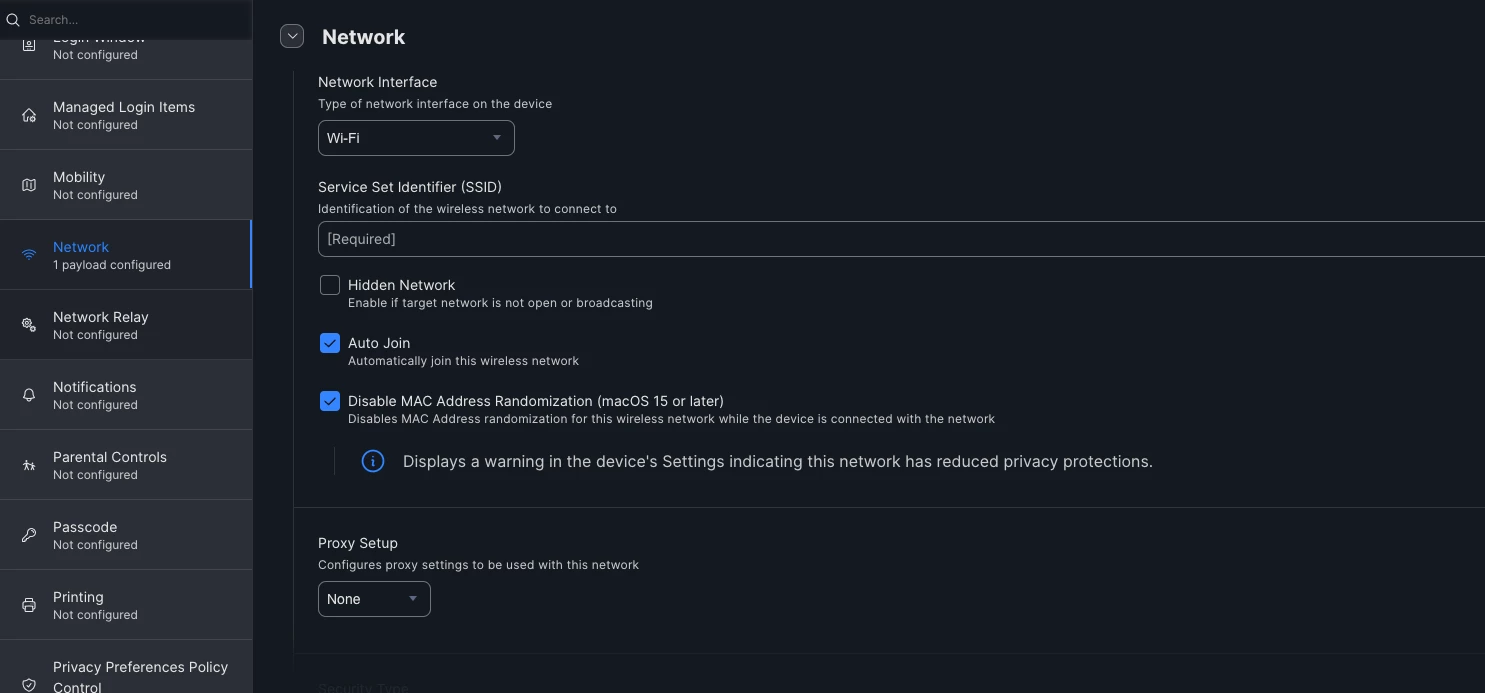In macOS 15, the new Private MAC address settings is enabled by default, and there is a new settings in Profile to disable it, BUT it's only for a spacified SSID.
If you need a global setting to disable the Private MAC for all existed and new SSID, try to create a new policy to run this command:
sudo defaults write /Library/Preferences/SystemConfiguration/com.apple.airport.preferences.plist PrivateMACAddressModeSystemSetting -int 1
It will not disable the Private MAC Address immediately, but it will work after forgot the network or reboot the computer.