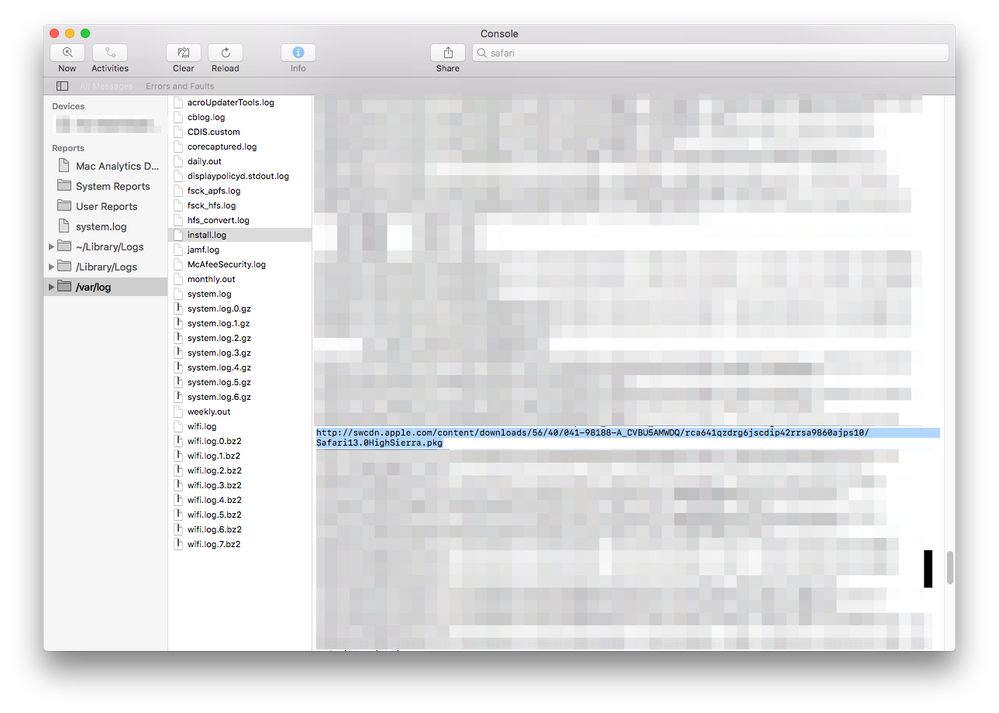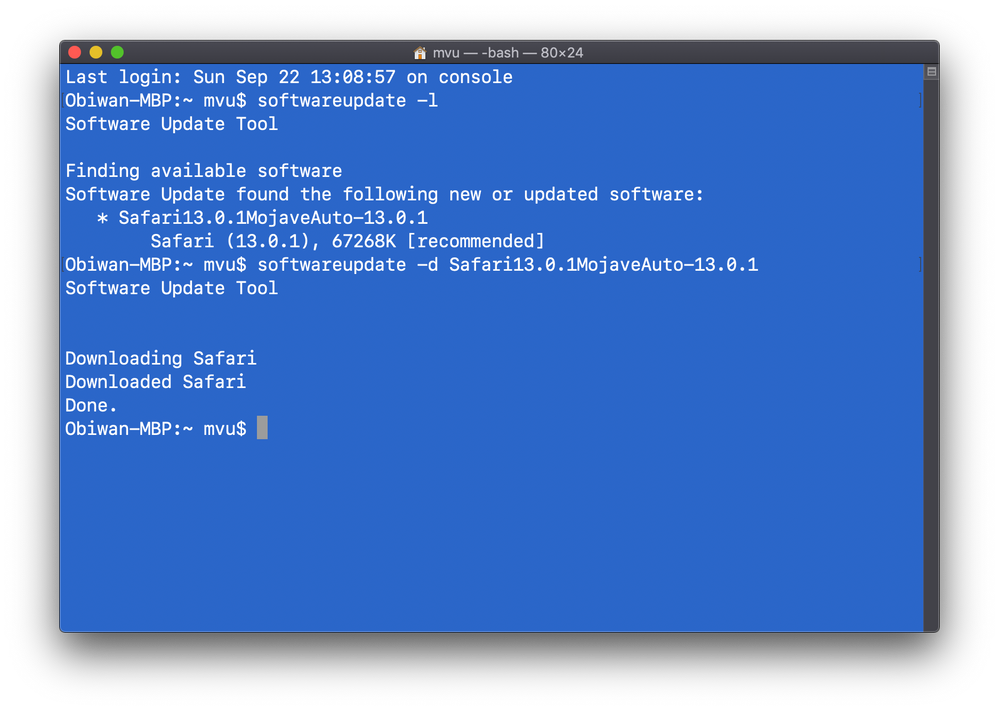- Jamf Nation Community
- Products
- Jamf Pro
- Re: Download Safari 13 installer?
- Subscribe to RSS Feed
- Mark Topic as New
- Mark Topic as Read
- Float this Topic for Current User
- Bookmark
- Subscribe
- Mute
- Printer Friendly Page
- Mark as New
- Bookmark
- Subscribe
- Mute
- Subscribe to RSS Feed
- Permalink
- Report Inappropriate Content
Posted on 09-23-2019 08:53 AM
Can't find on Apple Safari 13 installer. Available via Software Update, but I would like to package it in deployment policy. Please share download URL - Thanks! :)
Solved! Go to Solution.
- Mark as New
- Bookmark
- Subscribe
- Mute
- Subscribe to RSS Feed
- Permalink
- Report Inappropriate Content
Posted on 09-24-2019 09:45 AM
For Mojave:
http://swcdn.apple.com/content/downloads/21/46/041-98185-A_T4U6Z3I0PX/tcq0z3b6tmc1xfmz68wfsuhf9dapt5v1u4/Safari13.0MojaveAuto.pkg
- Mark as New
- Bookmark
- Subscribe
- Mute
- Subscribe to RSS Feed
- Permalink
- Report Inappropriate Content
Posted on 09-24-2019 09:49 AM
Sure. For High Sierra:
http://swcdn.apple.com/content/downloads/56/40/041-98188-A_CVBU5AMWDQ/rca641qzdrg6jscdip42rrsa9860ajps10/Safari13.0HighSierra.pkg
- Mark as New
- Bookmark
- Subscribe
- Mute
- Subscribe to RSS Feed
- Permalink
- Report Inappropriate Content
Posted on 09-25-2019 10:03 AM
For Mojave:
http://swcdn.apple.com/content/downloads/20/52/041-88937-A_82KXGV6YE3/l5w5xx65lkxi9zvce2pwwc0rrs8cx8wvoh/Safari13.0.1MojaveAuto.pkg
- Mark as New
- Bookmark
- Subscribe
- Mute
- Subscribe to RSS Feed
- Permalink
- Report Inappropriate Content
Posted on 09-25-2019 10:06 AM
For High Sierra:
http://swcdn.apple.com/content/downloads/41/46/091-58885-A_KVZJXS0KNU/tcpkev88s30ezg1apij0ezd9hz86s1fsq3/Safari13.0.1HighSierra.pkg
- Mark as New
- Bookmark
- Subscribe
- Mute
- Subscribe to RSS Feed
- Permalink
- Report Inappropriate Content
Posted on 10-29-2019 08:04 AM
Safari 13.03 installer Mojave.
http://swcdn.apple.com/content/downloads/18/07/061-30476/klpioeu2l00532f540gly7aoyibwnejl4w/Safari13.0.3MojaveAuto.pkg
- Mark as New
- Bookmark
- Subscribe
- Mute
- Subscribe to RSS Feed
- Permalink
- Report Inappropriate Content
Posted on 11-12-2019 09:49 AM
Safari 13.0.3 (13608.3.10.10.1) for High Sierra 10.13.6
http://swcdn.apple.com/content/downloads/30/12/061-30238/n64j5axyrbdkv49ol0rj3me1ij8nt7rv7h/Safari13.0.3HighSierraAuto.pkg
- Mark as New
- Bookmark
- Subscribe
- Mute
- Subscribe to RSS Feed
- Permalink
- Report Inappropriate Content
Posted on 12-10-2019 12:56 PM
http://swcdn.apple.com/content/downloads/34/21/061-49175-A_H5579HY5LH/caq4203cu2klp24wpiw6n8fkjdqv1dxkl3/Safari13.0.4MojaveAuto.pkg
- Mark as New
- Bookmark
- Subscribe
- Mute
- Subscribe to RSS Feed
- Permalink
- Report Inappropriate Content
Posted on 01-29-2020 06:54 AM
Safari 13.0.5 Mojave
http://swcdn.apple.com/content/downloads/08/60/061-59216-A_A3PCX20GZK/m3r7ecaikjuop178cndwd3xr7xzpay4eiu/Safari13.0.5MojaveAuto.pkg
- Mark as New
- Bookmark
- Subscribe
- Mute
- Subscribe to RSS Feed
- Permalink
- Report Inappropriate Content
Posted on 09-16-2020 06:47 PM
- Mark as New
- Bookmark
- Subscribe
- Mute
- Subscribe to RSS Feed
- Permalink
- Report Inappropriate Content
Posted on 09-24-2019 09:45 AM
For Mojave:
http://swcdn.apple.com/content/downloads/21/46/041-98185-A_T4U6Z3I0PX/tcq0z3b6tmc1xfmz68wfsuhf9dapt5v1u4/Safari13.0MojaveAuto.pkg
- Mark as New
- Bookmark
- Subscribe
- Mute
- Subscribe to RSS Feed
- Permalink
- Report Inappropriate Content
Posted on 09-24-2019 09:47 AM
@mvu Thank you Michael!
- Mark as New
- Bookmark
- Subscribe
- Mute
- Subscribe to RSS Feed
- Permalink
- Report Inappropriate Content
Posted on 09-24-2019 09:49 AM
Sure. For High Sierra:
http://swcdn.apple.com/content/downloads/56/40/041-98188-A_CVBU5AMWDQ/rca641qzdrg6jscdip42rrsa9860ajps10/Safari13.0HighSierra.pkg
- Mark as New
- Bookmark
- Subscribe
- Mute
- Subscribe to RSS Feed
- Permalink
- Report Inappropriate Content
Posted on 09-24-2019 09:51 AM
How does on go about finding these things?
- Mark as New
- Bookmark
- Subscribe
- Mute
- Subscribe to RSS Feed
- Permalink
- Report Inappropriate Content
Posted on 09-24-2019 09:51 AM
Thanks again!
- Mark as New
- Bookmark
- Subscribe
- Mute
- Subscribe to RSS Feed
- Permalink
- Report Inappropriate Content
Posted on 09-24-2019 10:06 AM
Sure thing.
There are two ways that I know of to get the Safari package.
• For the URL, I opened Console.app on a Mac that already has the Safari update installed. Click on /var/log. Click on install.log. Search for "Safari." As you read the log, you'll want to scroll up to find the URL, which is listed just before the Mac installs the actual package.
• Another way to get the package is through Terminal. On a Mac that needs the Safari update, open Terminal. Type softwareupdate -l. Copy the entire Safari line listed (I believe the one below *). From here, type softwareupdate -d and paste the entire Safari line there and hit enter. The Mac will download the Safari package. Finally, go to Macintosh HD/Library/Updates to find the Safari package.
- Mark as New
- Bookmark
- Subscribe
- Mute
- Subscribe to RSS Feed
- Permalink
- Report Inappropriate Content
Posted on 09-24-2022 10:36 AM
This kind of stuff is so useful. Thank you so much for sharing it!
- Mark as New
- Bookmark
- Subscribe
- Mute
- Subscribe to RSS Feed
- Permalink
- Report Inappropriate Content
Posted on 09-24-2019 10:20 AM
Whoa! Thank you so much! This will come in handy :)
- Mark as New
- Bookmark
- Subscribe
- Mute
- Subscribe to RSS Feed
- Permalink
- Report Inappropriate Content
Posted on 09-24-2019 12:23 PM
Here's a screenshot for Terminal method. I got the one-liner wrong above...
- Mark as New
- Bookmark
- Subscribe
- Mute
- Subscribe to RSS Feed
- Permalink
- Report Inappropriate Content
Posted on 09-24-2019 01:00 PM
What, 13.0.1? Already? :)
- Mark as New
- Bookmark
- Subscribe
- Mute
- Subscribe to RSS Feed
- Permalink
- Report Inappropriate Content
Posted on 09-25-2019 09:55 AM
@mvu Michael, any chance you have URLs for 13.0.1, please?
- Mark as New
- Bookmark
- Subscribe
- Mute
- Subscribe to RSS Feed
- Permalink
- Report Inappropriate Content
Posted on 09-25-2019 10:03 AM
For Mojave:
http://swcdn.apple.com/content/downloads/20/52/041-88937-A_82KXGV6YE3/l5w5xx65lkxi9zvce2pwwc0rrs8cx8wvoh/Safari13.0.1MojaveAuto.pkg
- Mark as New
- Bookmark
- Subscribe
- Mute
- Subscribe to RSS Feed
- Permalink
- Report Inappropriate Content
Posted on 09-25-2019 10:06 AM
For High Sierra:
http://swcdn.apple.com/content/downloads/41/46/091-58885-A_KVZJXS0KNU/tcpkev88s30ezg1apij0ezd9hz86s1fsq3/Safari13.0.1HighSierra.pkg
- Mark as New
- Bookmark
- Subscribe
- Mute
- Subscribe to RSS Feed
- Permalink
- Report Inappropriate Content
Posted on 09-25-2019 10:15 AM
Thank you very much!
- Mark as New
- Bookmark
- Subscribe
- Mute
- Subscribe to RSS Feed
- Permalink
- Report Inappropriate Content
Posted on 09-25-2019 04:10 PM
Thanks! This is super useful right now as we are seeing a few computers come through that can't open Safari all of a sudden. I think it's to do with the 13.0.1 update.
- Mark as New
- Bookmark
- Subscribe
- Mute
- Subscribe to RSS Feed
- Permalink
- Report Inappropriate Content
Posted on 10-01-2019 07:41 AM
Hello Newbie here :)
@mvu Thank you very much, trying to find those Safari direct links, every time a new update came out, was a nightmare for me :(
I am very lucky to find this thread, and I have only registered to Jamf Nation to say Thanks
Camelia
- Mark as New
- Bookmark
- Subscribe
- Mute
- Subscribe to RSS Feed
- Permalink
- Report Inappropriate Content
Posted on 10-01-2019 07:45 AM
- Mark as New
- Bookmark
- Subscribe
- Mute
- Subscribe to RSS Feed
- Permalink
- Report Inappropriate Content
Posted on 10-01-2019 08:48 AM
@camelia Welcome to Jamf Nation!
- Mark as New
- Bookmark
- Subscribe
- Mute
- Subscribe to RSS Feed
- Permalink
- Report Inappropriate Content
Posted on 10-07-2019 02:56 PM
Safari 13.0.2
For Mojave:
http://swcdn.apple.com/content/downloads/57/42/061-22618-A_H11M3KQ3KY/mijvhn2wrv2e6yia7n0q387gisjprg62sa/Safari13.0.2MojaveAuto.pkg
- Mark as New
- Bookmark
- Subscribe
- Mute
- Subscribe to RSS Feed
- Permalink
- Report Inappropriate Content
Posted on 10-07-2019 09:56 PM
Version 13.0.2 (13608.2.40.1.2)
For High Sierra
http://swcdn.apple.com/content/downloads/41/14/061-22609-A_UWMHO1JVLK/qsu7caolis8klyqu6nv6xlui49hzi67xb2/Safari13.0.2HighSierra.pkg
- Mark as New
- Bookmark
- Subscribe
- Mute
- Subscribe to RSS Feed
- Permalink
- Report Inappropriate Content
Posted on 10-08-2019 07:42 AM
You could just use the SUS Inspector.app: https://github.com/hjuutilainen/sus-inspector
- Mark as New
- Bookmark
- Subscribe
- Mute
- Subscribe to RSS Feed
- Permalink
- Report Inappropriate Content
Posted on 10-08-2019 09:29 AM
@anverhousseini
How are you using this?
Are you using it with jamf Pro?
Thanks
- Mark as New
- Bookmark
- Subscribe
- Mute
- Subscribe to RSS Feed
- Permalink
- Report Inappropriate Content
Posted on 10-29-2019 08:04 AM
Safari 13.03 installer Mojave.
http://swcdn.apple.com/content/downloads/18/07/061-30476/klpioeu2l00532f540gly7aoyibwnejl4w/Safari13.0.3MojaveAuto.pkg
- Mark as New
- Bookmark
- Subscribe
- Mute
- Subscribe to RSS Feed
- Permalink
- Report Inappropriate Content
Posted on 10-29-2019 08:27 AM
@PE2000 Thank you Peter!
- Mark as New
- Bookmark
- Subscribe
- Mute
- Subscribe to RSS Feed
- Permalink
- Report Inappropriate Content
Posted on 11-12-2019 09:49 AM
Safari 13.0.3 (13608.3.10.10.1) for High Sierra 10.13.6
http://swcdn.apple.com/content/downloads/30/12/061-30238/n64j5axyrbdkv49ol0rj3me1ij8nt7rv7h/Safari13.0.3HighSierraAuto.pkg
- Mark as New
- Bookmark
- Subscribe
- Mute
- Subscribe to RSS Feed
- Permalink
- Report Inappropriate Content
Posted on 11-25-2019 09:53 AM
Hi Nation! I must be doing something wrong. When I go to these links I just keep getting "File Not Found". Are you not opening these URLs from browser?
- Mark as New
- Bookmark
- Subscribe
- Mute
- Subscribe to RSS Feed
- Permalink
- Report Inappropriate Content
Posted on 11-25-2019 10:15 AM
@dhansen.cspire It works for me... Please try URL_Safari_High_Sierra
URL_Safari_Mojave
- Mark as New
- Bookmark
- Subscribe
- Mute
- Subscribe to RSS Feed
- Permalink
- Report Inappropriate Content
Posted on 11-25-2019 12:25 PM
Way to go mvu. Simple commands like this that are this powerful are brilliant!! I can't wait to try it!!
I used to do this...
Using the App Store and Terminal setup side by side,
I used to do issue this command in the Terminal, while the app desired was downloading. lsof | grep -i pkg
this command shows you where folder/pkg lives after you start download… pause download in App store.
your last command would show you where the package lives..... /private/var/folders/zy/03l1606s5px3bs73htpzd6zh0000gp/C/com.apple.appstore
This would tell me where the package lives....temporarily until after the install, .....then it gets wiped, so hence the pause.
Then you do do the sudo ln command. sudo ln /drag/location/of/package/into/terminal /Users/carol/Desktop/Pages.pkg What this does is create a package on my desktop of the package that got downloaded. The original will disappear but a copy stays on your desktop. Don't ask my to explain why I can do the sudo ln command halfway after the original package is download but at the end I get the full package.
Problem with this technique is that its a bit of a cat and mouse game ....and now with Mojave and Catalina, it got more difficult to use the App Store in this technique and I kind of gave up.
If you manage iPads, you start to understand how Macs will be managed now. No pushing packages like we used to, Jamf will push the packages/apps from the App Store. On one hand it takes more time, because I could image a Mac in 5 minutes, where now it may take 1 hour? But if you start the process at midnight and come back in the morning, what difference does it make if it takes 5 minutes or 5 hours? I don't like it, but understand it. With iPads it makes great sense, with computers, thats what we will all be doing in the future. In fact, we will be laughing about the way we used to do it the old days!
- Mark as New
- Bookmark
- Subscribe
- Mute
- Subscribe to RSS Feed
- Permalink
- Report Inappropriate Content
Posted on 11-25-2019 12:29 PM
space between terminal /Users in the command above
- Mark as New
- Bookmark
- Subscribe
- Mute
- Subscribe to RSS Feed
- Permalink
- Report Inappropriate Content
Posted on 12-10-2019 11:14 AM
Safari 13.0.4 has been released... :)
- Mark as New
- Bookmark
- Subscribe
- Mute
- Subscribe to RSS Feed
- Permalink
- Report Inappropriate Content
Posted on 12-10-2019 12:56 PM
http://swcdn.apple.com/content/downloads/34/21/061-49175-A_H5579HY5LH/caq4203cu2klp24wpiw6n8fkjdqv1dxkl3/Safari13.0.4MojaveAuto.pkg
- Mark as New
- Bookmark
- Subscribe
- Mute
- Subscribe to RSS Feed
- Permalink
- Report Inappropriate Content
Posted on 12-11-2019 09:48 AM
Safari 13.0.4 for High Sierra
http://swcdn.apple.com/content/downloads/40/20/061-49180-A_EZBQLGXSKE/vkg8b7z2yzvgmyo9sagaa9gejq7jp6525t/Safari13.0.4HighSierraAuto.pkg
- Mark as New
- Bookmark
- Subscribe
- Mute
- Subscribe to RSS Feed
- Permalink
- Report Inappropriate Content
Posted on 01-29-2020 06:54 AM
Safari 13.0.5 Mojave
http://swcdn.apple.com/content/downloads/08/60/061-59216-A_A3PCX20GZK/m3r7ecaikjuop178cndwd3xr7xzpay4eiu/Safari13.0.5MojaveAuto.pkg
- Mark as New
- Bookmark
- Subscribe
- Mute
- Subscribe to RSS Feed
- Permalink
- Report Inappropriate Content
Posted on 01-29-2020 12:27 PM
Thanks for posting the latest versions' links - this is really helpful!
- Mark as New
- Bookmark
- Subscribe
- Mute
- Subscribe to RSS Feed
- Permalink
- Report Inappropriate Content
Posted on 01-30-2020 02:03 PM
- Mark as New
- Bookmark
- Subscribe
- Mute
- Subscribe to RSS Feed
- Permalink
- Report Inappropriate Content
Posted on 01-31-2020 07:56 AM
@Nix4Life please don't install?????
- Mark as New
- Bookmark
- Subscribe
- Mute
- Subscribe to RSS Feed
- Permalink
- Report Inappropriate Content
Posted on 01-31-2020 08:00 AM
Probably "please do not download from 3rd sites, packages might be compromised "
The URLs above all are apple.com
- Mark as New
- Bookmark
- Subscribe
- Mute
- Subscribe to RSS Feed
- Permalink
- Report Inappropriate Content
Posted on 03-25-2020 01:50 PM
Could somebody possibly provide a link to Safari 12 for High Sierra?
- Mark as New
- Bookmark
- Subscribe
- Mute
- Subscribe to RSS Feed
- Permalink
- Report Inappropriate Content
Posted on 03-25-2020 04:18 PM