We use Jamf Pro 9.101.4 and I noticed that for many machines the 'Drive Capacity MB' empty like this example here: 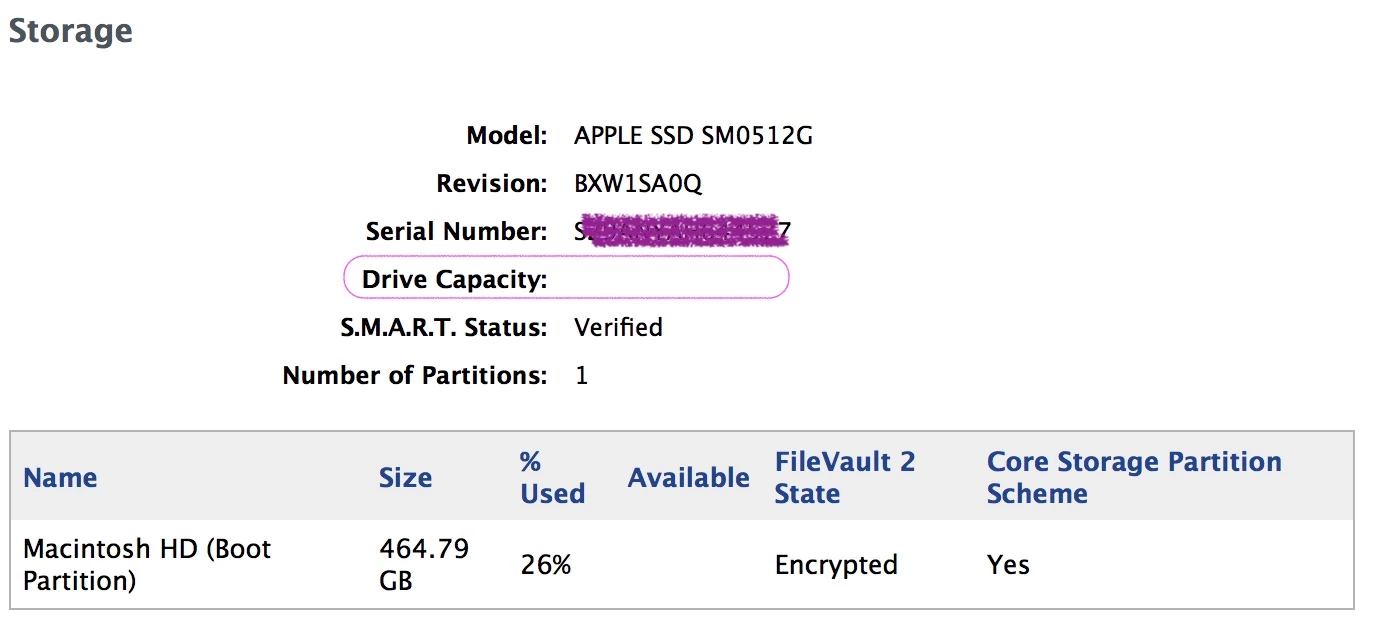
Is this a known issue?
This behaviour I found for 70% of our Fleet (mostly 10.12.6, most MacBooks, some iMac) and I cannot see the logic which do not report it correctly, and which do. This happends in Jamf Pro 10.1 of a different site in a similar way.
Luckily the 'Boot Drive Percentage Full' is reported correctly.


