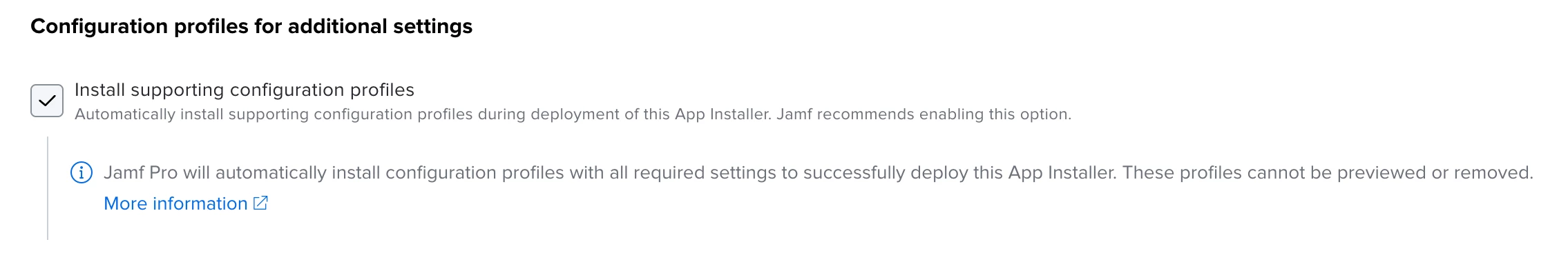Hi all, has anyone experienced certain applications (in our case, Edge and Teams) completely stop working (won't refresh etc), then when you quit the app they completely disappear, then reappear around a minute later?
Both apps are being deployed using the Jamf App Catalogue. I am wondering if the disappearance is, in fact, the applications updating to a newer version?
It's slightly unnerving for our end users to suddenly see their man app for communications, or the main web browser, suddenly disappear, so any advice would be greatly appreciated!
Thanks