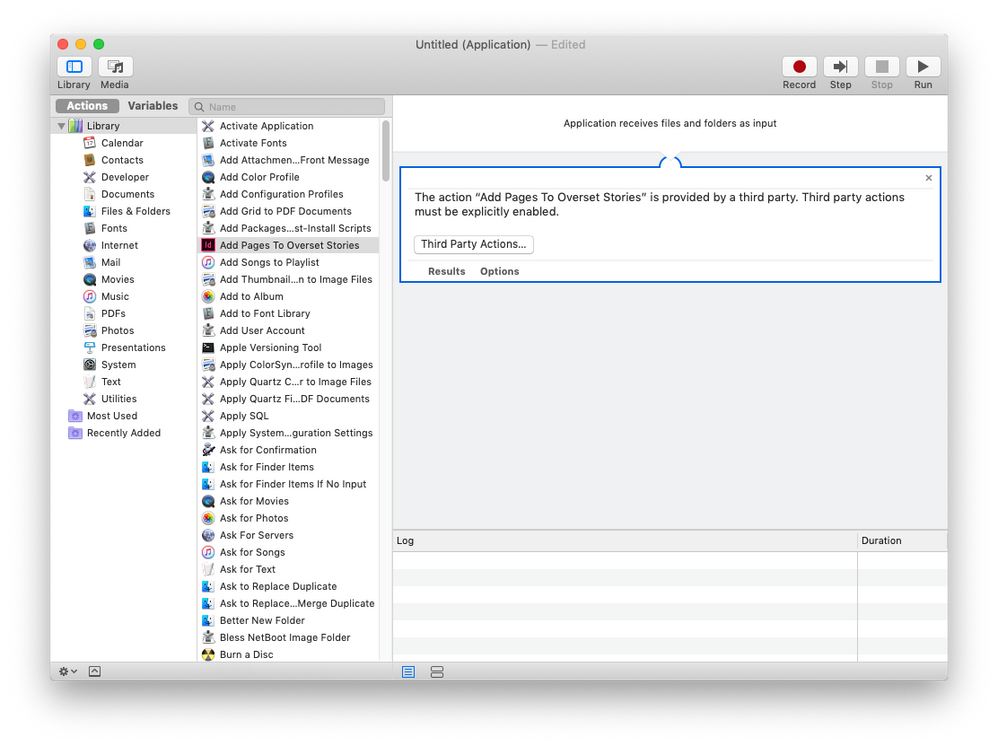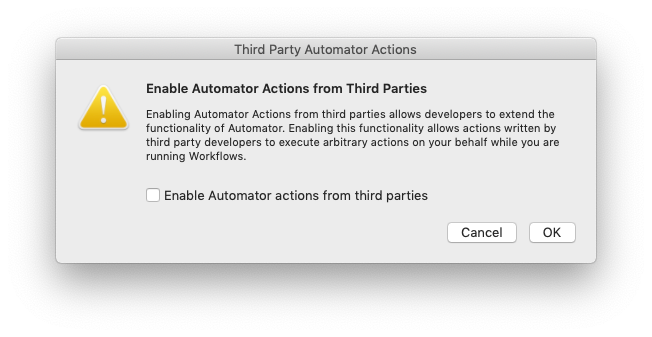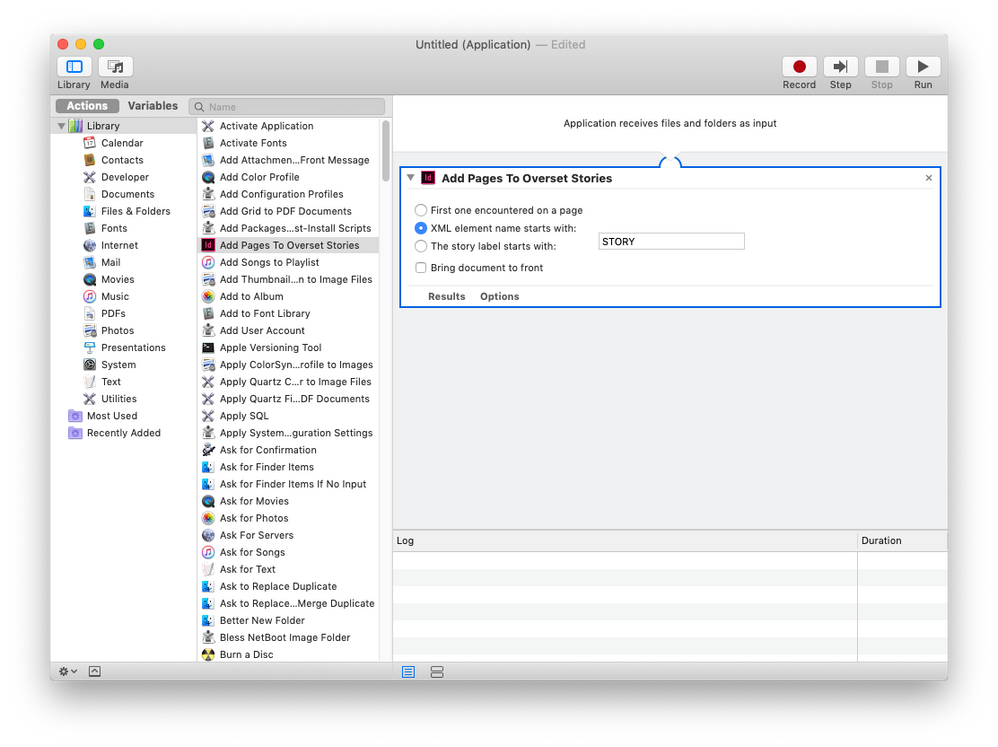Enable Automator Actions from Third Parties?
- Mark as New
- Bookmark
- Subscribe
- Mute
- Subscribe to RSS Feed
- Permalink
- Report Inappropriate Content
Posted on
05-09-2019
02:25 PM
- last edited on
03-04-2025
07:30 AM
by
![]() kh-richa_mig
kh-richa_mig
We have many internally developed Automator Actions, fully #code-signed, and trusted for production use, but we have run into a problem…
On macOS Mojave, 3rd party Automator Actions must be enabled within Automator. Until they are enabled, they are non-functional in a workflow.
Automator 3rd Party Actions must be enabled, and require Admin Rights to enable. Clicking the "Third Party Actions…" button within the action, or accessing the "Third Party Automator Actions…" choice from the Automator menu brings up the following dialog.
Once enabled, the 3rd party Automator actions are visible and appear to function as expected.
The Big Question?
Is there a configuration profile that can be pushed to Enable Automator Actions from Third Parties? Or is there another method to enable this on the computer so I don't have to perform yet another manual configuration step to enable our users on each computer they use to actually do their work. The irony of requiring manual intervention to enable wanted automation…think about it Apple.
- Mark as New
- Bookmark
- Subscribe
- Mute
- Subscribe to RSS Feed
- Permalink
- Report Inappropriate Content
Posted on 09-26-2019 07:52 AM
I'm having the same issue here. Did you ever figure out a way to trust third party actions?
- Mark as New
- Bookmark
- Subscribe
- Mute
- Subscribe to RSS Feed
- Permalink
- Report Inappropriate Content
Posted on 01-11-2021 07:00 AM
This setting is controller by the presence of a file located at /private/var/db/Scripting/.Automator3PPActions – it appears that the setting can be enabled by manually creating this file:
sudo install -m 444 /dev/null /private/var/db/Scripting/.Automator3PPActionsThe setting can then be disabled by deleting this file.
- Mark as New
- Bookmark
- Subscribe
- Mute
- Subscribe to RSS Feed
- Permalink
- Report Inappropriate Content
08-05-2021 04:49 PM - edited 08-05-2021 04:50 PM
Thank you for pointing this location out. However, this location is protected by SIP and I don't believe this method will work unless SIP is disabled, which we're not doing in our environment.