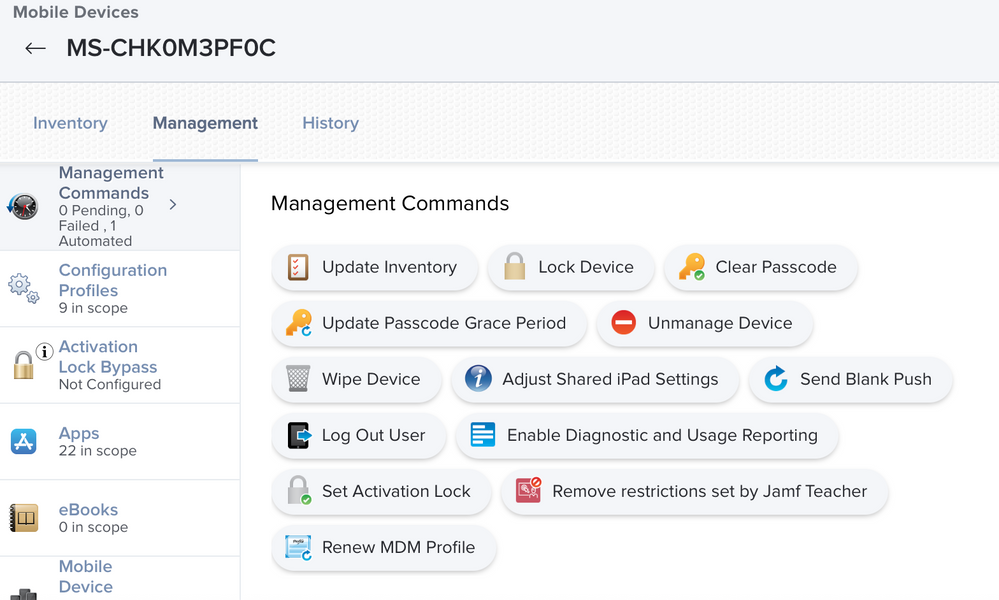- Jamf Nation Community
- Products
- Jamf Pro
- Re: ENABLE LOST MODE Missing in Management Tab iOS...
- Subscribe to RSS Feed
- Mark Topic as New
- Mark Topic as Read
- Float this Topic for Current User
- Bookmark
- Subscribe
- Mute
- Printer Friendly Page
ENABLE LOST MODE Missing in Management Tab iOS 16.2 only
- Mark as New
- Bookmark
- Subscribe
- Mute
- Subscribe to RSS Feed
- Permalink
- Report Inappropriate Content
Posted on 12-17-2022 03:25 AM
Weird thing. All our iPads that updated to 16.2 in JAMF PRO no longer have the ENABLE LOST MODE button in the management tab.
I always seem to have strange issues
Sara
- Mark as New
- Bookmark
- Subscribe
- Mute
- Subscribe to RSS Feed
- Permalink
- Report Inappropriate Content
Posted on 12-17-2022 03:27 AM
- Mark as New
- Bookmark
- Subscribe
- Mute
- Subscribe to RSS Feed
- Permalink
- Report Inappropriate Content
Posted on 12-17-2022 03:40 AM
All the devices that do not have ENABLE LOST MODE now show unsupervised in the inventory >security tab
BUT the prestage all have supervise devices.
- Mark as New
- Bookmark
- Subscribe
- Mute
- Subscribe to RSS Feed
- Permalink
- Report Inappropriate Content
Posted on 12-20-2022 12:34 AM
Dear @ssagola, we are expirencing the same issue. It only affects Shared iPad under iPadOS 16.2.
I'm currently working on it with Jamf Support Case Number CS0895802.
Best regards, Philipp
- Mark as New
- Bookmark
- Subscribe
- Mute
- Subscribe to RSS Feed
- Permalink
- Report Inappropriate Content
Posted on 12-20-2022 12:35 AM
Thanks @Philipp_Weibel! I have the same issue with several customers and happy to see that you opened a Jamf Support Case!
- Mark as New
- Bookmark
- Subscribe
- Mute
- Subscribe to RSS Feed
- Permalink
- Report Inappropriate Content
Posted on 12-20-2022 05:11 AM
I opened one as well!
- Mark as New
- Bookmark
- Subscribe
- Mute
- Subscribe to RSS Feed
- Permalink
- Report Inappropriate Content
Posted on 12-20-2022 05:15 AM
What seems to be happening, when I wipe a device 16.2 it says "SUPERVISED" but the second I click (Update inventory which fails.) It then says "UNSUPERVISED" rendering a ton of Jamf features inoperable.
I have tried many things myself to get it to go to SUPERVISED but have failed
- Mark as New
- Bookmark
- Subscribe
- Mute
- Subscribe to RSS Feed
- Permalink
- Report Inappropriate Content
Posted on 12-20-2022 05:26 AM
Yes that's exactly it, the Shared iPad loose the supervised Status under iPadOS 16.2. It also happens under 16.3 Beta. We'll have to await response from support, there is nothing you can do in the Web Gui.
- Mark as New
- Bookmark
- Subscribe
- Mute
- Subscribe to RSS Feed
- Permalink
- Report Inappropriate Content
Posted on 12-20-2022 03:44 PM
Get Outlook for iOS<>
- Mark as New
- Bookmark
- Subscribe
- Mute
- Subscribe to RSS Feed
- Permalink
- Report Inappropriate Content
Posted on 12-20-2022 10:20 PM
Great, thanks for the update @ssagola !
- Mark as New
- Bookmark
- Subscribe
- Mute
- Subscribe to RSS Feed
- Permalink
- Report Inappropriate Content
Posted on 12-20-2022 05:34 AM
I tried updating a few in different ways, that had 16.1 on them, that failed as well. So far nothing back from the case I filed but will post if I hear something NEW
- Mark as New
- Bookmark
- Subscribe
- Mute
- Subscribe to RSS Feed
- Permalink
- Report Inappropriate Content
Posted on 12-22-2022 01:41 AM
Hello, similar environment and same issue here: shared iPad, iPadOS 16.2, button "ENABLE LOST MODE" existing no more in Management tab. Under the "Inventory" > "Security" tab I can also confirm "Lost Mode (supervised only)" has the status "Unsupervised Device".
But there is another big issue:
Since updating to iPadOS 16.2 "Update Inventory" is not working anymore on shared iPads. After sending the "Update Inventory" command it immediately fails ("History" tab > "Failed Command").
Anyone else with this problem?
- Mark as New
- Bookmark
- Subscribe
- Mute
- Subscribe to RSS Feed
- Permalink
- Report Inappropriate Content
Posted on 12-22-2022 01:45 AM
Yes, all supervised activity, including "Update Inventory" will no longer work. In fact, it's the "Update Inventory" command which will set the device to "Unsupervised". Please refrain from updating any Shared iPad Devices to Version 16.2 while Jamf is investigating this Product Issue (PI110838). If necessary deploy a Restrictions config profile with "Defer software update" for 90 days to all Shared iPad.
- Mark as New
- Bookmark
- Subscribe
- Mute
- Subscribe to RSS Feed
- Permalink
- Report Inappropriate Content
Posted on 12-22-2022 04:29 AM
Get Outlook for iOS<>
- Mark as New
- Bookmark
- Subscribe
- Mute
- Subscribe to RSS Feed
- Permalink
- Report Inappropriate Content
Posted on 12-22-2022 06:32 AM
LOL good to know... most of mine updated while I was on vacation. Hopefully there is a work around
- Mark as New
- Bookmark
- Subscribe
- Mute
- Subscribe to RSS Feed
- Permalink
- Report Inappropriate Content
Posted on 12-22-2022 04:31 AM
Get Outlook for iOS<>
- Mark as New
- Bookmark
- Subscribe
- Mute
- Subscribe to RSS Feed
- Permalink
- Report Inappropriate Content
Posted on 12-22-2022 05:26 AM
I also have this exact same issue. Shared iPads on 16.2 becoming unsupervised following an inventory update.
- Mark as New
- Bookmark
- Subscribe
- Mute
- Subscribe to RSS Feed
- Permalink
- Report Inappropriate Content
Posted on 12-22-2022 06:30 AM
I would file a case if you have not already.
- Mark as New
- Bookmark
- Subscribe
- Mute
- Subscribe to RSS Feed
- Permalink
- Report Inappropriate Content
Posted on 12-30-2022 05:11 AM
Has anyone gotten a work around yet? It seems the case is still open and people still have issues
- Mark as New
- Bookmark
- Subscribe
- Mute
- Subscribe to RSS Feed
- Permalink
- Report Inappropriate Content
Posted on 12-30-2022 05:22 AM
Jamf is working on it in Product Issue (PI110838), there is no other workaround other than (as mentioned above) don't update Shared iPad to 16.2. We'll have to await a solution from Jamf.
- Mark as New
- Bookmark
- Subscribe
- Mute
- Subscribe to RSS Feed
- Permalink
- Report Inappropriate Content
Posted on 12-30-2022 05:24 AM
Thanks @Philipp_Weibel. Hope a fix is coming early 2023 :)
- Mark as New
- Bookmark
- Subscribe
- Mute
- Subscribe to RSS Feed
- Permalink
- Report Inappropriate Content
Posted on 01-03-2023 04:01 AM
Well, they closed my case said they do not know when the issue will be fixed and as of this moment there is no work around. School starts back up in two days :( I have no way of locating LOST iPads. Or know which student has them. Shared mode has been nothing but a pain. This will be the last year I use shared mode.
- Mark as New
- Bookmark
- Subscribe
- Mute
- Subscribe to RSS Feed
- Permalink
- Report Inappropriate Content
Posted on 01-03-2023 04:04 AM
I know it's annoying and i feel you. But disregarding the Shared mode because of one Jamf Bug is also not very fair, it's a very mighty addition to a iPad fleet if a personal device per student is not possible. In a 1to2 upto 1to5 setting i really like to use Shared iPad.
- Mark as New
- Bookmark
- Subscribe
- Mute
- Subscribe to RSS Feed
- Permalink
- Report Inappropriate Content
Posted on 01-03-2023 04:11 AM
Yes, I agree. I have used shared mode since 2019. It offered a TON of awesome features and seem to make it a bit easier for me to control them all. but if this was the first issue I would not have made that statement. Sorry just frustrated :)
- Mark as New
- Bookmark
- Subscribe
- Mute
- Subscribe to RSS Feed
- Permalink
- Report Inappropriate Content
Posted on 01-19-2023 10:39 AM
UPDATE: Issue will be resolved on the new release
https://docs.jamf.com/prerelease-jamf-pro/10.43.0/rc/RC4SQJV8YU/Resolved_Issues.html
- Mark as New
- Bookmark
- Subscribe
- Mute
- Subscribe to RSS Feed
- Permalink
- Report Inappropriate Content
Posted on 01-19-2023 12:36 PM
And Shared iPad who already lost the supervised status will regain it, no need for re-enrollment.
Official statement from Jamf:
With the PI, the supervision status of the devices never really changed. Only the way it is reported to Jamf Pro has changed.
In the latest iOS release, Apple unexpectedly changed a value that caused Jamf Pro to incorrectly state the devices were unsupervised, even though the supervision hadn't changed. Once the PI is fixed, devices that were incorrectly reported as "not supervised" will be correctly reported as "supervised".
- Mark as New
- Bookmark
- Subscribe
- Mute
- Subscribe to RSS Feed
- Permalink
- Report Inappropriate Content
Posted on 01-19-2023 10:09 PM
Nice, thanks @ssagola and @Philipp_Weibel!