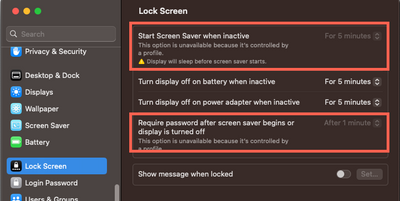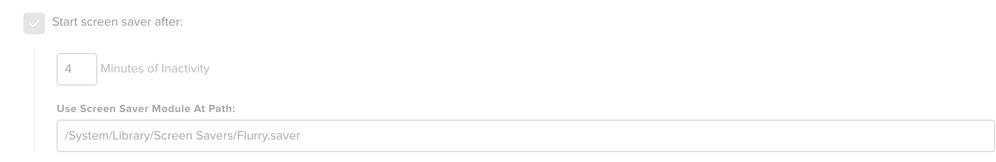- Jamf Nation Community
- Products
- Jamf Pro
- Re: Enforce screensaver and password to unlock
- Subscribe to RSS Feed
- Mark Topic as New
- Mark Topic as Read
- Float this Topic for Current User
- Bookmark
- Subscribe
- Mute
- Printer Friendly Page
- Mark as New
- Bookmark
- Subscribe
- Mute
- Subscribe to RSS Feed
- Permalink
- Report Inappropriate Content
Posted on 11-24-2022 08:20 AM
Hi folks,
Does anyone know a way to enforce the screensaver after 20 minutes of inactivity and require password to unlock in Ventura?
I've been trying through a script but it doesn't seem to work, and end-users are still able to change the settings through System Settings.
Thank you!
Solved! Go to Solution.
- Mark as New
- Bookmark
- Subscribe
- Mute
- Subscribe to RSS Feed
- Permalink
- Report Inappropriate Content
Posted on 11-25-2022 03:44 AM
@Manu_ssi We have a config profile with Login Window payload configured with "Start screen saver after 4 minutes of Inactivity" and Security and Privacy:General payload "Require Passcode to Unlock Screen" to 1 minute. This disables the Lock Screen settings in System Settings.
Thanks,
- Mark as New
- Bookmark
- Subscribe
- Mute
- Subscribe to RSS Feed
- Permalink
- Report Inappropriate Content
Posted on 11-25-2022 03:44 AM
@Manu_ssi We have a config profile with Login Window payload configured with "Start screen saver after 4 minutes of Inactivity" and Security and Privacy:General payload "Require Passcode to Unlock Screen" to 1 minute. This disables the Lock Screen settings in System Settings.
Thanks,
- Mark as New
- Bookmark
- Subscribe
- Mute
- Subscribe to RSS Feed
- Permalink
- Report Inappropriate Content
Posted on 11-25-2022 05:36 AM
Thank you @karthikeyan_mac, that seems to be working.
Unfortunately it comes with several other login settings that need to be configured in the LoginWindow payload, but it seems to be the only way to lock the setting for end-users.
- Mark as New
- Bookmark
- Subscribe
- Mute
- Subscribe to RSS Feed
- Permalink
- Report Inappropriate Content
Posted on 11-27-2022 04:18 PM
If you only want some of the log in windows payload configured you can also use a custom plist or custom JSON. These do appear to still work in Ventura.
- Mark as New
- Bookmark
- Subscribe
- Mute
- Subscribe to RSS Feed
- Permalink
- Report Inappropriate Content
Posted on 11-29-2022 01:08 AM
I haven't tested it in Ventura yet, but in my experience setting the screen saver for 20 minutes will prevent users from setting the screen saver to anything less than 20 minutes too.
Don't forget to change the grace period too.
- Mark as New
- Bookmark
- Subscribe
- Mute
- Subscribe to RSS Feed
- Permalink
- Report Inappropriate Content
Posted on 09-14-2023 05:47 AM
I have 20 minutes for screensaver to kick in if the machine is not being used. This doesn't to happen despite been set in system preferences.
Seems to work fine if someone is logged in. I assume it should kick in for login screen.
Running Ventura and jamf connect.