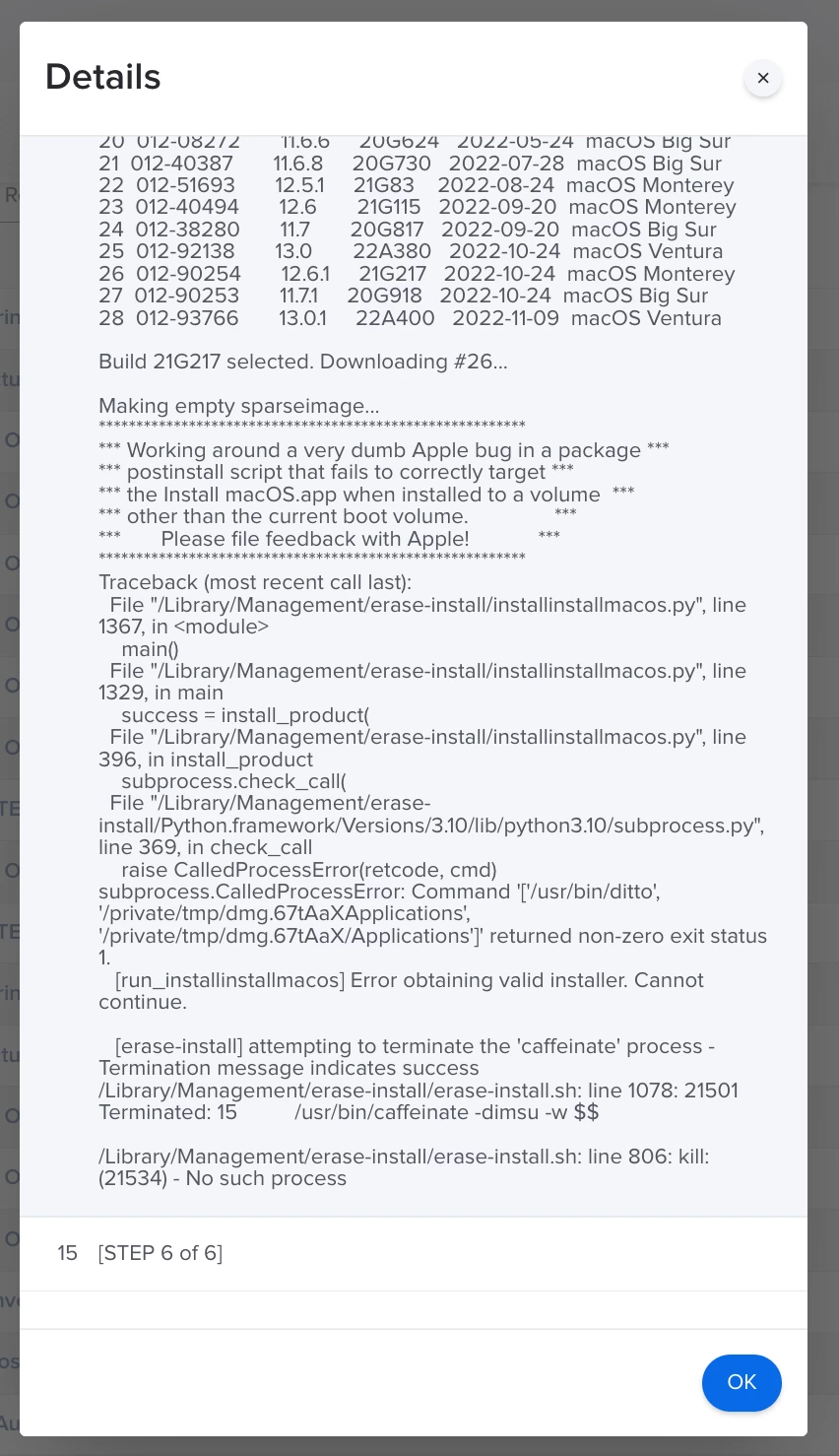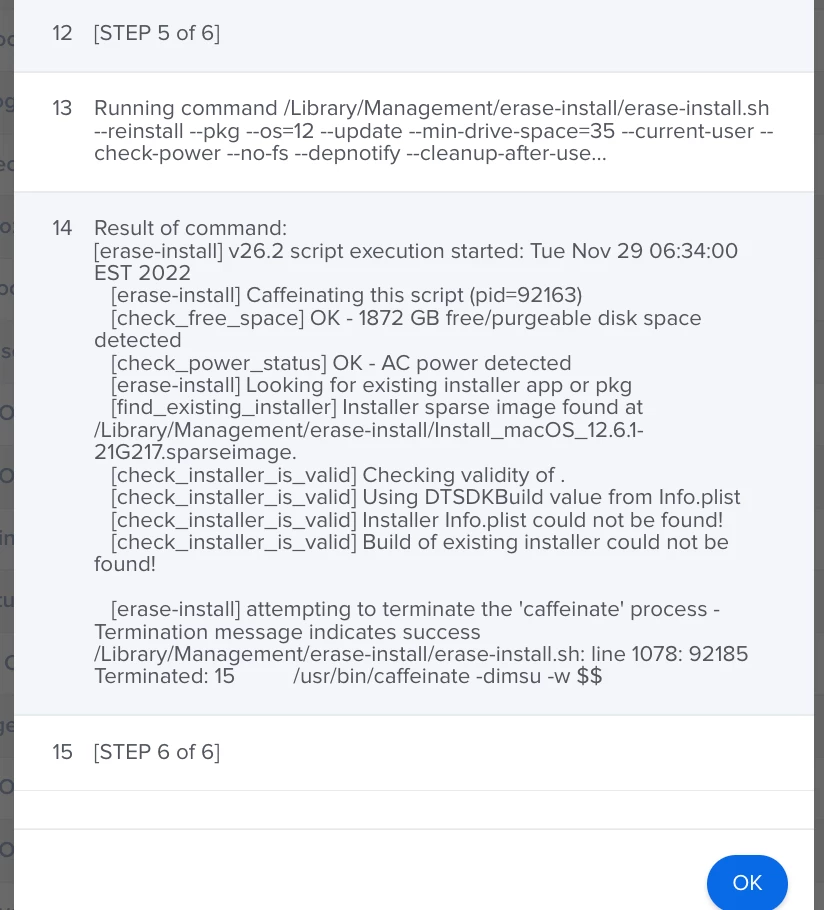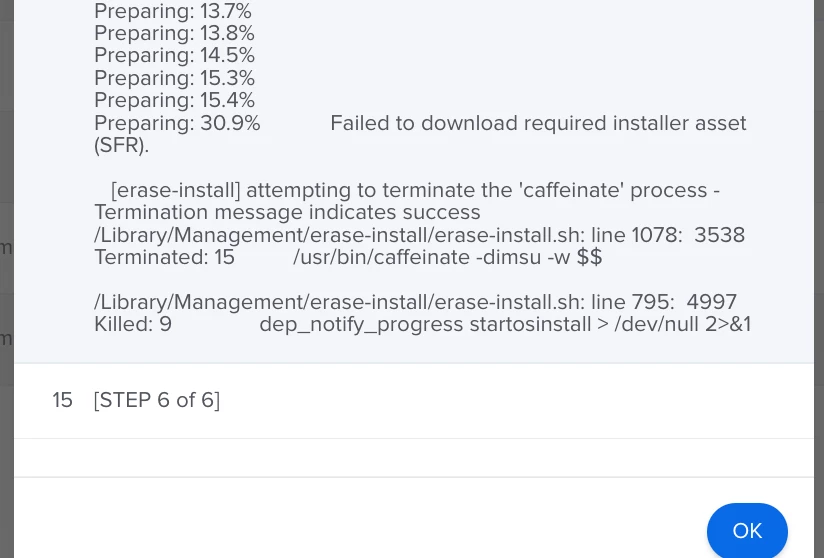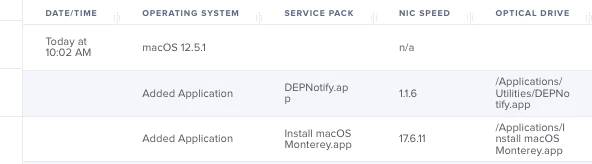Before Ventura was released, we were testing out erase-install.sh and it worked pretty good and updated from to 12.6 pretty fast. We had to set to just install the latest version, but since Ventura is considered a minor update on 12.6, I had to change some of the install options. I added the os option, but the download is now installing the full installer and takes about 1hr and 15min to complete. Below are the options I'm using to install 12.6.1. In way to get this to update faster?
/Library/Management/erase-install/erase-install.sh --pkg --reinstall --os=12 --update --min-drive-space=35 --current-user --check-power --no-fs --depnotify --cleanup-after-use