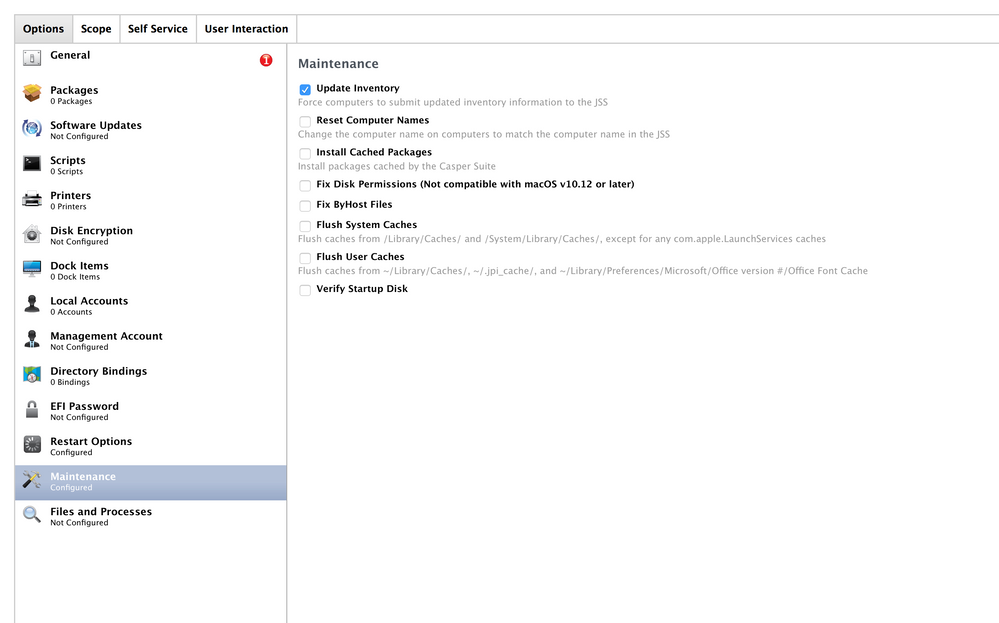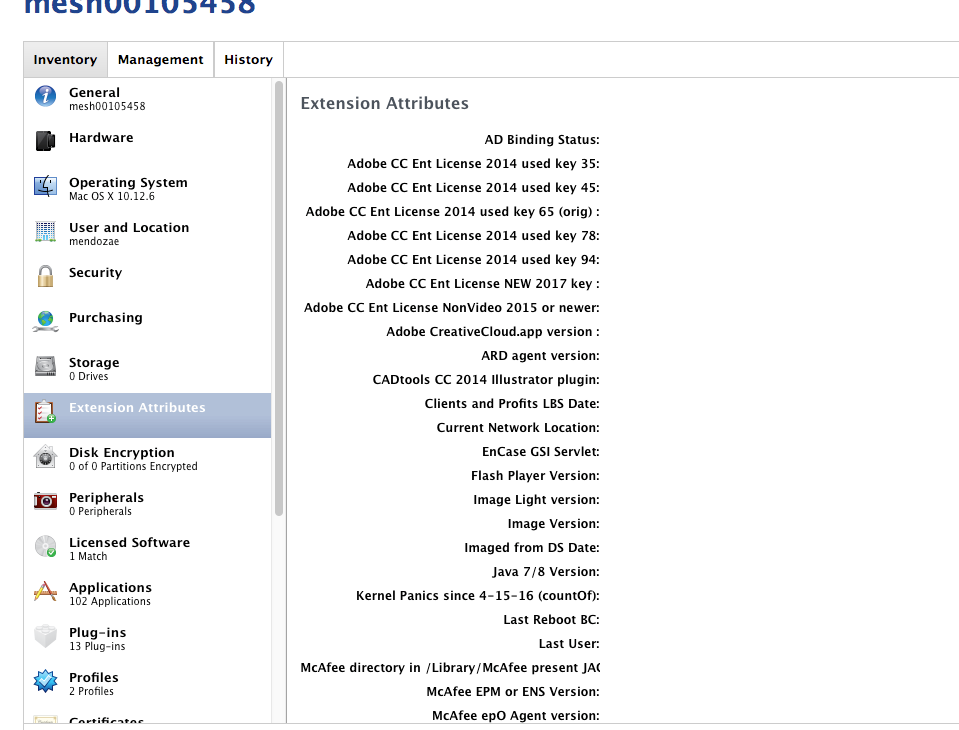- Jamf Nation Community
- Products
- Jamf Pro
- Re: Extension attributes cleared by Recon policy
- Subscribe to RSS Feed
- Mark Topic as New
- Mark Topic as Read
- Float this Topic for Current User
- Bookmark
- Subscribe
- Mute
- Printer Friendly Page
Extension attributes cleared by Recon policy
- Mark as New
- Bookmark
- Subscribe
- Mute
- Subscribe to RSS Feed
- Permalink
- Report Inappropriate Content
Posted on
08-01-2017
04:11 AM
- last edited on
03-04-2025
07:08 AM
by
![]() kh-richa_mig
kh-richa_mig
Hi there. In order to keep our extension attributes up-to-date, we have added a recon policy, to run once daily, with a script called as follows;
#!/bin/sh
/usr/local/bin/jamf recon
exit 0When I run this script locally on macs, the recon command updates the extension attributes correctly, populating the database with the expected results, but when it runs as a policy, all the results are cleared out leaving no information in the extension attribute fields.
Can anyone help to shed light on this or advise how I can force an update to the extension attributes?
Thanks
- Mark as New
- Bookmark
- Subscribe
- Mute
- Subscribe to RSS Feed
- Permalink
- Report Inappropriate Content
Posted on 08-01-2017 05:11 AM
You can update the inventory using the maintenance payload in a policy. There is also a default policy called "Update inventory" that you could change the frequency on (it's default frequency is weekly).
- Mark as New
- Bookmark
- Subscribe
- Mute
- Subscribe to RSS Feed
- Permalink
- Report Inappropriate Content
Posted on 08-07-2017 07:57 AM
Hello. Every since we updated to the latest JAMFPRO, this is now happening to us as well on some Macs. We have alwasys had a daily update policy run through JSS, but has never been a problem until now. All of the Extension Attributes are empy!
- Mark as New
- Bookmark
- Subscribe
- Mute
- Subscribe to RSS Feed
- Permalink
- Report Inappropriate Content
Posted on 08-09-2017 08:00 AM
- Mark as New
- Bookmark
- Subscribe
- Mute
- Subscribe to RSS Feed
- Permalink
- Report Inappropriate Content
Posted on 08-09-2017 01:13 PM
jamf does some weird stuff with process listings when it's running. You know how to list all processes with 'ps auxw' on a mac? Put that in a script and look for the jamf processes - they're filtered out! So I expect there's a bug somewhere with that process. As @davidacland says, just use 'update inventory' checkbox instead.
- Mark as New
- Bookmark
- Subscribe
- Mute
- Subscribe to RSS Feed
- Permalink
- Report Inappropriate Content
Posted on 08-21-2017 03:19 PM
This problem persists in our environment. We have a case open with JAMF but no progress for two weeks. We have determined that right after the upgrade to 9.100, any policy that has the checkbox for "update inventory" can trigger this behavior. It can manifest as all or most of the EAs being blanked out or the hardware record having no information in it or wrong information like a 0 where RAM and # of processors should be. Also as a result, the Macs that experience this issue also have an issue getting in through SSH or ARD. Or if I happen to get in and attempt to run any command manually I get sh. fork. resource temporarily unavailable.
- Mark as New
- Bookmark
- Subscribe
- Mute
- Subscribe to RSS Feed
- Permalink
- Report Inappropriate Content
Posted on 08-22-2017 07:53 AM
We started seeing this issue around 9.97 or 9.98 and it has continued since. Some times it just refuses to update a specific EA, until we delete and re-create the EA. Other times it just wipes out all the EAs, like in mags' example.
- Mark as New
- Bookmark
- Subscribe
- Mute
- Subscribe to RSS Feed
- Permalink
- Report Inappropriate Content
Posted on 09-06-2017 07:47 AM
We continue to work with JAMF on this. Its still ONLY Macs that have 10.12.6 as the OS X version (all hardware models affected). No resolution and really no progress on JAMF's end. We continue to send logs but no closer to resolution. Again.. this started happening right after our upgrade from 9.96 to 9.100. I have not tried chuinder's solution of deleting and then recreating the EA but that seems extreme, and also wont help the blank hardware section of the JSS record. And still no explanation why the binary freezes up the SSH tunnel when this occurs.
- Mark as New
- Bookmark
- Subscribe
- Mute
- Subscribe to RSS Feed
- Permalink
- Report Inappropriate Content
Posted on 03-16-2018 03:50 PM
Has there been any update on this? Just curious as I am seeing something similar with not all but some of our extension attributes not producing any attribute in the console but the scripts work fine.
Thanks.
- Mark as New
- Bookmark
- Subscribe
- Mute
- Subscribe to RSS Feed
- Permalink
- Report Inappropriate Content
Posted on 03-18-2018 01:38 PM
Is this possibly related to the macOS updates being misnamed?
Sounds a lot like what was happening on the 10.13 machines when they were collecting pending updates during inventory collection and a misnamed update was upsetting the database.
Disabling Collect available software updates under Inventory Collection resolved that (although of course you could no longer see pending updates on machines in the JSS).
- Mark as New
- Bookmark
- Subscribe
- Mute
- Subscribe to RSS Feed
- Permalink
- Report Inappropriate Content
Posted on 10-31-2023 05:12 AM
Hey there!
I know that this is a very old topic, but I have started to see the same behaviour in Ventura and now Sonoma. Does anyone have found a solution?