Can you help on the issues please. I could not run any command in terminal, also unable to install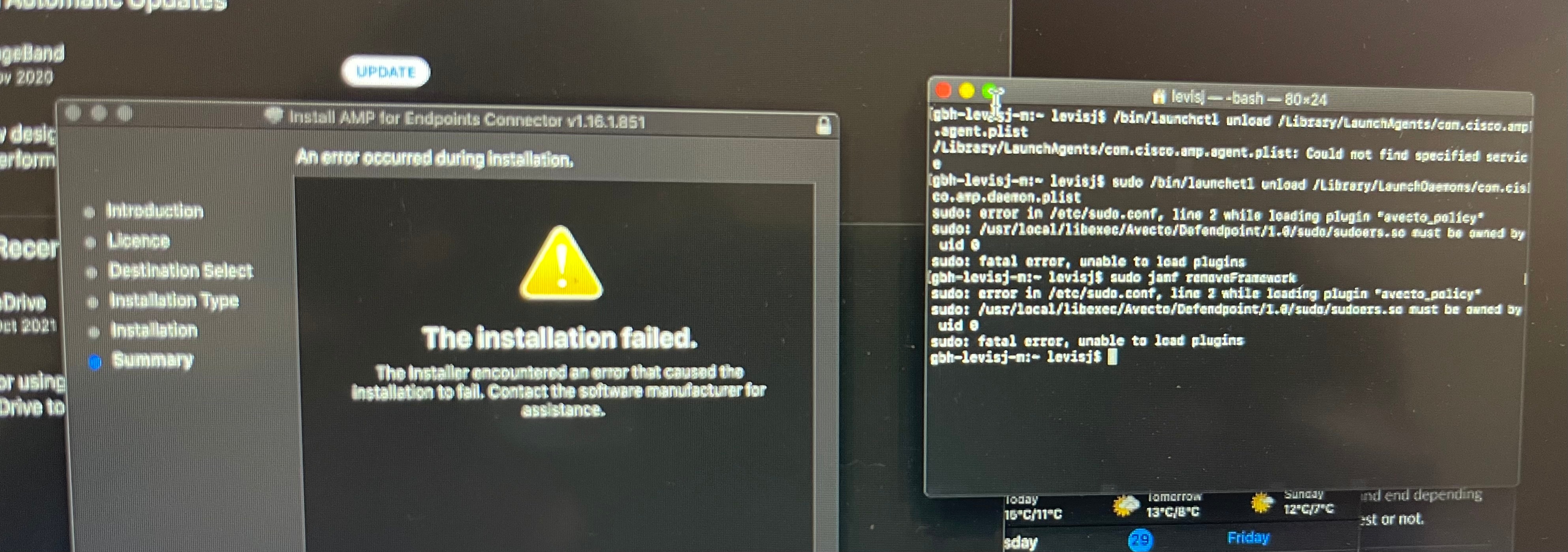
 +3
+3Can you help on the issues please. I could not run any command in terminal, also unable to install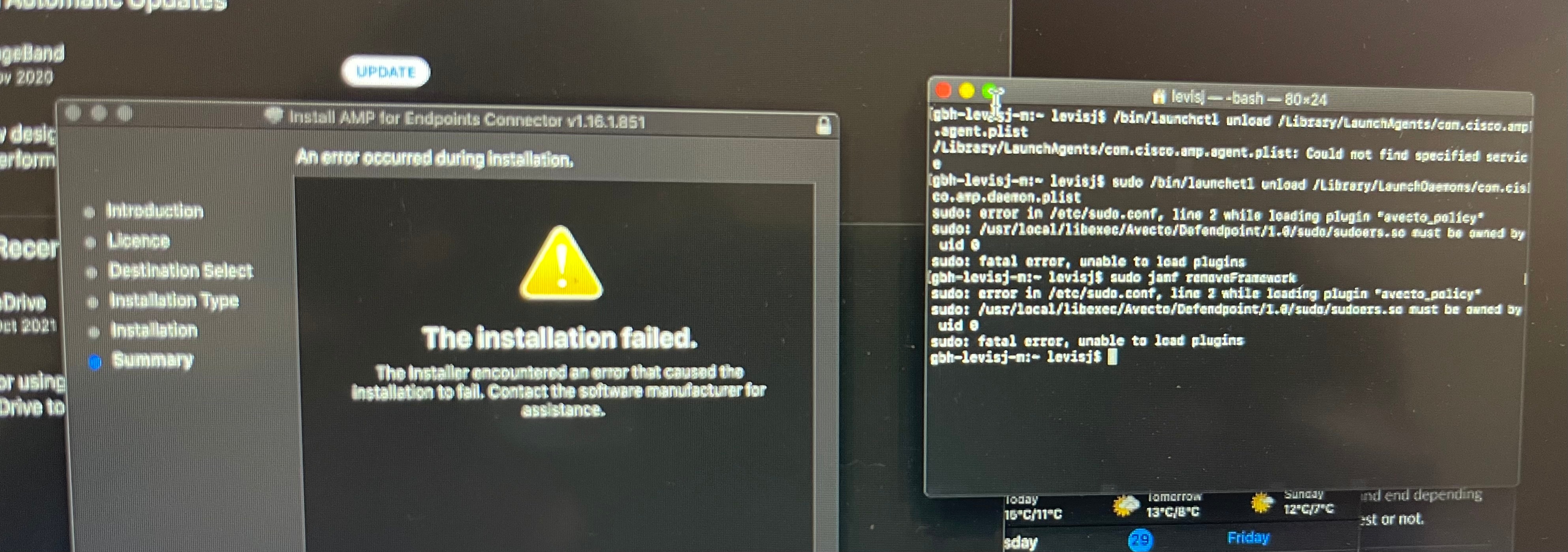
Enter your E-mail address. We'll send you an e-mail with instructions to reset your password.