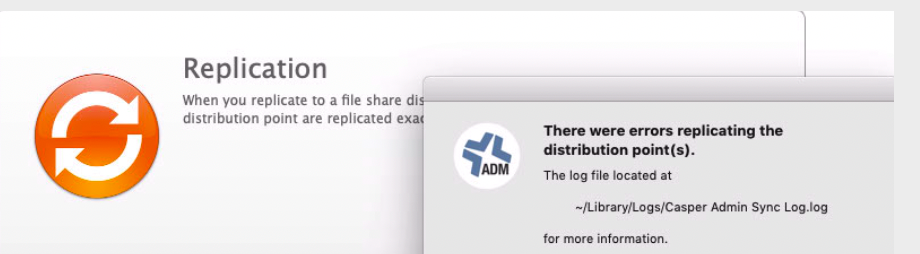File share distribution point not syncing
- Mark as New
- Bookmark
- Subscribe
- Mute
- Subscribe to RSS Feed
- Permalink
- Report Inappropriate Content
Posted on
09-19-2019
07:16 AM
- last edited on
03-04-2025
08:21 AM
by
![]() kh-richa_mig
kh-richa_mig
File share distribution point not syncing, prompted with below error .
- Mark as New
- Bookmark
- Subscribe
- Mute
- Subscribe to RSS Feed
- Permalink
- Report Inappropriate Content
Posted on 09-19-2019 07:29 AM
@ykk Posting the info in the log referenced in that error message would really be useful if you want someone to try and answer.
- Mark as New
- Bookmark
- Subscribe
- Mute
- Subscribe to RSS Feed
- Permalink
- Report Inappropriate Content
Posted on 09-19-2019 07:35 AM
@sdagley i am only prompted with the below error .
-- Unmounting smb://xxx.am.elcompanies.net/JAMFDP 9/19/19 10:51 AM --
-- Replicating to distribution point smb://xxx/JAMFDP 9/19/19 11:33 AM --
2019-09-19 11:33:24: Comparing files based on size
2019-09-19 11:33:24: Mounting smb://xxx/JAMFDP...
2019-09-19 11:33:36: ERROR: The distribution point could not be mounted. The replication operation will stop
2019-09-19 11:33:36: Finished.
-- Unmounting smb://xxx/JAMFDP 9/19/19 1
- Mark as New
- Bookmark
- Subscribe
- Mute
- Subscribe to RSS Feed
- Permalink
- Report Inappropriate Content
Posted on 09-19-2019 07:50 AM
@ykk Ok, the mount of the distribution point failed. This leads to the questions:
- Was this working before?
- Can you mount the distribution point share you're trying to replicate to using Connect to Server under the Go menu in the Finder?
- Does the password for the share include any special characters such as an ! - there is a known issue with some special characters causing a failure to mount so change the share password to avoid that
- Mark as New
- Bookmark
- Subscribe
- Mute
- Subscribe to RSS Feed
- Permalink
- Report Inappropriate Content
Posted on 09-19-2019 09:32 AM
@sdagley : - Its a newly built file share distribution point built - Yes, i am able to mount manually . - We dont have any special characters included on the password .
Do you think it is a network issue, do we need allow any network ports.
- Mark as New
- Bookmark
- Subscribe
- Mute
- Subscribe to RSS Feed
- Permalink
- Report Inappropriate Content
Posted on 09-19-2019 10:01 AM
@ykk Sorry, I should have been more specific. Can you mount the distribution point SMB share you want to replicate to manually on the same Mac you're running Jamf Admin on by using the name & password you have configured in Jamf Pro for that DP? That you can mount that share at all implies you have the right ports open, but it wouldn't hurt to verify TCP ports 139 and 445.
- Mark as New
- Bookmark
- Subscribe
- Mute
- Subscribe to RSS Feed
- Permalink
- Report Inappropriate Content
Posted on 08-12-2020 11:41 AM
I hate to poke old threads but I'm having the same issue. I can mount the point on the Mac with both the R/W and Read only accounts - and I can write to the share with my R/W account, so SMB is properly set up. The server IP and sharepoints and accounts look good in Jamf - just don't know where I'm getting stuck. The DP is running macOS 10.14 if that helps.
- Mark as New
- Bookmark
- Subscribe
- Mute
- Subscribe to RSS Feed
- Permalink
- Report Inappropriate Content
Posted on 09-22-2020 06:56 AM
+1 I have still this issue and following to fix.
- Mark as New
- Bookmark
- Subscribe
- Mute
- Subscribe to RSS Feed
- Permalink
- Report Inappropriate Content
Posted on 10-09-2020 11:23 AM
We have this issue happening to us.
- Mark as New
- Bookmark
- Subscribe
- Mute
- Subscribe to RSS Feed
- Permalink
- Report Inappropriate Content
Posted on 05-25-2021 12:51 PM
I have the exactly same problem. My share and file system permissions are good, ports are good, domain service accounts are good, the name of the domain is set in the JAMF Pro distro settings, all connects fine, accounts can create and delete folder and packages in the distro...all good and JAMF Admin WON'T CONNECT.
Can someone please clarify what the heck is wrong?
- Mark as New
- Bookmark
- Subscribe
- Mute
- Subscribe to RSS Feed
- Permalink
- Report Inappropriate Content
Posted on 06-23-2021 05:54 AM
@user-EJcFiFjrbG
was this ever resolved for you? I have the exactly same problem