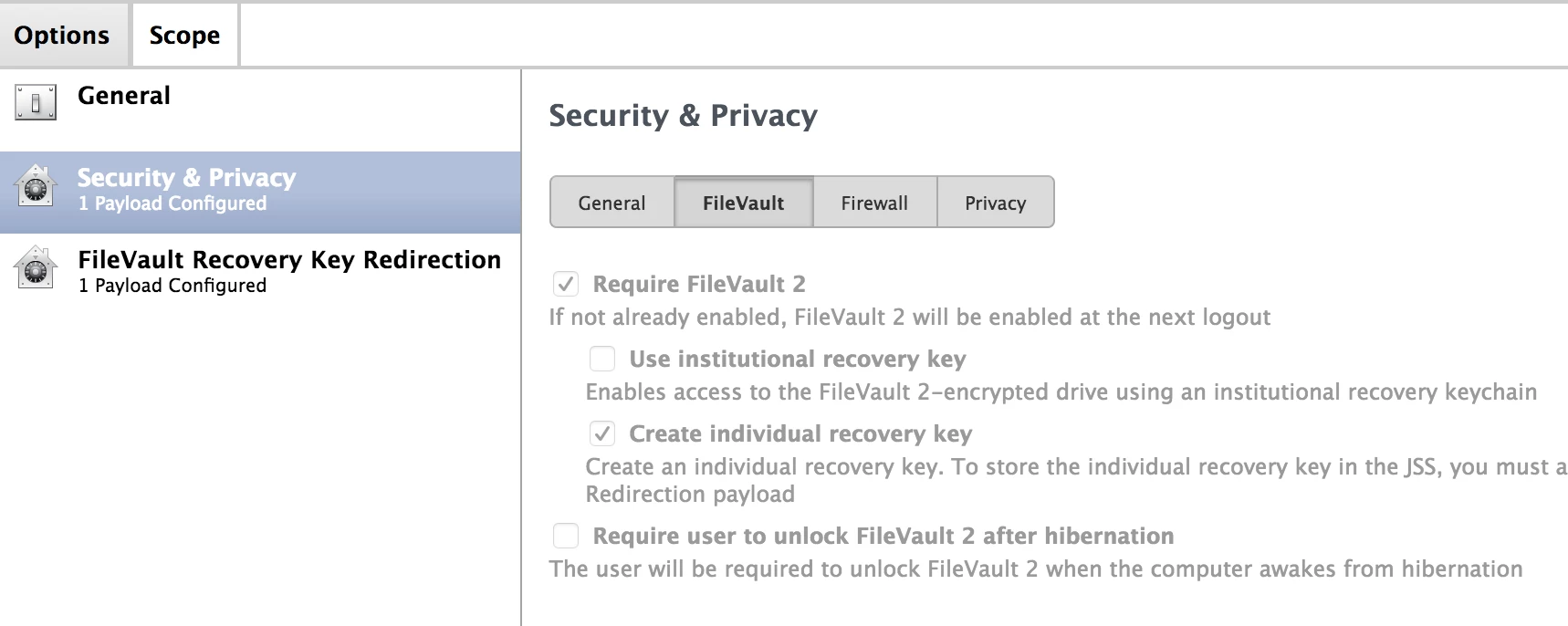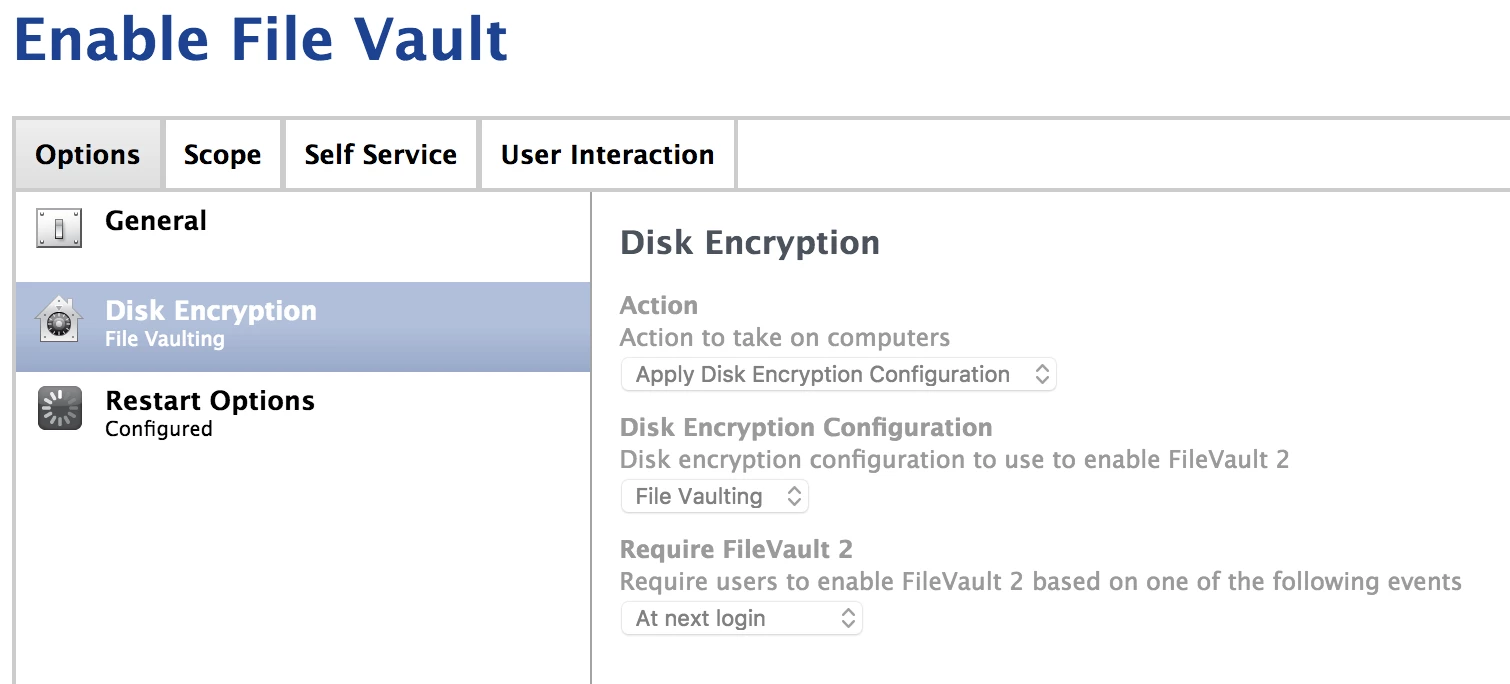Hello there,
We have configured File Vault 2 as a policy and scoped it to users, and we have noticed that Turn off file vault option is available for them. We have created a configuration profile and which does the job and disable the option of disabling File Vault.
Question is, which one to use? if we decided to go with Configuration Profile what time the policy is going to trigger? and should we get rid of the file vault policy? Please suggest.