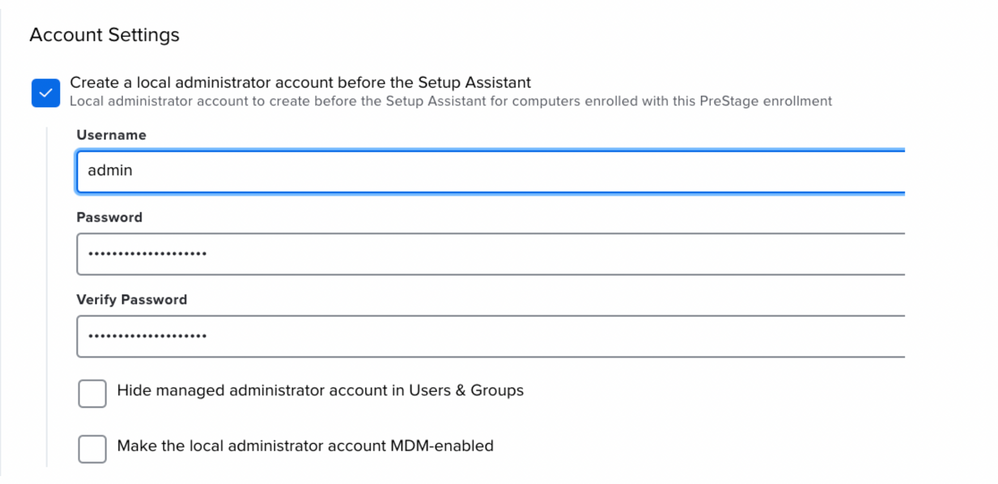- Jamf Nation Community
- Products
- Jamf Pro
- Re: FileVault the Prestage Local Admin account
- Subscribe to RSS Feed
- Mark Topic as New
- Mark Topic as Read
- Float this Topic for Current User
- Bookmark
- Subscribe
- Mute
- Printer Friendly Page
FileVault the Prestage Local Admin account
- Mark as New
- Bookmark
- Subscribe
- Mute
- Subscribe to RSS Feed
- Permalink
- Report Inappropriate Content
Posted on
03-04-2021
09:21 AM
- last edited
Tuesday
by
![]() kh-richa_mig
kh-richa_mig
In our Prestage we set an Local Admin account as below
On ADE setup, users creates account, DEPnotify comes on and installs apps. On Completion DEPNotify is with Restart button. User clicks Restart and is prompted for their pwd to enable FileVault for their account.
Mac restarts, user enters password at FDE screen and desktop comes up.
The Prestage Admin account is not shown as its not FileVaulted enabled, how can we silently enabled FDE for this account?
- Labels:
-
Jamf Pro
- Mark as New
- Bookmark
- Subscribe
- Mute
- Subscribe to RSS Feed
- Permalink
- Report Inappropriate Content
Posted on 06-18-2021 03:44 PM
Did you ever get this resolved?
- Mark as New
- Bookmark
- Subscribe
- Mute
- Subscribe to RSS Feed
- Permalink
- Report Inappropriate Content
Posted on 06-19-2021 09:06 AM
You can’t automate it without putting plain text passwords into a script.
You’ll need to research SecureTokens and PreStages
- Mark as New
- Bookmark
- Subscribe
- Mute
- Subscribe to RSS Feed
- Permalink
- Report Inappropriate Content
Posted on 06-19-2021 09:06 AM
Also research bootstrap tokens