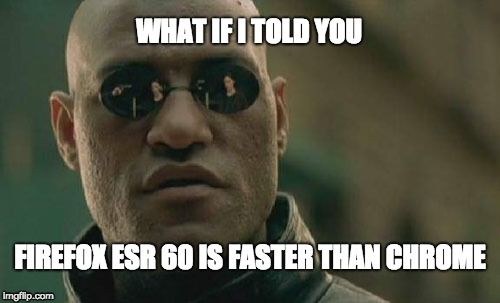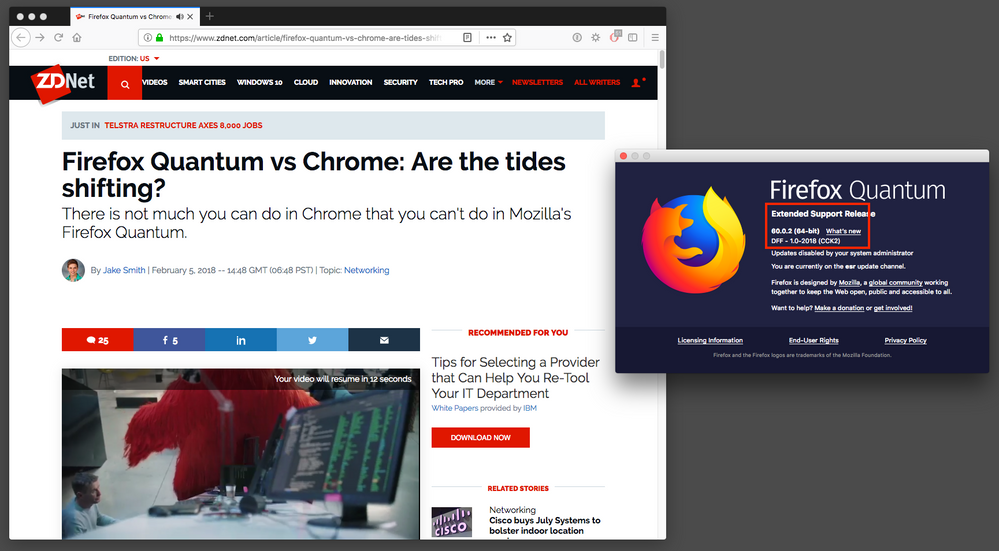- Jamf Nation Community
- Products
- Jamf Pro
- Firefox ESR Download link not downloading version ...
- Subscribe to RSS Feed
- Mark Topic as New
- Mark Topic as Read
- Float this Topic for Current User
- Bookmark
- Subscribe
- Mute
- Printer Friendly Page
Firefox ESR Download link not downloading version 60 even though that is current version
- Mark as New
- Bookmark
- Subscribe
- Mute
- Subscribe to RSS Feed
- Permalink
- Report Inappropriate Content
Posted on
05-17-2018
08:16 AM
- last edited
3 weeks ago
by
![]() kh-richa_mig
kh-richa_mig
Per the README
https://ftp.mozilla.org/pub/firefox/releases/latest-esr/README.txt
the most recent version of firefox should download from the following link
"https://download.mozilla.org/?product=firefox-esr-latest&os=osx&lang=en-US"
(I'm using firefox-esr-install.py)
However, the link is still downloading 52.8
Did I miss something or has mozilla just not updated the link?
- Labels:
-
Scripts
-
Self Service
- Mark as New
- Bookmark
- Subscribe
- Mute
- Subscribe to RSS Feed
- Permalink
- Report Inappropriate Content
Posted on 05-17-2018 08:51 AM
Try this page.
https://www.mozilla.org/en-US/firefox/organizations/all/
Note the tab near the top-right.
- Mark as New
- Bookmark
- Subscribe
- Mute
- Subscribe to RSS Feed
- Permalink
- Report Inappropriate Content
Posted on 05-18-2018 08:13 AM
Until version 60.2.0 Firefox 60 is in "qualifying" status for ESR and 52 is still active. The path to Firefox 60 ESR is "60.0esr" as seen here:
http://download-origin.cdn.mozilla.net/pub/firefox/releases/
Ref: 
- Mark as New
- Bookmark
- Subscribe
- Mute
- Subscribe to RSS Feed
- Permalink
- Report Inappropriate Content
Posted on 05-21-2018 08:47 AM
I found when I was using a curl command for "https://download.mozilla.org/?product=firefox-esr-latest&os=osx&lang=en-US" that I had to use the follow link argument to resolve downloading the correct installer.
- Mark as New
- Bookmark
- Subscribe
- Mute
- Subscribe to RSS Feed
- Permalink
- Report Inappropriate Content
Posted on 06-19-2018 06:31 PM
FWIW, Firefox 52 only supports macOS 10.9 - 10.12; Firefox 60 supports macOS 10.9 - 10.13...
Firefox 52.0esr System Requirements
Firefox 60.0esr System Requirements
Plug-ins will probably not be ready...and you can't roll back your profile...but...varoom!!
https://donmontalvo.com
- Mark as New
- Bookmark
- Subscribe
- Mute
- Subscribe to RSS Feed
- Permalink
- Report Inappropriate Content
Posted on 08-01-2018 11:46 AM
I switched away from that version of the Script
I am now using this bash version https://www.jamf.com/jamf-nation/discussions/26076/mozilla-firefox-esr-update-script