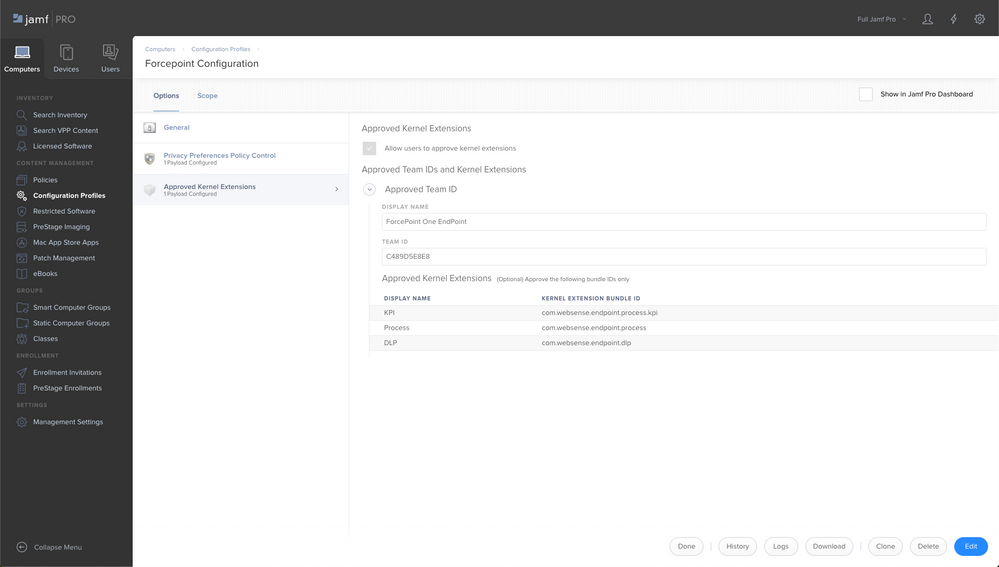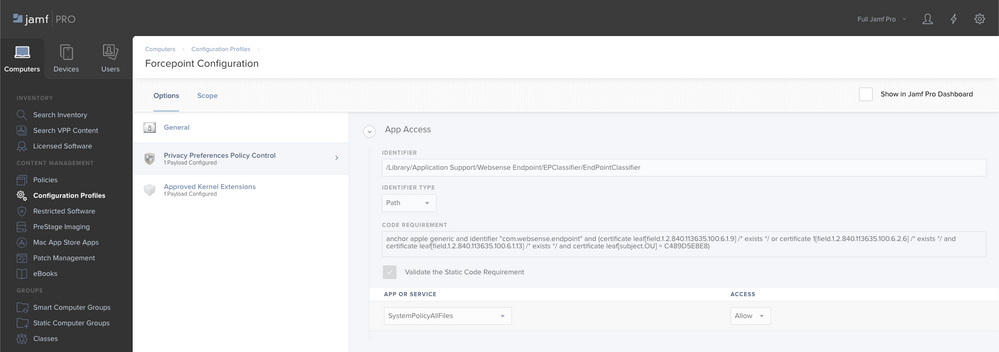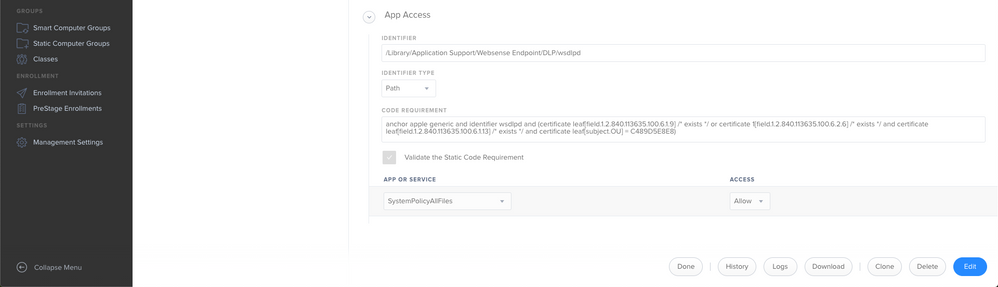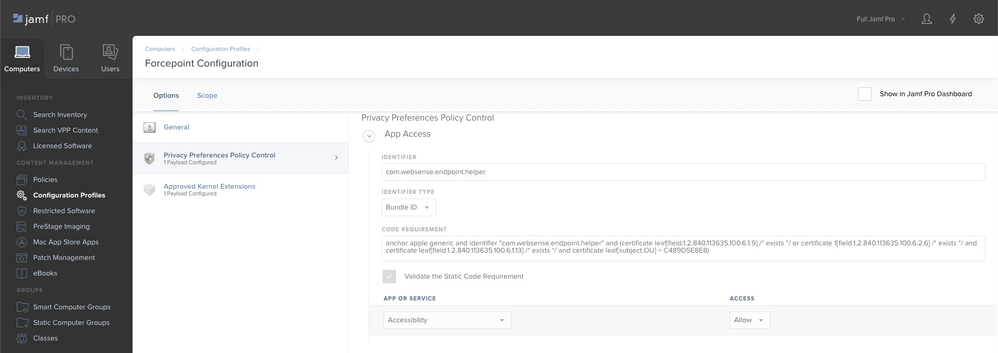- Jamf Nation Community
- Products
- Jamf Pro
- Full disk access to install Forcepoint (formerly k...
- Subscribe to RSS Feed
- Mark Topic as New
- Mark Topic as Read
- Float this Topic for Current User
- Bookmark
- Subscribe
- Mute
- Printer Friendly Page
Full disk access to install Forcepoint (formerly known as web sense)
- Mark as New
- Bookmark
- Subscribe
- Mute
- Subscribe to RSS Feed
- Permalink
- Report Inappropriate Content
Posted on 03-04-2020 02:03 AM
HI
we face the issue to install Forcepoint on our Macs, but I can't even install it myself via command line because the HD is read only.
So deploying it an masse is even more tedious
Anyone out there who has been able to install it on Catalina, and wants to share how?
any help is appreciated
- Mark as New
- Bookmark
- Subscribe
- Mute
- Subscribe to RSS Feed
- Permalink
- Report Inappropriate Content
Posted on 07-09-2020 11:38 AM
Have you had any luck getting a ForcePoint package built for Self Service, and or automated deployment via policy ?
I've been attempting to build a custom package in Composer but I'm having no luck.... The ForcePoint directory includes 5 files, two of which are installer .pkg's - that you actually have to install manually with administrative privileges as you know; at present it's a manual and tedious process that I'd like to automate.... Any insights would be greatly appreciated.
ForcePoint directory of contents....
1) ca.cer
2) DLPClientConfig.hsw
3) localConfig.xml
4) WebsenseEndpoint.pkg
5) WebsenseEPClassifier.pkg
- Mark as New
- Bookmark
- Subscribe
- Mute
- Subscribe to RSS Feed
- Permalink
- Report Inappropriate Content
Posted on 09-14-2020 09:23 AM
if you are just deploying the endpoint client, you just need to package the WebsenseEndponit.pkg. Other files are not required.
You will need to add a - Configuration Profile > Approved Kernel Extensions with Team ID C489D5E8E8 - Configuration Profile > Privacy Preferences Policy Control. I just need to know the CODE REQUIREMENT for it as I don't know it.
- Mark as New
- Bookmark
- Subscribe
- Mute
- Subscribe to RSS Feed
- Permalink
- Report Inappropriate Content
Posted on 09-15-2020 06:07 AM
Forcepoint is kinda annoying, the application manufacturer makes the product for macOS but does not officially support it on macOS. We deploy the forcepoint installer and use a scrip to install it, and have a configuration profile to do everything needed for forcepoint to work. I attached screenshots of our configuration profile for forcepoint, and the script we use to install it. If this does not get you going you may need to get with forcepoint.
#!/bin/sh
## postinstall
pathToScript=$0
pathToPackage=$1
targetLocation=$2
targetVolume=$3
tritonClassifier="/private/tmp/RGBK/Forcepoint_Endpoint_20.05/WebsenseEPClassifier.pkg"
tritonEndpoint="/private/tmp/RGBK/Forcepoint_Endpoint_20.05/WebsenseEndpoint.pkg"
#Install WebsenseEPClassifier.pkg
sudo installer -pkg $tritonClassifier -target / -allowUntrusted
#Install WebsenseEndpoint.pkg
sudo installer -pkg $tritonEndpoint -target /
#Wait 5 Seconds and deleted local installation files
sleep 5
sudo rm -rfv /private/tmp/RGBK/Forcepoint_Endpoint_20.05
exit 0 ## Success- Mark as New
- Bookmark
- Subscribe
- Mute
- Subscribe to RSS Feed
- Permalink
- Report Inappropriate Content
Posted on 08-03-2021 08:03 AM
I know I am a little late to the party here and it may be irrelevant now, but can @AJPinto can you paste the text for the code snapshot? I am not sure I transcribed that right. I'm wrestling with Forcepoint One config right now as it is. Being quite a few versions behind does not help though. 😕
- Mark as New
- Bookmark
- Subscribe
- Mute
- Subscribe to RSS Feed
- Permalink
- Report Inappropriate Content
Posted on 01-13-2022 05:26 AM
@dshepp33
Even I'm late for the party but here you go the Code Requirements, not sure if you still looking for these 😄 😛
Team ID: C489D5E8E8
Bundle ID: com.websense.endpoint
1 Identifier:
/Library/Application Support/Websense Endpoint/EPClassifier/EndPointClassifier
Id type: Path
code requirement:
anchor apple generic and identifier "com.websense.endpoint" and [certificate leaf[field.1.2.840.113635.100.6.1.9] /* exists */ or certificate 1[field.1.2.840.113635.100.6.2.6] /* exists */ and certificate leaf[field.1.2.840.113635.100.6.1.13] /* exists */ and certificate leaf[subject.OU] =C489D5E8E8]
syspolicyallfiles - allow
static code validation: check mark
2 Identifier:
/Library/Application Support/Websense Endpoint/DLP/wsdlpd
ID type: Path
code:
anchor apple generic and identifier wsdlp and [certificate leaf[field.1.2.840.113635.100.6.1.9] /* exists */ or certificate 1[field.1.2.840.113635.100.6.2.6] /* exists */ and certificate leaf[field.1.2.840.113635.100.6.1.13] /* exists */ and certificate leaf[subject.OU] =C489D5E8E8]
syspolicyallfiles - allow
static code validation: check mark
3 Identifier:
com.websense.endpoint.helper
ID type: Bundle ID
Code:
anchor apple generic and identifier "com.websense.endpoint.helper" and [certificate leaf[field.1.2.840.113635.100.6.1.9] /* exists */ or certificate 1[field.1.2.840.113635.100.6.2.6] /* exists */ and certificate leaf[field.1.2.840.113635.100.6.1.13] /* exists */ and certificate leaf[subject.OU] =C489D5E8E8]
static code validation: check mark
Accessibility: Allow
For similar config, check https://techzone.vmware.com/deploying-vmware-carbon-black-cloud-sensor-workspace-one-uem#macos-prere...
- Mark as New
- Bookmark
- Subscribe
- Mute
- Subscribe to RSS Feed
- Permalink
- Report Inappropriate Content
Posted on 04-11-2024 02:45 PM
Can someone confirm this is still working in 2024