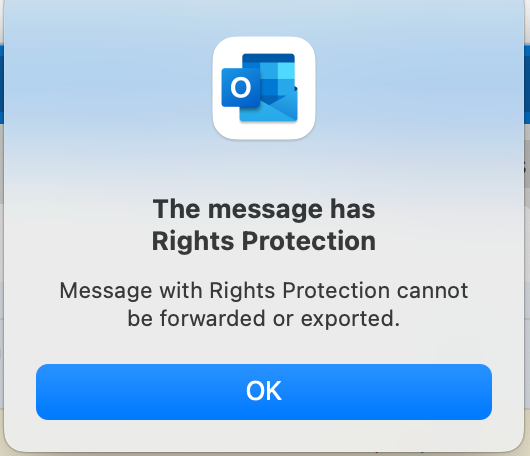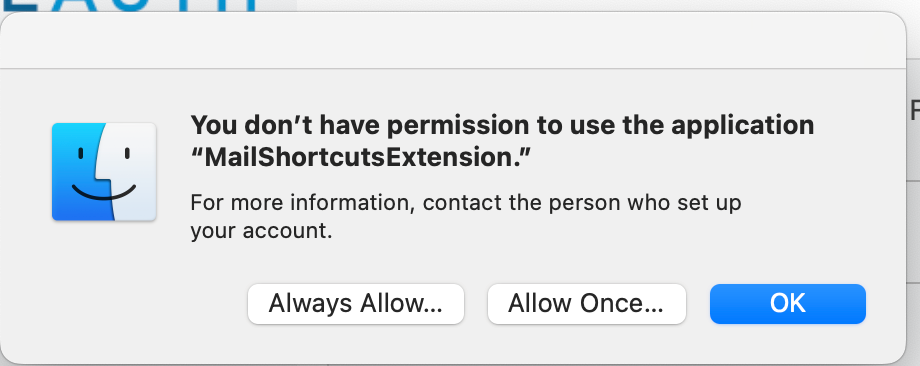- Jamf Nation Community
- Products
- Jamf Pro
- has anyone seen these?
Options
- Subscribe to RSS Feed
- Mark Topic as New
- Mark Topic as Read
- Float this Topic for Current User
- Bookmark
- Subscribe
- Mute
- Printer Friendly Page
has anyone seen these?
Options
- Mark as New
- Bookmark
- Subscribe
- Mute
- Subscribe to RSS Feed
- Permalink
- Report Inappropriate Content
Posted on 06-02-2023 05:32 AM
I pushed out some config profiles and on 1 machine I am getting errors like this, as well as a few others that are very similar. Any thoughts?
btw, clicking thru the "always allow" takes it away, but then another, similar message comes up
1 REPLY 1
Options
- Mark as New
- Bookmark
- Subscribe
- Mute
- Subscribe to RSS Feed
- Permalink
- Report Inappropriate Content
Posted on 06-05-2023 04:51 AM
If its just one machine acting up, I would troubleshoot office on that device and reinstall macOS if needed. If the issue persists for the one user it could be something on the Azure side. If its many machines, obviously look at the configuration profile. What are the configuration profiles you pushed?