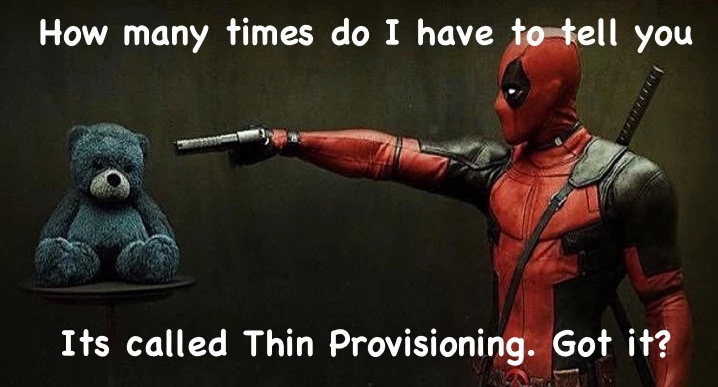Hi everyone,
I need some help. I’ve used DeployStudio to do thick imaging for years, and while it’s been less than ideal, it’s worked. I stared using Casper about six months ago, and wanted to do thin imaging. Problem is, it’s a mess.
I’m netbooting a 10.11.6 that I built with autocaspernbi. My configuration is about 61 packages (according to configurations), several of those Adobe, and those plus some more are set to install after imaging. Part of the oddity is the autorun, it is only 48 packages.
I have 6 labs to image (120 machines), and for the life of me, I can’t get anything resembling consistency. I just imaged a 20 machine lab, and they all ended up in completely different states. Some installed everything, some installed nothing, and many partway in between. Several of the key packages didn't run at all, it seems, My local user creation package, my ARD setup package, etc.
Should I just nuke my configurations and start from scratch? They're just package listings... everything else is a configuration profile (binding to AD, etc).
I guess a big question is, what packages should be installed after imaging? ARD setup? local user creation? resetting jss admin password?
I’m about to go back to thick imaging since it actually “worked”. =/ But I'd really rather not admit defeat... I can't be the only one having these issues. =(