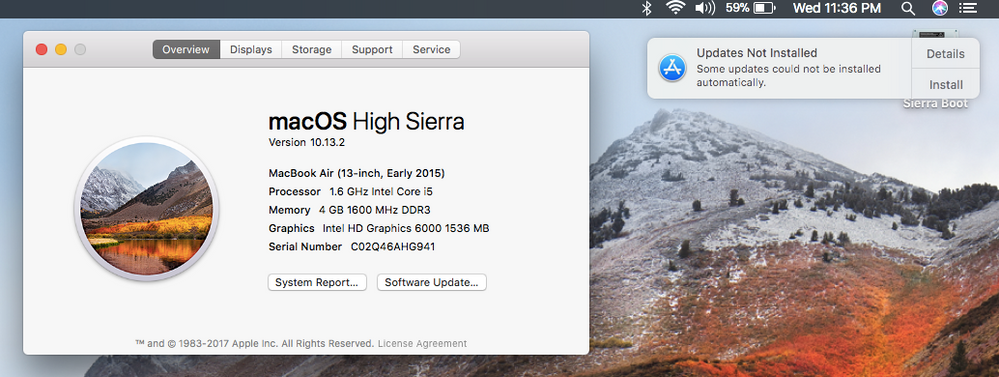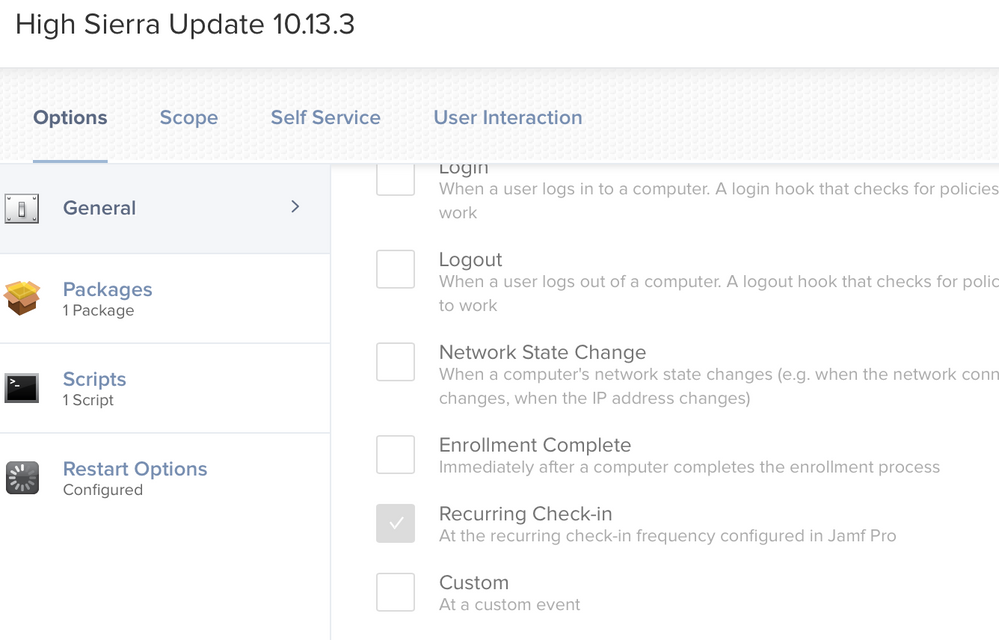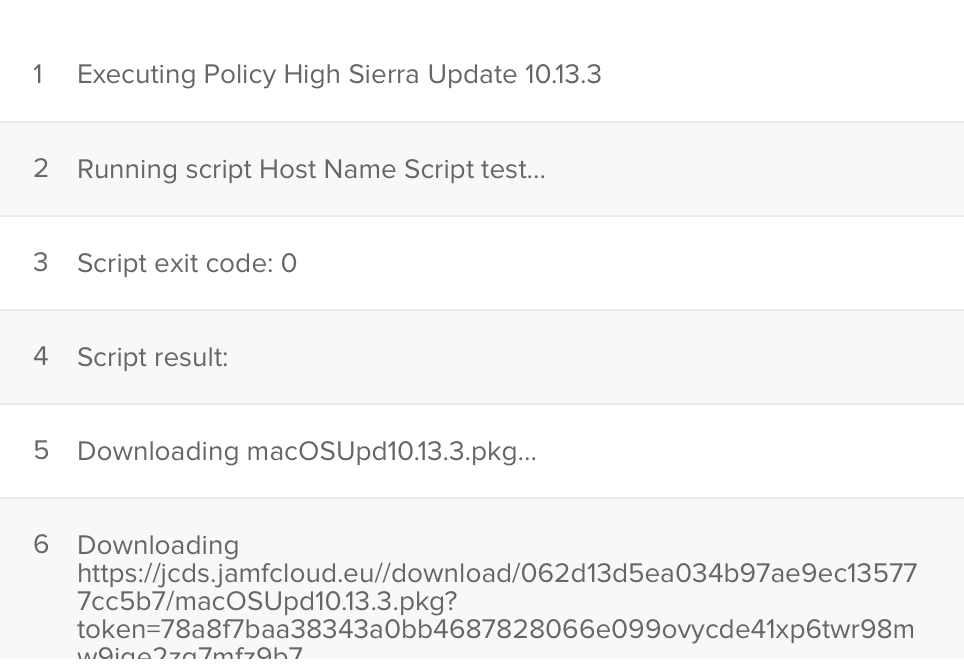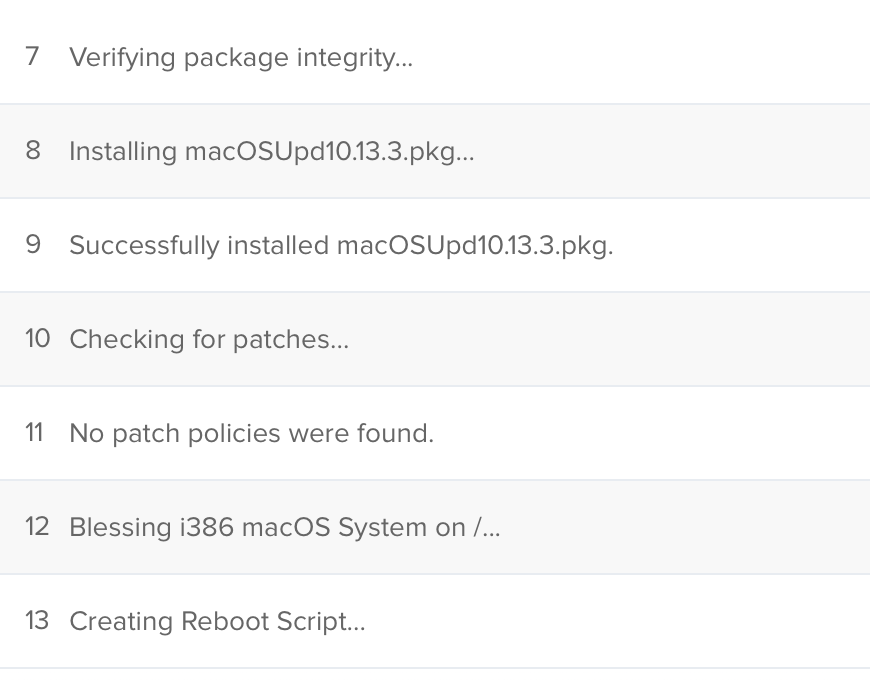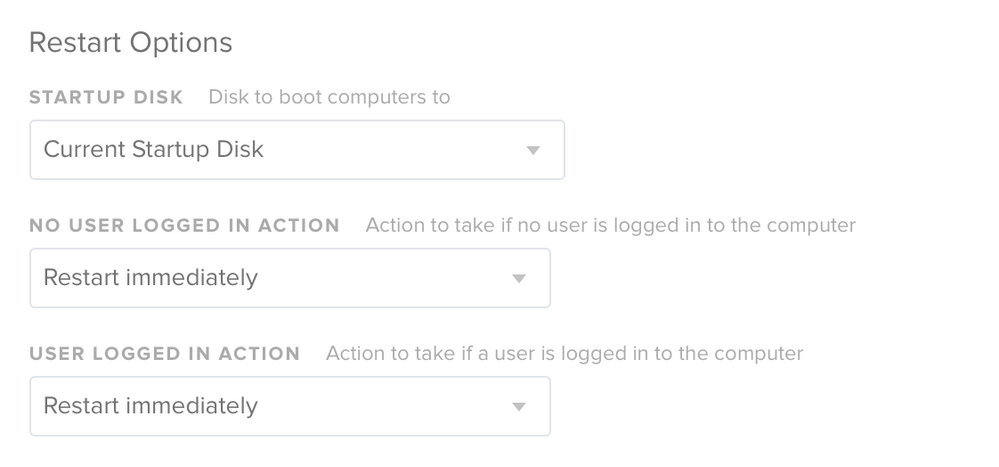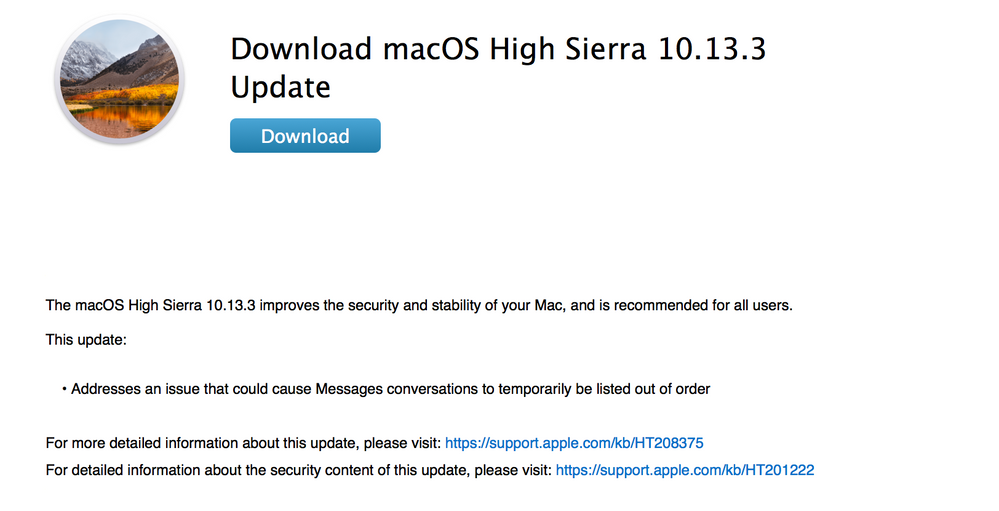- Mark as New
- Bookmark
- Subscribe
- Mute
- Subscribe to RSS Feed
- Permalink
- Report Inappropriate Content
Posted on
03-08-2018
02:12 AM
- last edited
4 weeks ago
by
![]() kh-richa_mig
kh-richa_mig
I am having issues deploying the 10.13.3 Combo and MacOS Update 10.13.3 also.
I'm trying to install MacOS Combo 10.13.3 and 10.13.3 update also with recurring checking through policy. I'm not using DEP.
Policy is running to client Machine but after completed process getting error Updates not Installed(Some updates could not be installed automatically). checking logs everything is good.
Anyone know about this issue please share solution...
Also Atteched screen shot.
Solved! Go to Solution.
- Mark as New
- Bookmark
- Subscribe
- Mute
- Subscribe to RSS Feed
- Permalink
- Report Inappropriate Content
Posted on 03-13-2018 11:15 PM
I'm using MacOS Update through Files and Processes it's working fine if I'm selecting.
Restart Option.
NO USER LOGGED IN ACTION Action to take (Restart Immediately)
USER LOGGED IN ACTION Action to take(Restart Immediately)
- Mark as New
- Bookmark
- Subscribe
- Mute
- Subscribe to RSS Feed
- Permalink
- Report Inappropriate Content
Posted on 03-08-2018 12:58 PM
as per 10.13.3 update
Which update should I install?
Choose the macOS High Sierra 10.13.3 update that corresponds to your Mac:
If you have an iMac Pro, please install the macOS High Sierra 10.13.3 iMac Pro Update.
If you have another Mac computer running macOS High Sierra 10.13.2, please install the macOS High Sierra 10.13.3 Update.
If you have another Mac computer running macOS High Sierra 10.13 or 10.13.1, please install the macOS High Sierra 10.13.3 Combo Update.
an onsite SUS can help with this
- Mark as New
- Bookmark
- Subscribe
- Mute
- Subscribe to RSS Feed
- Permalink
- Report Inappropriate Content
Posted on 03-08-2018 10:23 PM
I trying to install MacBook Pro and I have downloaded for Mac update (macOS High Sierra 10.13.3 update).
but every time same error comming. If anyone have scripts for High Sierra Update 10.13.2 or 10.13.3 please share.
- Mark as New
- Bookmark
- Subscribe
- Mute
- Subscribe to RSS Feed
- Permalink
- Report Inappropriate Content
Posted on 03-09-2018 06:12 AM
- Mark as New
- Bookmark
- Subscribe
- Mute
- Subscribe to RSS Feed
- Permalink
- Report Inappropriate Content
Posted on 03-13-2018 11:15 PM
I'm using MacOS Update through Files and Processes it's working fine if I'm selecting.
Restart Option.
NO USER LOGGED IN ACTION Action to take (Restart Immediately)
USER LOGGED IN ACTION Action to take(Restart Immediately)
- Mark as New
- Bookmark
- Subscribe
- Mute
- Subscribe to RSS Feed
- Permalink
- Report Inappropriate Content
Posted on 03-14-2018 09:59 AM
Good luck trying to deploy High Sierra combo updaters...the workaround being used is to push the full installer.
Apple Support acknowledged an issue where High Sierra combo updaters require user interaction.
With all these High Sierra missteps impacting enterprise, someone at Apple needs to start looking for a new job.
https://donmontalvo.com
- Mark as New
- Bookmark
- Subscribe
- Mute
- Subscribe to RSS Feed
- Permalink
- Report Inappropriate Content
Posted on 03-14-2018 12:14 PM
@donmontalvo The weird thing is due to being busy (okay lazy) I had not downloaded 10.13.3 from the app store and was just rolling with 10.13.2 in my testing. It should not matter that I used Munki, but the test VMs and bare metal machines, connected to my reposado server and chose the correct 10.13.3 update and 10.13.3 supplemental update everytime, I have not seen this issue( throws salt over shoulder)
- Mark as New
- Bookmark
- Subscribe
- Mute
- Subscribe to RSS Feed
- Permalink
- Report Inappropriate Content
Posted on 04-04-2018 05:50 PM
Is the consensus that installing the combo update will resuslt in an inconsistent failure. I’m running into this again with this set of patches for 10.13.4. I’ve tried caching and installing direct from the package and it has failed in all fashions of install as well as been successful. Unsure of the best option forward.