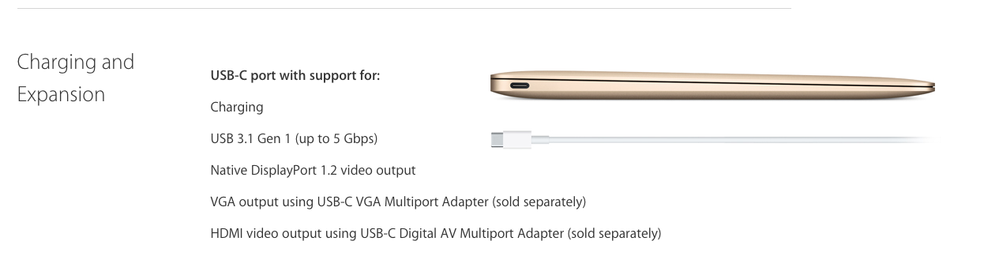- Jamf Nation Community
- Products
- Jamf Pro
- Re: How are we suppose to image the "New Macbook"
- Subscribe to RSS Feed
- Mark Topic as New
- Mark Topic as Read
- Float this Topic for Current User
- Bookmark
- Subscribe
- Mute
- Printer Friendly Page
How are we suppose to image the "New Macbook"
- Mark as New
- Bookmark
- Subscribe
- Mute
- Subscribe to RSS Feed
- Permalink
- Report Inappropriate Content
Posted on 03-09-2015 02:36 PM
Image over USB, Wireless? shudders
USB-C port with support for:
Charging
USB 3.1 Gen 1 (up to 5 Gbps)
Native DisplayPort 1.2 video output
VGA output using USB-C VGA Multiport Adapter (sold separately)
HDMI video output using USB-C Digital AV Multiport Adapter (sold separately)
http://www.apple.com/macbook/specs/
- Mark as New
- Bookmark
- Subscribe
- Mute
- Subscribe to RSS Feed
- Permalink
- Report Inappropriate Content
Posted on 03-09-2015 02:41 PM
Netboot over ethernet.. :D
Beyond that, no thunderbolt now is a great reason for us not to buy them.
- Mark as New
- Bookmark
- Subscribe
- Mute
- Subscribe to RSS Feed
- Permalink
- Report Inappropriate Content
Posted on 03-09-2015 02:44 PM
Didn't even think of Ethernet over USB!
- Mark as New
- Bookmark
- Subscribe
- Mute
- Subscribe to RSS Feed
- Permalink
- Report Inappropriate Content
Posted on 03-09-2015 02:48 PM
If you're not a fan of netbooting, OS X kit with Casper Imaging on a USB drive, boot to drive, image internal drive.
- Mark as New
- Bookmark
- Subscribe
- Mute
- Subscribe to RSS Feed
- Permalink
- Report Inappropriate Content
Posted on 03-09-2015 02:51 PM
Netbooting is the way to go for me. I just happen to forget that Ethenet over USB existed :/. @adamcodega
- Mark as New
- Bookmark
- Subscribe
- Mute
- Subscribe to RSS Feed
- Permalink
- Report Inappropriate Content
Posted on 03-09-2015 03:54 PM
You're going to be needing to buy some of these for the low low price of $79.00 each.
- Mark as New
- Bookmark
- Subscribe
- Mute
- Subscribe to RSS Feed
- Permalink
- Report Inappropriate Content
Posted on 03-09-2015 04:00 PM
Is it too soon to hope for target disk mode over usb-c?
- Mark as New
- Bookmark
- Subscribe
- Mute
- Subscribe to RSS Feed
- Permalink
- Report Inappropriate Content
Posted on 03-09-2015 04:02 PM
Seems Apple DEP friendly. Perhaps some one will make a cheap USB-C to ethernet adapter.
- Mark as New
- Bookmark
- Subscribe
- Mute
- Subscribe to RSS Feed
- Permalink
- Report Inappropriate Content
Posted on 03-09-2015 04:07 PM
I feel as if any adapter you buy for it needs an extra USB-C port to have the ability to charge at the same time. I always connect my devices to power when imaging, don't like the idea of having to do it while on battery.
- Mark as New
- Bookmark
- Subscribe
- Mute
- Subscribe to RSS Feed
- Permalink
- Report Inappropriate Content
Posted on 03-09-2015 05:10 PM
These things would be disastrous in my environment. And they've dropped Thunderbolt entirely? What happens to those who have bought those Thunderbolt Pegasus drives with their Macs?
- Mark as New
- Bookmark
- Subscribe
- Mute
- Subscribe to RSS Feed
- Permalink
- Report Inappropriate Content
Posted on 03-09-2015 06:27 PM
Anyone actually imaged machines using usb-ethernet dongles? It is sooo slow i actually got better results on old macbook airs using WiFi!
@Aaron As I was told by someone else in answer to a similar question. "Then this is not the machine for you" lol
- Mark as New
- Bookmark
- Subscribe
- Mute
- Subscribe to RSS Feed
- Permalink
- Report Inappropriate Content
Posted on 03-09-2015 07:19 PM
Agreed that these are not the machines for us (IT folk) The problem is it will be the machine for the CEO when he/she decides they want one in gold, and then it will be our collective problem on how to actually get it imaged.
My vote? Don't image it. Find a way to just deploy packages and setting to it and be done with it.
Of course, you also have to hope it doesn't croak and need to be re-imaged, because then you'll have a little problem on your hands.
And I agree with @Matt.Sim My biggest concern if I did have to re-image one would be making sure that sucker is fully charged before beginning. I hate the thought of imaging on battery power alone. :/
- Mark as New
- Bookmark
- Subscribe
- Mute
- Subscribe to RSS Feed
- Permalink
- Report Inappropriate Content
Posted on 03-09-2015 07:41 PM
Considering USB C is supposed to pair with USB 3.1, it should be twice as fast as the current 3.0 standard.
A pure USB C 3.1 Ethernet adaptor could theoretically be pretty darn good (of course it probably wont be and Apple will charge a fortune for their branded one).
- Mark as New
- Bookmark
- Subscribe
- Mute
- Subscribe to RSS Feed
- Permalink
- Report Inappropriate Content
Posted on 03-10-2015 12:03 AM
What would be a really cool solution (not that I think it will get made or is even technically possible) is to have a USB-C to Ethernet with POE support, so that you can supply power and data over the same wire. Not sure if the switch can supply enough power for it but it would be a slick imaging solution for these.
- Mark as New
- Bookmark
- Subscribe
- Mute
- Subscribe to RSS Feed
- Permalink
- Report Inappropriate Content
Posted on 03-10-2015 03:35 AM
I'm very skeptical towards these machines in general. In Sweden they are more expensive than the MacBook Airs.
- Mark as New
- Bookmark
- Subscribe
- Mute
- Subscribe to RSS Feed
- Permalink
- Report Inappropriate Content
Posted on 03-10-2015 04:49 AM
I just hope the 13" macbook air, with thunderbolt/usb/power separate, somehow sticks around for years to come.
It's hard to imagine Apple offering 11"/13" airs, the 12" Macbook, and then the 13"/15" MBPros. Seems like too many SKUs for them for the long haul.
- Mark as New
- Bookmark
- Subscribe
- Mute
- Subscribe to RSS Feed
- Permalink
- Report Inappropriate Content
Posted on 03-10-2015 05:47 AM
"Imaging" new machines (as in erase the drive and put the OS back on it) is no longer necessary nor efficient with the tools we all have at hand. Of course that won't satisfy everyone, I know I know.
Boot it, enroll it, and let your policies and profiles configure to your standard.
Nuke and Pave: yeah that's a problem. Time will tell if we can bring it up in target mode (not everyone can or want's to get into managing Netboot).
While it's more time consuming, doing an internet restore of the OS, re-enroll and policy configure will get you there.
- Mark as New
- Bookmark
- Subscribe
- Mute
- Subscribe to RSS Feed
- Permalink
- Report Inappropriate Content
Posted on 03-10-2015 06:17 AM
I agree with @dpertschi. For our staff we actually just have the service desk boot the device, enroll from the web then launch a Self Service policy to lay on the apps and config.
It is a heck of a lot easier then getting/keeping netboot working.
- Mark as New
- Bookmark
- Subscribe
- Mute
- Subscribe to RSS Feed
- Permalink
- Report Inappropriate Content
Posted on 03-10-2015 07:02 AM
I wouldn't be surprised if a third party (coughBelkincough) makes some kind of dock or something.
- Mark as New
- Bookmark
- Subscribe
- Mute
- Subscribe to RSS Feed
- Permalink
- Report Inappropriate Content
Posted on 03-10-2015 07:05 AM
And to piggyback on what @mm2270 mentioned above, it's pretty easy to customize a QuickAdd package to run additional policies, including custom triggers. So maybe rather than traditional imaging folks can use a QuickAdd pkg to do the work.
- Mark as New
- Bookmark
- Subscribe
- Mute
- Subscribe to RSS Feed
- Permalink
- Report Inappropriate Content
Posted on 03-10-2015 08:13 AM
usb-c to usb-c cable exists, i am guessing you can do what you do today...
[my link text]http://store.apple.com/us/product/MJ1M2AM/A/usb-c-to-usb-adapter?fnode=51
[my link text]http://store.apple.com/us/product/MJWT2AM/A/usb-c-charge-cable-2m?fnode=51
[my link text]http://store.apple.com/us/product/MJ262LL/A/apple-29w-usb-c-power-adapter?fnode=51
[my link text]http://store.apple.com/us/product/MJ1K2AM/A/usb-c-digital-av-multiport-adapter?fnode=51
[my link text]http://store.apple.com/us/product/MJ1L2AM/A/usb-c-vga-multiport-adapter?fnode=51
- Mark as New
- Bookmark
- Subscribe
- Mute
- Subscribe to RSS Feed
- Permalink
- Report Inappropriate Content
Posted on 03-10-2015 09:59 AM
The connector is USB-C, but the bus is USB 3.0. So, it's not going to be like using a 5 year old USB 1.1 5400rpm hard drive or anything.
Not ideal, but not a total nightmare.
Apple also have USB-C to USB adaptors ($19), but their USB to Ethernet adaptor is still listed as 2.0... which is not ideal. Looks like a local USB 3.0 boot drive is the way to go for now.
- Mark as New
- Bookmark
- Subscribe
- Mute
- Subscribe to RSS Feed
- Permalink
- Report Inappropriate Content
Posted on 03-10-2015 10:46 AM
Yeah USB drive is definitely the route we'll take if we have to deploy these. As much as I like the idea of thin imaging, in practice we haven't been able to make it fast enough to warrant using it. Its usually 3-4 times slower than imaging, which is fine for small numbers, but when your rolling out several hundred, it can add days to your imaging time. That and its doesn't help much when you need to do a refresh.
- Mark as New
- Bookmark
- Subscribe
- Mute
- Subscribe to RSS Feed
- Permalink
- Report Inappropriate Content
Posted on 03-10-2015 11:39 AM
You know we'll get Apple MFi Adaptors. In any event, probably thin imaging for a new one and adaptor to ethernet or USB for netboot or target mode imaging. We've all been around the Apple block a few times and this is an old song and dance. Regardless, it will not be like the first iBook (Clamshell, with no FW no SCSI and only 1 USB 1.1 Port). That said, you CAN always netboot over wireless. It's not pretty and it's probably even slower than the USB to ethernet adaptors.
Personally, if we get a powered ethernet adaptor for the USB C I will be completely thrilled. One wire instead of two for mass imaging would be pure awesome!
- Mark as New
- Bookmark
- Subscribe
- Mute
- Subscribe to RSS Feed
- Permalink
- Report Inappropriate Content
Posted on 03-10-2015 11:46 AM
FWIW I'm seeing this new MacBook as a specific use case for specific environments. It doesn't suit traditional imaging. Although I'm sure there will be a bunch of type-c adaptors available soon, it really is intended as a light use, wifi only device. If the user is looking for thunderbolt storage or to deploy images etc to it, it might be better to look at a different model.
- Mark as New
- Bookmark
- Subscribe
- Mute
- Subscribe to RSS Feed
- Permalink
- Report Inappropriate Content
Posted on 03-10-2015 12:03 PM
Since this is all up for debate based on things we can't back up 100% I'll throw a further opinion into the ring
As soon as they gave it their gold treatment and new keyboard they seared it into the minds of every corporate CEO that likes fashionable tech. You're 100% about their "WiFi" commitment but that was the consumer side of the argument, not their statement to IT. Apple made their way into enterprise on the Halo and that's what they're continuing to push. As for us in the IT world. Apple has ALWAYS considered an adaptor suitable for backwards compatibility. That said, perhaps this will be highly differentiated and stay that way. Maybe this is the way forward for all MBAirs. Personally I wonder about the new processor (CoreM I have no experience with). Otherwise, this (with the exception of USB-C) seems like the natural progression of the MacBook Air.
- Mark as New
- Bookmark
- Subscribe
- Mute
- Subscribe to RSS Feed
- Permalink
- Report Inappropriate Content
Posted on 03-10-2015 02:38 PM
Totally Agree with @davidacland not to make this discussion about Thin Imaging vs Bare Metal Imaging. Thin Imaging works for a few machines and rollouts at a time. Our rollouts, and re-images are weekly. Netboot is a workhorse when configured properly and maintained.
- Mark as New
- Bookmark
- Subscribe
- Mute
- Subscribe to RSS Feed
- Permalink
- Report Inappropriate Content
Posted on 03-10-2015 02:58 PM
@CasperSally You and me both, I don't like the idea of replacing every MBA in my environment with a MBPr.
- Mark as New
- Bookmark
- Subscribe
- Mute
- Subscribe to RSS Feed
- Permalink
- Report Inappropriate Content
Posted on 03-10-2015 03:15 PM
The connector is USB-C, but the bus is USB 3.0. So, it's not going to be like using a 5 year old USB 1.1 5400rpm hard drive or anything. Not ideal, but not a total nightmare. Apple also have USB-C to USB adaptors ($19), but their USB to Ethernet adaptor is still listed as 2.0... which is not ideal. Looks like a local USB 3.0 boot drive is the way to go for now.
Well the apple usb-ethernet adapter is only 10/100Base-T so yeah it will suck.. bad.
- Mark as New
- Bookmark
- Subscribe
- Mute
- Subscribe to RSS Feed
- Permalink
- Report Inappropriate Content
Posted on 03-10-2015 03:19 PM
Admittedly, I'm holding out hope that there will be a better adaptor. However if each machine really can operate at 100 Mbps then it can still be acceptable. Then again, I've never seen a usb adaptor run at thise speeds...
- Mark as New
- Bookmark
- Subscribe
- Mute
- Subscribe to RSS Feed
- Permalink
- Report Inappropriate Content
Posted on 03-10-2015 03:28 PM
@Chris_Hafner Yep 6-8mb/sec in practice is what i've seen. We stopped imaging about 300 macbook airs using the adapters after the first run of 10 and did the rest over wifi, got much better throughput.
I think this new macbook is like the original air, super expensive, very limited capabilities. Hopefully it gets better and becomes a decent machine before they kill the air.
- Mark as New
- Bookmark
- Subscribe
- Mute
- Subscribe to RSS Feed
- Permalink
- Report Inappropriate Content
Posted on 03-10-2015 08:29 PM
Read this summary of USB-C and learned its 10Gbps. That's twice USB 3.
http://www.wired.com/2015/03/usb-type-c-faq
- Mark as New
- Bookmark
- Subscribe
- Mute
- Subscribe to RSS Feed
- Permalink
- Report Inappropriate Content
Posted on 03-10-2015 08:44 PM
The more I think about the "Macbook" the more I think about it as a home or personal computer. Not a business machine.
- Mark as New
- Bookmark
- Subscribe
- Mute
- Subscribe to RSS Feed
- Permalink
- Report Inappropriate Content
Posted on 03-10-2015 10:08 PM
@cwaldrip Probably wouldnt really believe much that is written on Wired TBH
Straight from the horses mouth: ie Apple.
- Mark as New
- Bookmark
- Subscribe
- Mute
- Subscribe to RSS Feed
- Permalink
- Report Inappropriate Content
Posted on 03-11-2015 06:28 AM
Again, I really don't think that the USB-C standard here will cause any speed issues at all. I am a little surprised that thunderbolt didn't make it here, I can see USB-C as the standard for "iOS" devices moving forward. That could be interesting. However, it all goes back to the adaptors. If a new USB-C adaptor can run a USB 3.1 speeds then we're A-OK. At the moment I don't see any sort of adaptor form Apple. The closest thing is their USB-C to USB (or one of the other USB-C Adaptors with a USB port) which you'd have to plug a standard USB to ethernet adaptor into. That's not going to be pretty in any event.
The USB-C to AV adaptor has another USB-C 'link' port. This can be utilized for charging during any type of transfer. If I could get something like a USB-C to Ethernet adaptor WITH power I would be in a far better situation that I am with the current MacBook Air's during mass imaging. I'm particularly interested in this because I would put good money on the fact that I'll have a flood of students with these next year.
Again, this is going to be all about the adaptors... again.
- Mark as New
- Bookmark
- Subscribe
- Mute
- Subscribe to RSS Feed
- Permalink
- Report Inappropriate Content
Posted on 03-11-2015 07:47 AM
@calumhunter ah. Maybe the spec can go up to 10Gbps, but Apple is choosing to stick with 3.x. Interesting.
- Mark as New
- Bookmark
- Subscribe
- Mute
- Subscribe to RSS Feed
- Permalink
- Report Inappropriate Content
Posted on 03-11-2015 07:55 AM
The more I think about the "Macbook" the more I think about it as a home or personal computer. Not a business machine.
Apple does not make personal and business devices. They make devices.
It's going to be a few months before the computer is for sale, I bet we'll see more adapters and cables by then. (Like DisplayPort to USB-C)
- Mark as New
- Bookmark
- Subscribe
- Mute
- Subscribe to RSS Feed
- Permalink
- Report Inappropriate Content
Posted on 03-11-2015 01:42 PM
Belkin announces USB-C to Gigabit Ethernet adapter
http://www.macrumors.com/2015/03/11/belkin-new-usb-c-cables/
- Mark as New
- Bookmark
- Subscribe
- Mute
- Subscribe to RSS Feed
- Permalink
- Report Inappropriate Content
Posted on 03-11-2015 02:10 PM
@dstranathan Sweet. Nice catch on that one! All I hope is that it has another USB-C charging port.
- Mark as New
- Bookmark
- Subscribe
- Mute
- Subscribe to RSS Feed
- Permalink
- Report Inappropriate Content
Posted on 03-11-2015 02:49 PM
By the way - does anyone know what build of OS X 10.10 Yosemite is running on the new 2015 MacBook 12" laptops? Safe bet that it ain't 14C109
Apple's site hasn't been updated to reflect the recently-announced Apple 2015 hardware yet. https://support.apple.com/en-us/HT204319