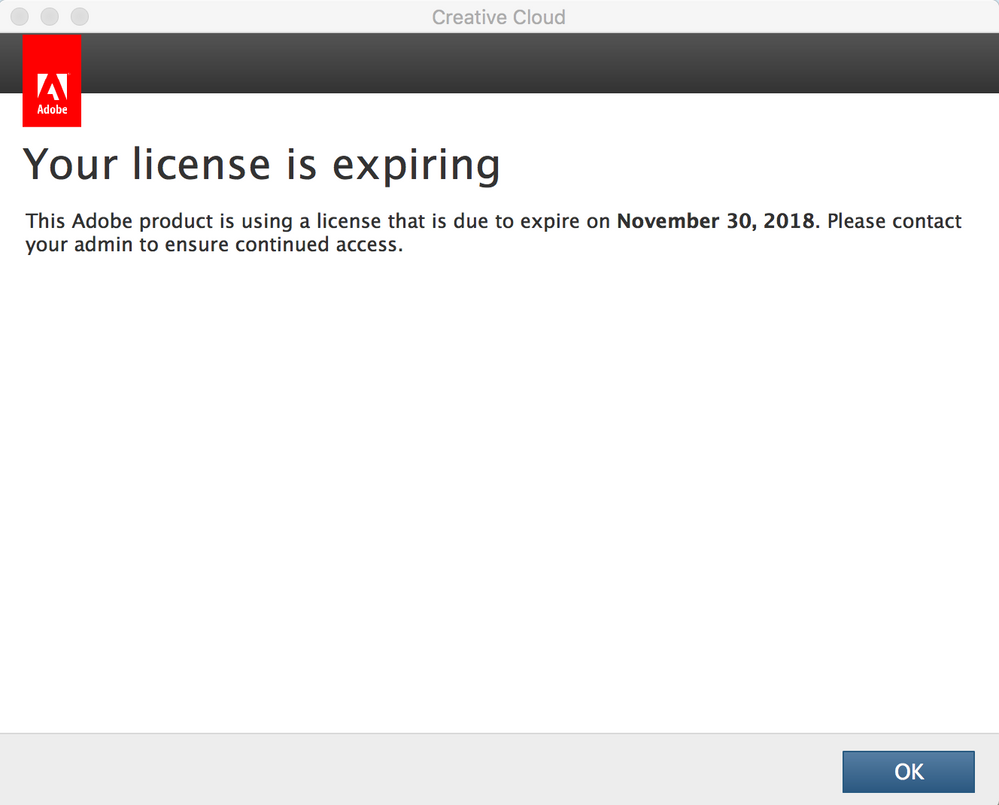- Jamf Nation Community
- Products
- Jamf Pro
- Re: How are you handling "Your license is expiring...
- Subscribe to RSS Feed
- Mark Topic as New
- Mark Topic as Read
- Float this Topic for Current User
- Bookmark
- Subscribe
- Mute
- Printer Friendly Page
- Mark as New
- Bookmark
- Subscribe
- Mute
- Subscribe to RSS Feed
- Permalink
- Report Inappropriate Content
Posted on
10-03-2018
10:28 AM
- last edited on
03-04-2025
01:57 AM
by
![]() kh-richa_mig
kh-richa_mig
Hello there,
I was wondering how your organization is handling Adobe CC products in your organization. Is everyone moving to Adobe IDs for every user, the "Named user license" approach?
If you used Adobe CCP, and your users see the pop up "You license is expiring," do they just sign in to activate their seat?
Thanks for all your thoughts.
Solved! Go to Solution.
- Labels:
-
Scripts
- Mark as New
- Bookmark
- Subscribe
- Mute
- Subscribe to RSS Feed
- Permalink
- Report Inappropriate Content
Posted on 10-03-2018 01:51 PM
I assume your using serialisation within a Adobe ETLA? Unless you extended your agreement before Jan 2017 to use serial numbers pass this cut off date (We did and it extends until Dec 31st 2019 and they issued new serial numbers to get around this) you will be forced to use SSO and name user licenses.
However I’ve heard that CC2019 (expected before the Nov deadline) will be SSO only anyway, so if you want any newer versions than CC2018 you’ll be forced over to SSO and named users even if you extended the agreement, which makes a mockery of extending serial number usage in the ETLA in the first place.
If you use Adobe, then they have you over a barrel as perpetual license is no longer possible.
- Mark as New
- Bookmark
- Subscribe
- Mute
- Subscribe to RSS Feed
- Permalink
- Report Inappropriate Content
Posted on 10-03-2018 01:51 PM
I assume your using serialisation within a Adobe ETLA? Unless you extended your agreement before Jan 2017 to use serial numbers pass this cut off date (We did and it extends until Dec 31st 2019 and they issued new serial numbers to get around this) you will be forced to use SSO and name user licenses.
However I’ve heard that CC2019 (expected before the Nov deadline) will be SSO only anyway, so if you want any newer versions than CC2018 you’ll be forced over to SSO and named users even if you extended the agreement, which makes a mockery of extending serial number usage in the ETLA in the first place.
If you use Adobe, then they have you over a barrel as perpetual license is no longer possible.
- Mark as New
- Bookmark
- Subscribe
- Mute
- Subscribe to RSS Feed
- Permalink
- Report Inappropriate Content
Posted on 10-03-2018 02:06 PM
That's helpful, thank you. When you say forced to use SSO and name user license, does that mean removing all the Adobe apps and having the user sign in, download and install the apps again?
- Mark as New
- Bookmark
- Subscribe
- Mute
- Subscribe to RSS Feed
- Permalink
- Report Inappropriate Content
Posted on 10-03-2018 03:36 PM
In general if your using later versions of Adobe siging into Creative Cloud immediately converts the machine to named user licensing, it's actually really annoying because you have to re-apply machine level licensing for a none named user to use the machine again. Shouldn't need to uninstall or reinstall or anything as long as the versions installed are late enough to support named user.
- Mark as New
- Bookmark
- Subscribe
- Mute
- Subscribe to RSS Feed
- Permalink
- Report Inappropriate Content
Posted on 10-06-2018 07:19 AM
Did Adobe announce a solution for shared computers yet (Labs, Classrooms, Clusters, Meeting Rooms, etc) for the named license approach. Last I heard was "we don't have a solution for this yet but will soon". Thanks Adobe!
- Mark as New
- Bookmark
- Subscribe
- Mute
- Subscribe to RSS Feed
- Permalink
- Report Inappropriate Content
Posted on 10-06-2018 11:46 AM
I was told by our rep that a solution for labs/classrooms should be announced this month at their upcoming Adobe Max conference. Really curious how they're going to accommodate licensing for this.