I'm wanting to enable the "Defer Updates of software updates" to block Sonoma when it comes out, but we don't have an outstanding Restrictions profile in place.
So take this screenshot from below. This is some of the default things ticked/unticked etc in a Restrictions profile.
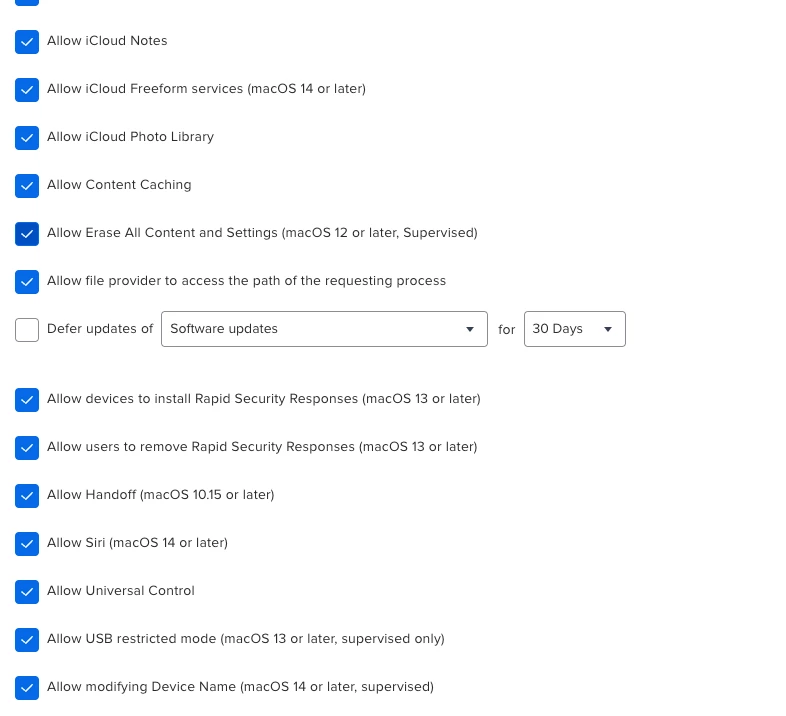
So. if i JUST want to have the restrictions for defering software updates.....should i leave the existing options enabled....or....untick them all?
I just don't want to push out a restrictions profile, and then block a load of things that perviously were allowed.
Thanks



