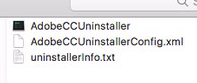- Jamf Nation Community
- Products
- Jamf Pro
- Re: How to deploy Adobe CC Uninstaller
- Subscribe to RSS Feed
- Mark Topic as New
- Mark Topic as Read
- Float this Topic for Current User
- Bookmark
- Subscribe
- Mute
- Printer Friendly Page
- Mark as New
- Bookmark
- Subscribe
- Mute
- Subscribe to RSS Feed
- Permalink
- Report Inappropriate Content
Posted on 12-19-2016 09:12 AM
I used the Adobe CCP to create an uninstaller, and it generaated a binary executable file, as shown in attached pic.
Anyone know the best way to deploy such a file?
Solved! Go to Solution.
- Mark as New
- Bookmark
- Subscribe
- Mute
- Subscribe to RSS Feed
- Permalink
- Report Inappropriate Content
Posted on 12-19-2016 10:28 AM
Text file just lists what will be uninstalled.
The xml file is referenced by the script, so you'll have to package the script and xml together, drop them into a temp directory and then trigger the script.
- Mark as New
- Bookmark
- Subscribe
- Mute
- Subscribe to RSS Feed
- Permalink
- Report Inappropriate Content
Posted on 12-19-2016 09:29 AM
Is there any information in that text file?
- Mark as New
- Bookmark
- Subscribe
- Mute
- Subscribe to RSS Feed
- Permalink
- Report Inappropriate Content
Posted on 12-19-2016 10:28 AM
Text file just lists what will be uninstalled.
The xml file is referenced by the script, so you'll have to package the script and xml together, drop them into a temp directory and then trigger the script.
- Mark as New
- Bookmark
- Subscribe
- Mute
- Subscribe to RSS Feed
- Permalink
- Report Inappropriate Content
Posted on 09-26-2019 05:06 AM
Hi ... could anyone share the script .. it would be really helpful
- Mark as New
- Bookmark
- Subscribe
- Mute
- Subscribe to RSS Feed
- Permalink
- Report Inappropriate Content
Posted on 09-26-2019 06:03 AM
@Ram Here is my most postinstall script from the composer package I created. Just modify the path to the directory.
#!/bin/sh
## postinstall
pathToScript=$0
pathToPackage=$1
targetLocation=$2
targetVolume=$3
cd /Users/Shared/Remove_cc
sudo ./AdobeCCUninstaller
exit 0 ## Success
exit 1 ## Failure- Mark as New
- Bookmark
- Subscribe
- Mute
- Subscribe to RSS Feed
- Permalink
- Report Inappropriate Content
Posted on 09-26-2019 07:23 AM
@smcmjeff thank you so much ..
- Mark as New
- Bookmark
- Subscribe
- Mute
- Subscribe to RSS Feed
- Permalink
- Report Inappropriate Content
Posted on 09-26-2019 11:02 AM
@smcmjeff Two suggestions: /private/tmp would probably be a better place to put temporary stuff like this. It's less visible to the end-user, and has the plus of automatically deleting itself at reboot.
Also preinstall/postinstall scripts run as root by default, you don't need to "sudo."
- Mark as New
- Bookmark
- Subscribe
- Mute
- Subscribe to RSS Feed
- Permalink
- Report Inappropriate Content
Posted on 02-13-2020 10:23 AM
Im trying this method, but running the script with or without sudo just brings up a Terminal window that says "script was not run with administrator privileges" when I try running it via a Self Service policy.