I used the Adobe CCP to create an uninstaller, and it generaated a binary executable file, as shown in attached pic.
Anyone know the best way to deploy such a file?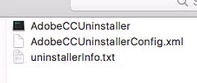
 +14
+14I used the Adobe CCP to create an uninstaller, and it generaated a binary executable file, as shown in attached pic.
Anyone know the best way to deploy such a file?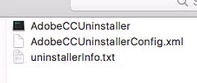
Best answer by dpertschi
Text file just lists what will be uninstalled.
The xml file is referenced by the script, so you'll have to package the script and xml together, drop them into a temp directory and then trigger the script.
Enter your E-mail address. We'll send you an e-mail with instructions to reset your password.