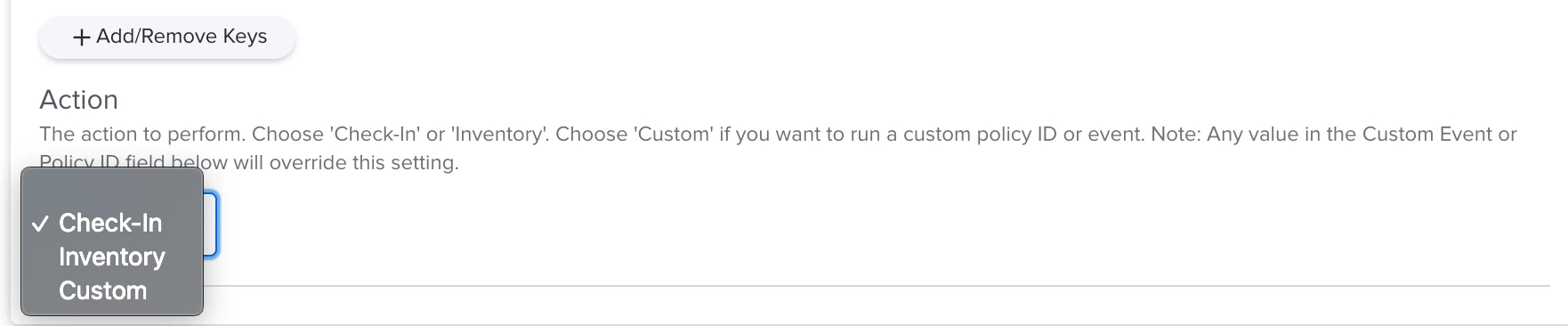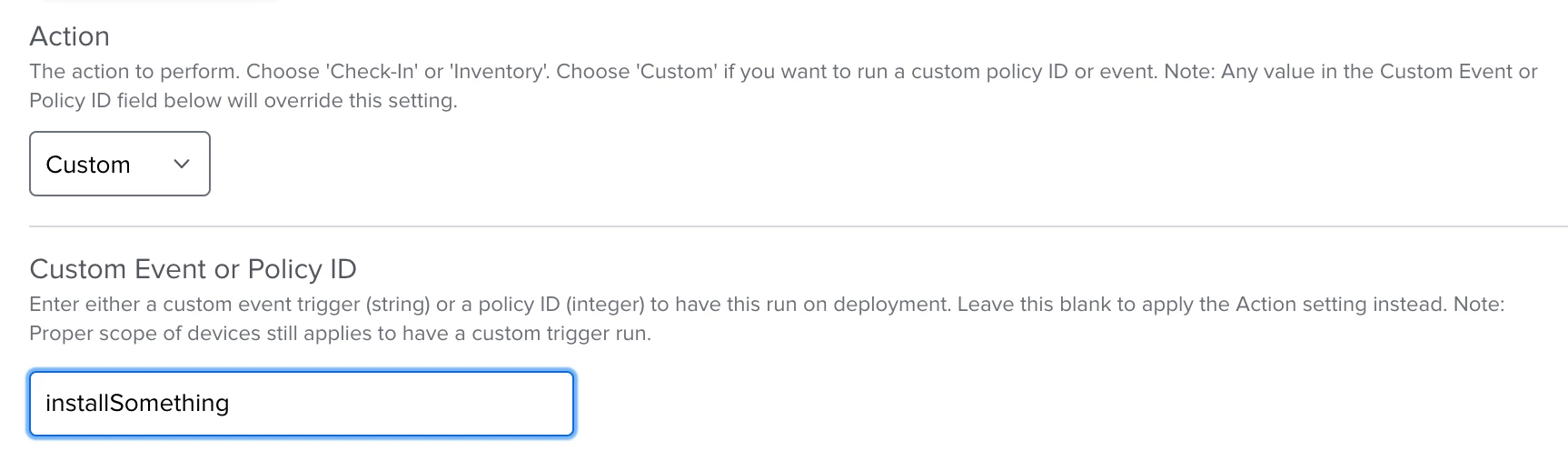First a warm hello to the community and a happy new year to everyone 🙂
I am looking for a solution to run a client policy (job) on jamf pro immediately after setting the scope to the policy instead of triggering it with a event like "change networkstate" or "recurring check-in". The reason is, we have to change a configuration file on the client dependent of a server event in our windows domain.
I cannot find any article here, so I would be glad, if someone can help me to solve my problem.
greetings,
Michael