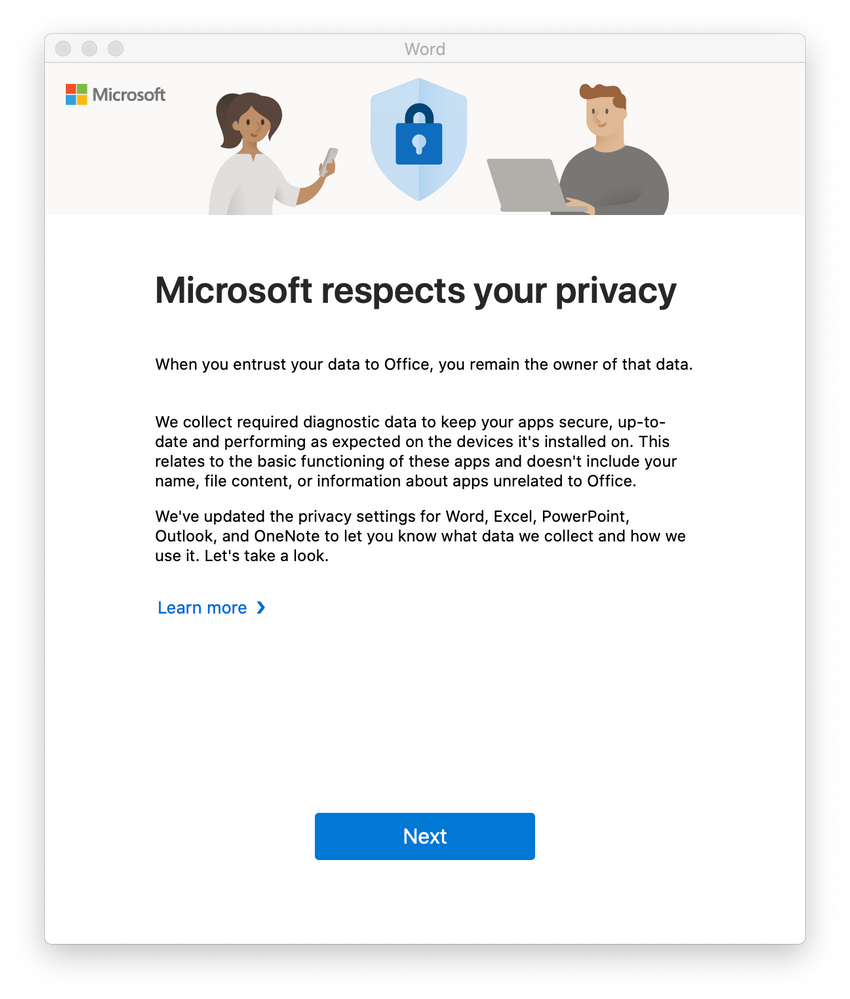- Jamf Nation Community
- Products
- Jamf Pro
- How to Suppress "Microsoft respects your privacy" ...
Options
- Subscribe to RSS Feed
- Mark Topic as New
- Mark Topic as Read
- Float this Topic for Current User
- Bookmark
- Subscribe
- Mute
- Printer Friendly Page
How to Suppress "Microsoft respects your privacy" Popup in Office
Options
- Mark as New
- Bookmark
- Subscribe
- Mute
- Subscribe to RSS Feed
- Permalink
- Report Inappropriate Content
Posted on 01-19-2021 06:11 AM
How to Suppress "Microsoft respects your privacy" Popup in Office. This is on all apps.
2 REPLIES 2
Options
- Mark as New
- Bookmark
- Subscribe
- Mute
- Subscribe to RSS Feed
- Permalink
- Report Inappropriate Content
Posted on 01-21-2021 02:51 PM
Are you suppressing other prompts and this is just new? If not, something in here should fix it: https://github.com/pbowden-msft/MobileConfigs
Options
- Mark as New
- Bookmark
- Subscribe
- Mute
- Subscribe to RSS Feed
- Permalink
- Report Inappropriate Content
Posted on 12-16-2021 12:57 PM
Did you guys find a solution for this?
It seems that with Office 16.56, the "Privacy Matter Dialog" pops-up even if a plist had been created to suppress it.