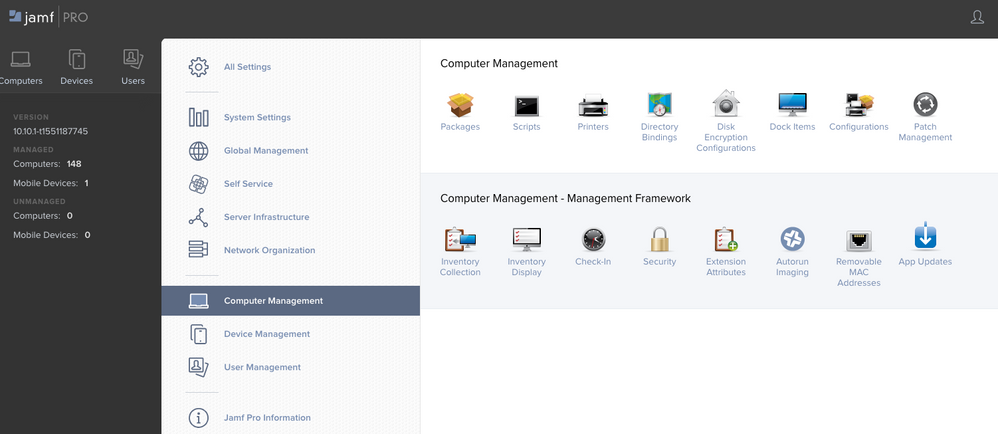How to update Self Service
- Mark as New
- Bookmark
- Subscribe
- Mute
- Subscribe to RSS Feed
- Permalink
- Report Inappropriate Content
Posted on
11-29-2017
11:07 AM
- last edited on
03-04-2025
08:37 AM
by
![]() kh-richa_mig
kh-richa_mig
My environment has been using Jamf for about 6 months and we initially installed a custom branded version of self service 9.98 through a computer policy. I am now wanting to upgrade this to the automatically deployed version of self service 10 that can be branded through the jamf console instead of having to be deployed as a custom package. I have poked around in the console to try and figure out how to do this without success. I was hoping that someone here could help me with this.
- Labels:
-
Self Service
- Mark as New
- Bookmark
- Subscribe
- Mute
- Subscribe to RSS Feed
- Permalink
- Report Inappropriate Content
Posted on 11-29-2017 11:16 AM
I assume you disabled the automatic push of Self Service to enrolled devices. You can find that in Management Settings > Computer Management > Self Service. There's a checkbox there labeled "Install Automatically" for the Self Service.app. My guess is that's disabled right now since you pushed out a custom version. If you enable that again, it should push out the new v10 version and overwrite the one you have on systems now.
- Mark as New
- Bookmark
- Subscribe
- Mute
- Subscribe to RSS Feed
- Permalink
- Report Inappropriate Content
Posted on 11-30-2017 01:23 PM
I recently just pushed v10 of SS to my environment, like you, replacing a "customized" version of SS v9.x (custom icons, etc. etc.).
My testing revealed that I had to first remove the old SS, then install the new version. In one policy, I have a script that runs "before" the install of v10, that removes the old one.
If I simply overwrote the old version, the app froze. My guess is that you can't just replace it because v10 is a newly written app, and conflicts in the coding will make things slide sideways.
Also, get your hands some VM software (I use VMWare), load up a macOS VM, manage it with JAMF, and you can run all sorts of tests on it.
- Mark as New
- Bookmark
- Subscribe
- Mute
- Subscribe to RSS Feed
- Permalink
- Report Inappropriate Content
Posted on 03-27-2019 01:38 PM
Where is this setting?
- Mark as New
- Bookmark
- Subscribe
- Mute
- Subscribe to RSS Feed
- Permalink
- Report Inappropriate Content
Posted on 03-27-2019 01:44 PM
@jchin-ro In Jamf Pro, check under Settings > Self Service, macOS, Configuration.
- Mark as New
- Bookmark
- Subscribe
- Mute
- Subscribe to RSS Feed
- Permalink
- Report Inappropriate Content
Posted on 03-27-2019 07:01 PM
Install Automatically is already checked but the Self-Service app is not updating on the Macbooks.
- Mark as New
- Bookmark
- Subscribe
- Mute
- Subscribe to RSS Feed
- Permalink
- Report Inappropriate Content
Posted on 03-27-2019 10:03 PM
@jchin-ro it likely won't update if there is a preexisting version, you might need to initiate removal via script that also runs jamf manage to kick this off.
One thing to keep in mind is that, at least in my testing on 10.4, the icon branding would only initialize after the app was launched and user logged in for the first time (which is why we kept customizing + packaging, as the oob workflow adds confusion to documentation)
- Mark as New
- Bookmark
- Subscribe
- Mute
- Subscribe to RSS Feed
- Permalink
- Report Inappropriate Content
Posted on 03-28-2019 05:32 AM
It might also be worth to check whether the clients have the 'do_not_upgrade_jamf' flag set, and delete it if set. We had quite a few clients that had set this at some stage. The annoying thing is that even re-enrolling the devices does not clear the flag. To get rid of it you either delete it explicitly, or completely remove the framework - which is a bit of overkill.
- Mark as New
- Bookmark
- Subscribe
- Mute
- Subscribe to RSS Feed
- Permalink
- Report Inappropriate Content
Posted on 03-28-2019 09:54 AM
Do I create a script to run the "jamf manage" command?
And where do I check for that 'do_not_upgrade_jamf' flag?
- Mark as New
- Bookmark
- Subscribe
- Mute
- Subscribe to RSS Feed
- Permalink
- Report Inappropriate Content
Posted on 03-28-2019 11:19 AM
You can create a scrip or RUN COMMAND as part of the policy for a "one liner" search is your friend
- Mark as New
- Bookmark
- Subscribe
- Mute
- Subscribe to RSS Feed
- Permalink
- Report Inappropriate Content
Posted on 03-29-2019 02:09 AM
@jchin-ro : to check for the 'do_not_upgrade_jamf' flag run "/usr/bin/defaults read /Library/Preferences/com.jamfsoftware.jamf.plist do_not_upgrade_jamf". Under normal conditions you will get the error "The domain/default pair of (/Library/Preferences/com.jamfsoftware.jamf.plist, do_not_upgrade_jamf) does not exist".
We have introduced an extension attribute and a smart group for this, allowing us to inform our users and give them the option to reset this via the Self-Service - which of course only works if the client uses a current version of the jamf binary :(
We don't set the flag to false or zero, we just delete the entry completely by running "/usr/bin/defaults delete /Library/Preferences/com.jamfsoftware.jamf.plist do_not_upgrade_jamf".
- Mark as New
- Bookmark
- Subscribe
- Mute
- Subscribe to RSS Feed
- Permalink
- Report Inappropriate Content
10-18-2021 04:36 AM - edited 10-18-2021 04:36 AM
hi mschroder,
How do we do Force update if the users don’t install from self service in jamf pro for security updates or software updates? Can you please tell me?
- Mark as New
- Bookmark
- Subscribe
- Mute
- Subscribe to RSS Feed
- Permalink
- Report Inappropriate Content
Posted on 03-29-2019 07:26 AM
Here is something odd. I removed Self-Service from my MBP and downloaded it from the Jamf Pro portal, reinstalled and found out it is the same version (not the latest one as reported by Jamf Pro patch management). Why?
- Mark as New
- Bookmark
- Subscribe
- Mute
- Subscribe to RSS Feed
- Permalink
- Report Inappropriate Content
Posted on 04-03-2019 10:59 AM
@jchin-ro Check https://www.jamf.com/jamf-nation/articles/480/jamf-pro-compatibility-reference-for-macos.
- Mark as New
- Bookmark
- Subscribe
- Mute
- Subscribe to RSS Feed
- Permalink
- Report Inappropriate Content
Posted on 04-03-2019 11:36 AM
I found out that Jamf Pro (hosted by Jamf Cloud) is still on 10.10.1 while the Patch Management is already showing 10.11.1, so that is why it shows none of them running the latest version. I guess once Jamf Pro upgrades to 10.11.1, then Self-Service will also update. Guess Jamf needs to make that information more clearly available in their site.
- Mark as New
- Bookmark
- Subscribe
- Mute
- Subscribe to RSS Feed
- Permalink
- Report Inappropriate Content
Posted on 10-21-2021 07:22 AM
@jchin-ro wrote:I found out that Jamf Pro (hosted by Jamf Cloud) is still on 10.10.1 while the Patch Management is already showing 10.11.1, so that is why it shows none of them running the latest version.
@jchin-ro I am running into the same problem with updating self service 10.33.0 using jamf cloud. I have received notification that a new version of self service was available. Clients are not auto updating, and jamf pro is currently at 10.32.2. Has a work-around been identified or do you continue to wait until jamf pro is updated.
- Mark as New
- Bookmark
- Subscribe
- Mute
- Subscribe to RSS Feed
- Permalink
- Report Inappropriate Content
Posted on 10-19-2021 09:17 AM
@harshaThis thread is about issues upgrading the jamf binary or Self-Service app, not about Apple Software Updates. There are plenty of threads about the Apple Software Updates.
- Mark as New
- Bookmark
- Subscribe
- Mute
- Subscribe to RSS Feed
- Permalink
- Report Inappropriate Content
Posted on 10-19-2021 09:45 AM
The question is not related to your msg but I need the information about this "How do we do Force update if the users don’t install from self service in jamf pro for security updates or software updates? Can you please tell me?"