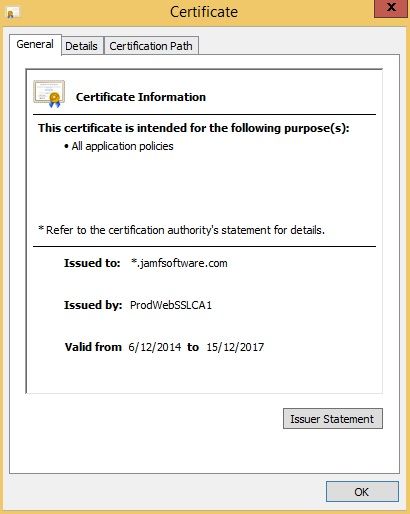- Jamf Nation Community
- Products
- Jamf Pro
- https Casper JSS certificate renewal?
- Subscribe to RSS Feed
- Mark Topic as New
- Mark Topic as Read
- Float this Topic for Current User
- Bookmark
- Subscribe
- Mute
- Printer Friendly Page
https Casper JSS certificate renewal?
- Mark as New
- Bookmark
- Subscribe
- Mute
- Subscribe to RSS Feed
- Permalink
- Report Inappropriate Content
Posted on 08-09-2016 11:19 PM
Hi all,
Our SSL certificate must have ran out, as we have just notice in the past few days we get https crossed out in our browser when going to https://<our url>:8443. I'm seeing some of the JSS pages don't display properly, and when enrolling with Self Service, it always ends with a fail message (although the installation and enrolment had succeed).
I have since tried to renew the certificate. I go to Computers > Management Settings > System Settings > Apache Tomcat Settings. I edit it, and choose "Change the SSL Certificate used for HTTPS > Generate a certificate from the JSS's built-in CA"... etc. After clicking though to the end, It says it will take affect after I restart Tomcat.
I did restart Tomcat, but afterwards, it looks exactly the same. https is still crossed out at browser URL.
Any suggestions?
- Mark as New
- Bookmark
- Subscribe
- Mute
- Subscribe to RSS Feed
- Permalink
- Report Inappropriate Content
Posted on 08-09-2016 11:54 PM
@Bernard.Huang What you're seeing is "normal" for a self signed certificate.
I'm guessing your JSS used to be signed with a cert from a 3rd party like DigiCert, Symantec or some such?
You have 2 choices really:
- Purchase & install a new 3rd party/external CA cert
- Stick with self-signed, & then make some JSS amendments to allow for that.
There is a 3rd thing, you might have used a self-signed cert & deployed to clients to sign the communication. But... Don't do that.
- Mark as New
- Bookmark
- Subscribe
- Mute
- Subscribe to RSS Feed
- Permalink
- Report Inappropriate Content
Posted on 08-10-2016 03:57 AM
What version of the JSS are you using? Are you still getting failed messages when you try to enroll devices? We have 2 servers - internal and DMZ. When we renewed, the server.xml file on the DMZ server didn't update it's location info for the internal server's SSL key. I had to copy the string from the internal to the DMZ and that brought everything back into line.
- Mark as New
- Bookmark
- Subscribe
- Mute
- Subscribe to RSS Feed
- Permalink
- Report Inappropriate Content
Posted on 08-10-2016 04:29 PM
Gentlemen,
Thanks for your input so far :)
Based on @bentoms suggestion, I had to find out what certificate I had previously.
But upon looking, I see it's a jamfsoftware.com certificate. So it's internal.
What's more, the certificate expires in December 2017.
So, what could I be doing wrong? :(
O, and I'm using JSS version 9.82. I know it's old, but it's working.
- Mark as New
- Bookmark
- Subscribe
- Mute
- Subscribe to RSS Feed
- Permalink
- Report Inappropriate Content
Posted on 08-11-2016 04:31 AM
@Bernard.Huang It's probably the self-signed cert generating that error. If you use a browser like Chrome or tools like https://www.sslshopper.com/ssl-checker.html it can provide where the trust fails, but it'll be something along the lines of self-signed certs aren't trusted.