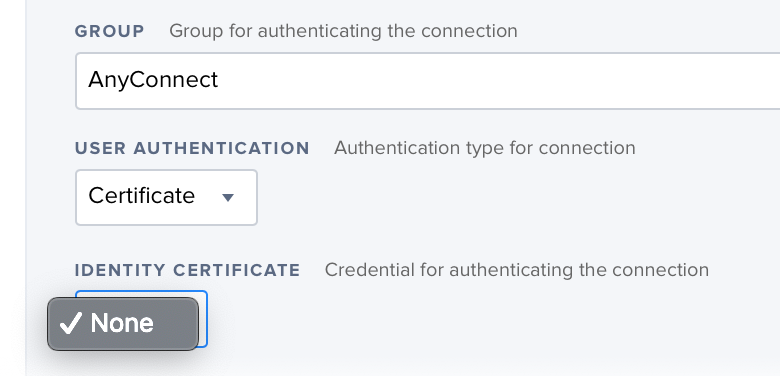- Jamf Nation Community
- Products
- Jamf Pro
- Identity Certificate for Mobile Device VPN Payload
- Subscribe to RSS Feed
- Mark Topic as New
- Mark Topic as Read
- Float this Topic for Current User
- Bookmark
- Subscribe
- Mute
- Printer Friendly Page
Identity Certificate for Mobile Device VPN Payload
- Mark as New
- Bookmark
- Subscribe
- Mute
- Subscribe to RSS Feed
- Permalink
- Report Inappropriate Content
Posted on 02-26-2019 07:27 AM
I've been trying to figure out how to get my certificates to show up here, but no matter what I do (certs with the config profile or certs in a separate profile) nothing wants to show up here. Do I need to setup a new CA in Global Management > PKI Certificates?
HELP! :(
- Mark as New
- Bookmark
- Subscribe
- Mute
- Subscribe to RSS Feed
- Permalink
- Report Inappropriate Content
Posted on 07-05-2019 03:25 PM
I have set up my PKI in Global Settings and have uploaded certs for other things (wifi configuration, etc), but I also do not see anything in the Identity Certificate dropdown when configuring a Mobile Device VPN payload.
I'm attempting to deploy the GlobalProtect VPN client for some mobile devices and need to be able to select a client certificate in this payload.
Any help is appreciated! I'm new to this, so if I'm missing any glaring info that would be helpful, I am more than happy to provide!
- Mark as New
- Bookmark
- Subscribe
- Mute
- Subscribe to RSS Feed
- Permalink
- Report Inappropriate Content
Posted on 07-10-2019 01:26 PM
It's going to require Jamf Infrastructure Manager and AD CS to be setup. It's the only way for Jamf to absorb the identity cert needed.