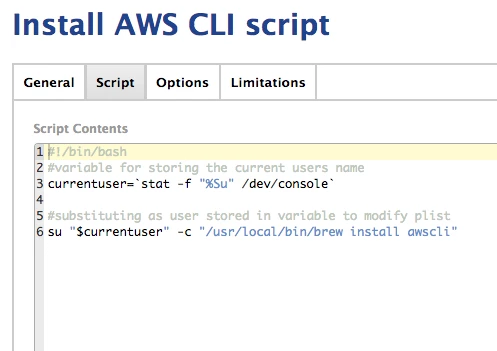Hi, I'm looking to make a policy that will install AWS CLI, and have been running into a few problems. I originally tried via pip, but ran into permissions issues during the execution.
I then tried via brew, however I am running into a roadblock there. Currently, I am able to successfully get brew installed via a script I found here. I then created another policy with the command 'brew install awsci', configured under files and processors-> execute comand, but get the response 'brew not found'.
I accounted this to the command being run as root instead of the user, so I then tried to create a script (attached below) that would run as the current user. Unfortunately, it returned with: 'Script result: bash: brew: command not found'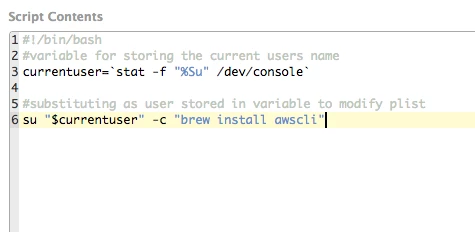
I am able to manually enter the command 'brew install awscli' from the logged in user via terminal, so I know that works...any thoughts on how to get this working completely via jamf?
Thanks in advance